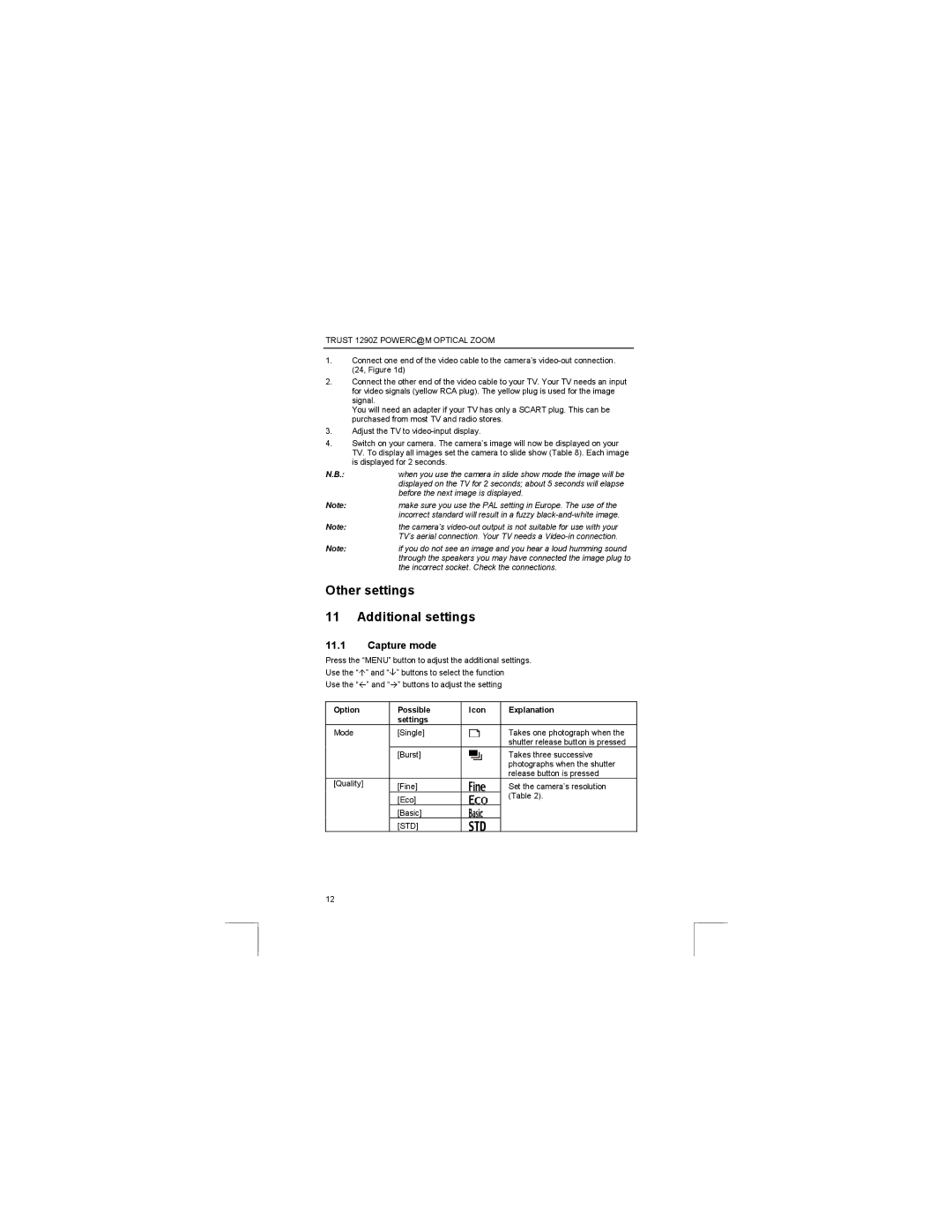TRUST 1290Z POWERC@M OPTICAL ZOOM
1.Connect one end of the video cable to the camera’s
2.Connect the other end of the video cable to your TV. Your TV needs an input for video signals (yellow RCA plug). The yellow plug is used for the image signal.
You will need an adapter if your TV has only a SCART plug. This can be purchased from most TV and radio stores.
3.Adjust the TV to
4.Switch on your camera. The camera’s image will now be displayed on your TV. To display all images set the camera to slide show (Table 8). Each image is displayed for 2 seconds.
N.B.:when you use the camera in slide show mode the image will be displayed on the TV for 2 seconds; about 5 seconds will elapse before the next image is displayed.
Note:make sure you use the PAL setting in Europe. The use of the incorrect standard will result in a fuzzy
Note:the camera’s
Note:if you do not see an image and you hear a loud humming sound through the speakers you may have connected the image plug to the incorrect socket. Check the connections.
Other settings
11 Additional settings
11.1Capture mode
Press the “MENU” button to adjust the additional settings.
Use the “Ç” and “È” buttons to select the function
Use the “Å” and “Æ” buttons to adjust the setting
Option | Possible | Icon | Explanation |
| settings |
|
|
Mode | [Single] |
| Takes one photograph when the |
|
|
| shutter release button is pressed |
| [Burst] |
| Takes three successive |
|
|
| photographs when the shutter |
|
|
| release button is pressed |
[Quality] | [Fine] |
| Set the camera’s resolution |
| [Eco] |
| (Table 2). |
|
|
| |
| [Basic] |
|
|
| [STD] |
|
|
12