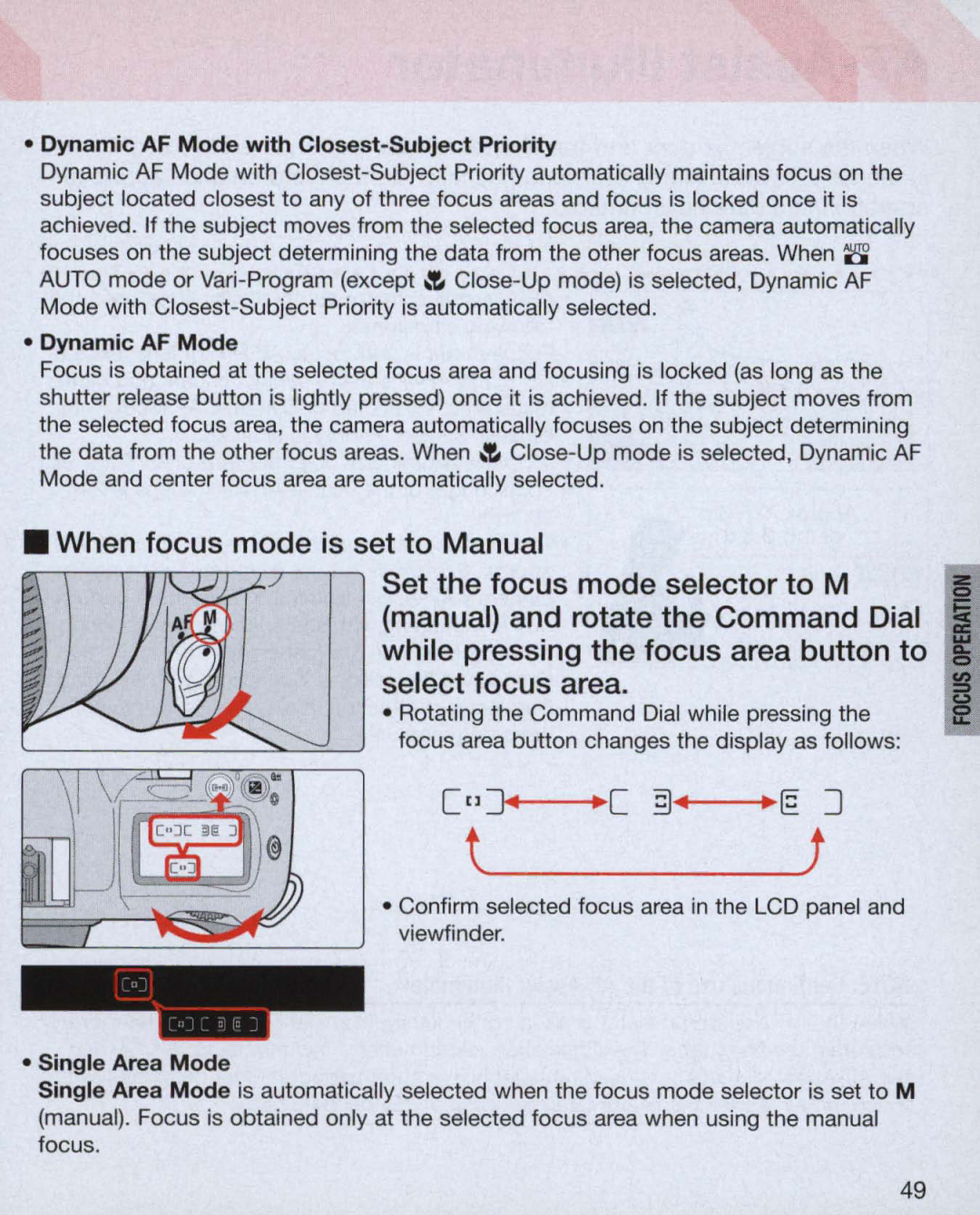•Dynamic AF Mode with Closest-Subject Priority
Dynamic AF Mode with
achieved. If the subject moves from the selected focus area, the camera automatically focuses on the subject determining the data from the other focus areas. When 8 AUTO mode or
•Dynamic AF Mode
Focus is obtained at the selected focus area and focusing is locked (as long as the shutter release button is lightly pressed) once it is achieved. If the subject moves from the selected focus area, the camera automatically focuses on the subject determining the data from the other focus areas. When .!.
•When focus mode is set to Manual
Set the focus mode selector to M I (manual) and rotate the Command Dial ~ while pressing the focus area button to 15
select focus area. | !:!I |
• Rotating the Command Dial while pressing the | ~ |
focus area button changes the display as follows: |
|
[[] |
|
t_________J |
|
•Confirm selected focus area in the LCD panel and viewfinder.
•Single Area Mode
Single Area Mode is automatically selected when the focus mode selector is set to M (manual). Focus is obtained only at the selected focus area when using the manual focus.
49