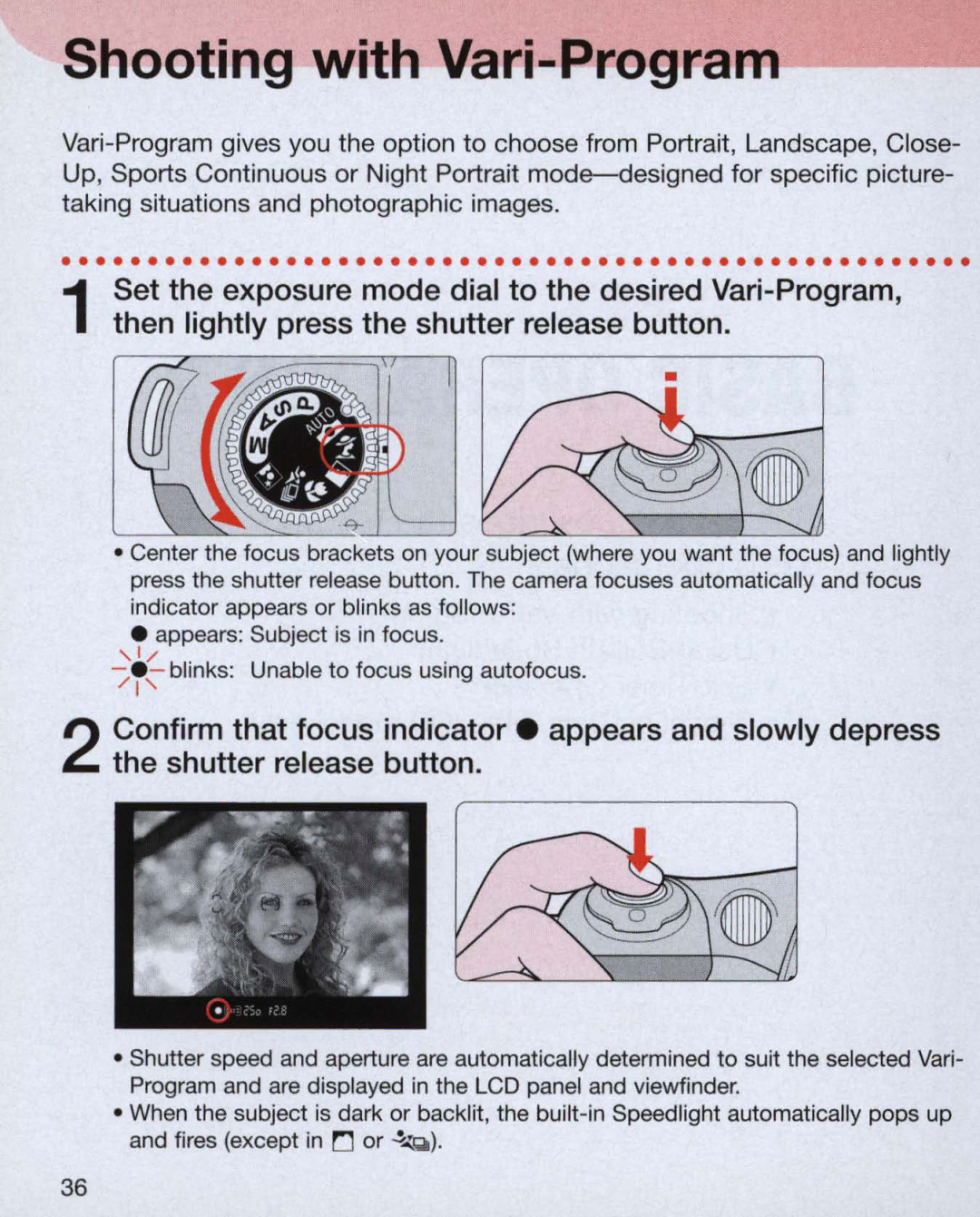Shooting with Vari-Program---
taking situations and photographic images.
.....................................................
1 Set the exposure mode dial to the desired
•
• Center the focus brackets on your subject (where you want the focus) and lightly press the shutter release button. The camera focuses automatically and focus indicator appears or blinks as follows:
e appears: Subject is in focus.
, 1/
2 Confirm that focus indicator. appears and slowly depress the shutter release button .
•Shutter speed and aperture are automatically determined to suit the selected Vari- Program and are displayed in the LCD panel and viewfinder.
•When the subject is dark or backlit, the
36