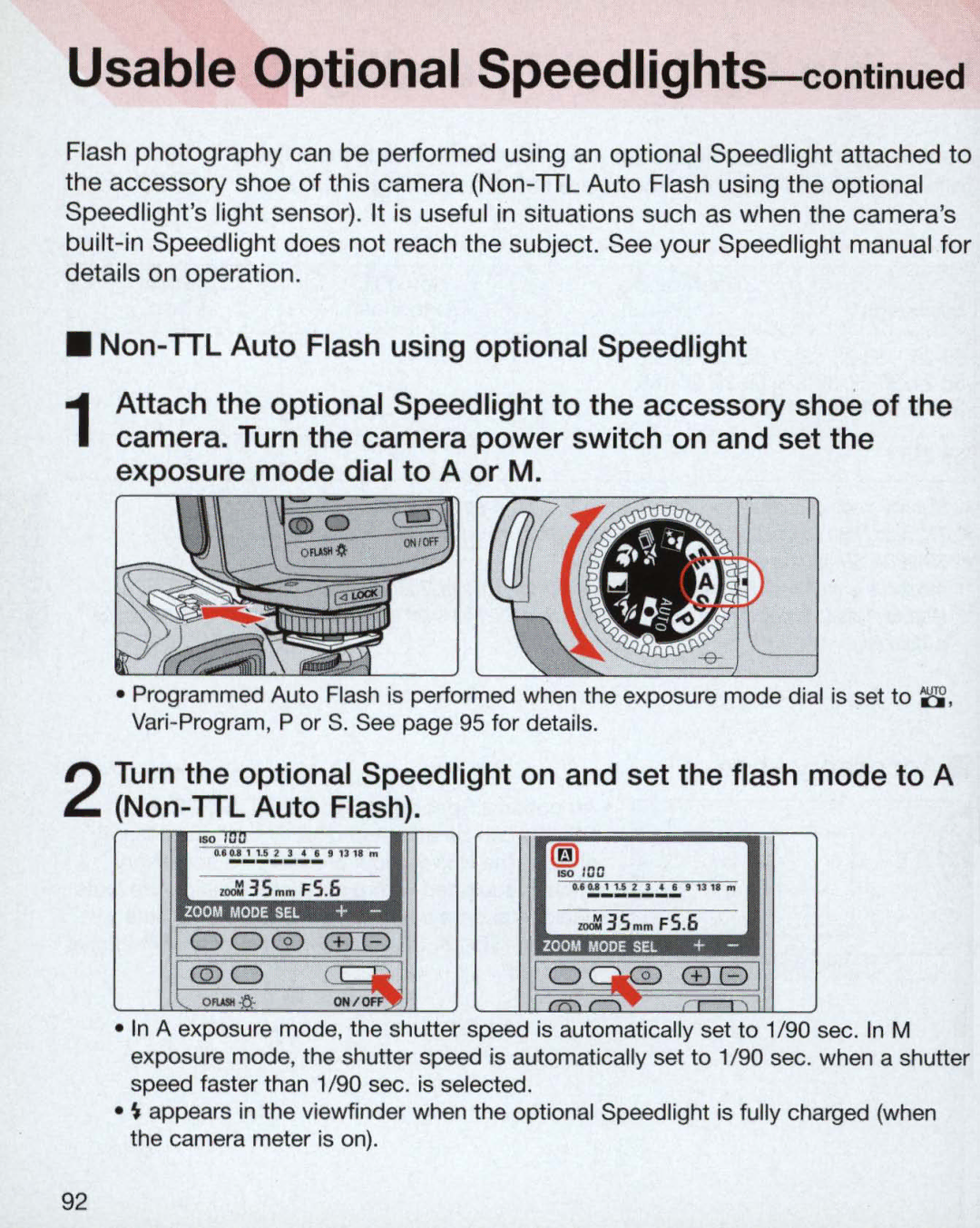Usable Optional Speedlights-continued
Flash photography can be performed using an optional Speedlight attached to the accessory shoe of this camera
•
1 Attach the optional Speedlight to the accessory shoe of the camera. Turn the camera power switch on and set the exposure mode dial to A or M.
•Programmed Auto Flash is performed when the exposure mode dial is set to ~,
2 Turn the optional Speedlight on and set the flash mode to A
>SO
[i !!.!!;!.!.~.!.!. t "1' m | ® IOC | ||
.. ""=..3Smm FS.6 | |||
t.. ::::.!.!!_ .!..!!. , Uti m | |||
.. ""=..3S mm FS.6 | |||
100 0 | CITG I | ||
@ O | cc:::& | O C&0 CITG | |
o..... tf | ON/~ |
| |
•In A exposure mode, the shutter speed is automatically set to 1/90 sec. In M exposure mode, the shutter speed is automatically set to 1/90 sec. when a shutter speed faster than 1/90 sec. is selected.
•~ appears in the viewfinder when the optional Speedlight is fully charged (when the camera meter is on).
92