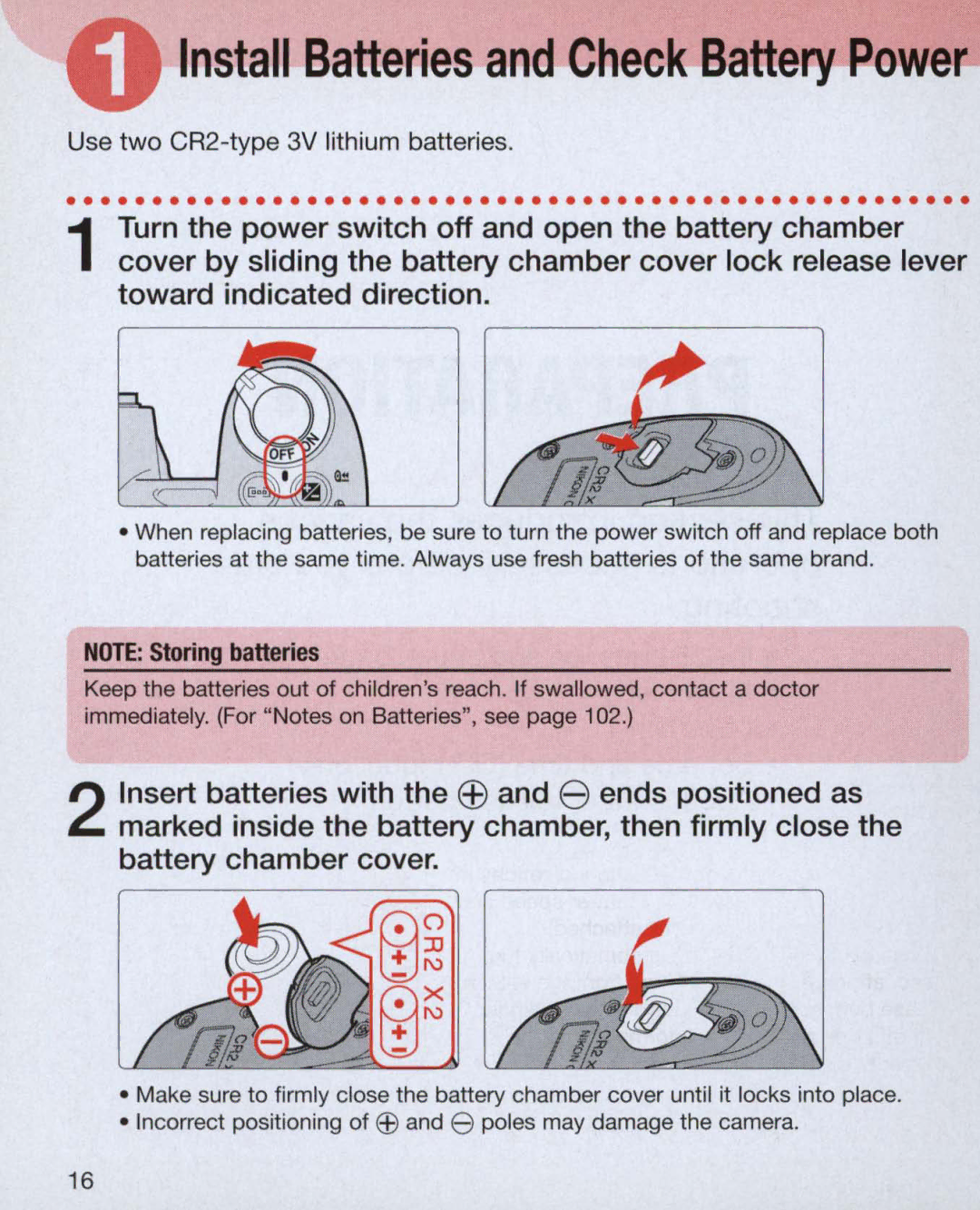Install Batteries and Check Battery Power
Use two
.....................................................
1 Turn the power switch off and open the battery chamber cover by sliding the battery chamber cover lock release lever toward indicated direction.
•When replacing batteries, be sure to turn the power switch off and replace both batteries at the same time. Always use fresh batteries of the same brand.
NOTE: Storing batteries
Keep the batteries out of children's reach . If swallowed, contact a doctor immediately. (For "Notes on Batteries", see page 102.)
2 Insert batteries with the EB and 8 ends positioned as marked inside the battery chamber, then firmly close the battery chamber cover.
•Make sure to firmly close the battery chamber cover until it locks into place.
•Incorrect positioning of EEl and e poles may damage the camera.
16