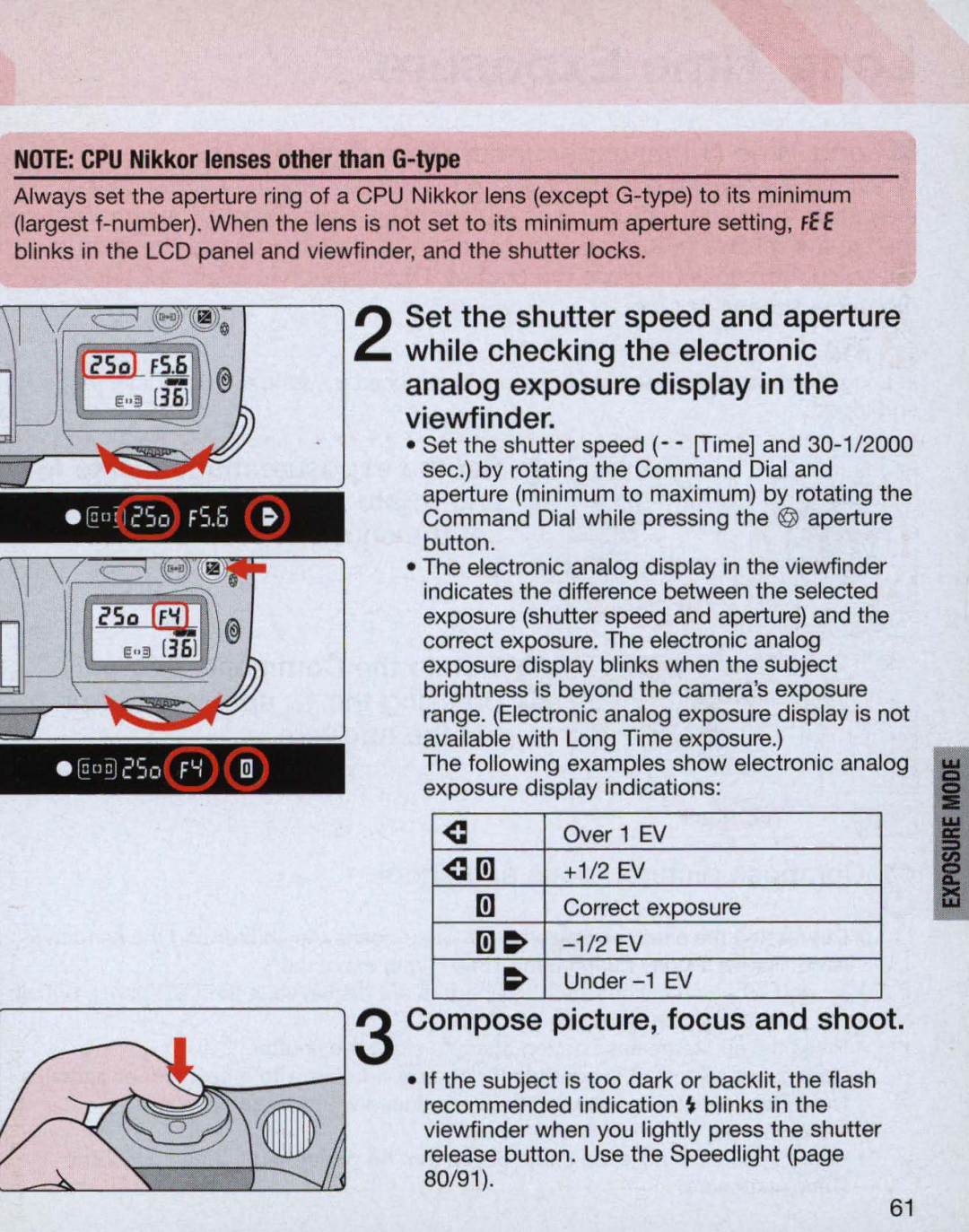NOTE: CPU Nikkor lenses other than
Always set the aperture ring of a CPU Nikkor lens (except
| Set the shutter speed and aperture | |
| 2 while checking the electronic | |
| analog exposure display in the | |
| viewfinder. |
|
| • Set the shutter speed (- - [Time] and | |
| sec.) by rotating the Command Dial and | |
| aperture (minimum to maximum) by rotating the | |
| Command Dial while pressing the @ aperture | |
| button. |
|
| • The electronic analog display in the viewfinder | |
| indicates the difference between the selected | |
| exposure (shutter speed and aperture) and the | |
| correct exposure. The electronic analog | |
| exposure display blinks when the subject | |
| brightness is beyond the camera'sexposure | |
| range. (Electronic analog exposure display is not | |
e r8!l8J 2So | available with Long Time exposure.) | |
The following examples show electronic analog | ||
| exposure display indications: | |
| ~ | Over 1 EV |
| ~[!] | +1/2 EV |
| [!] | Correct exposure |
| [!]~ | |
| ~ | |
| 3 Compose picture, focus and shoot. | |
• If the subject is too dark or backlit, the flash recommended indication ~ blinks in the viewfinder when you lightly press the shutter release button. Use the Speedlight (page 80/91).
I
I
61