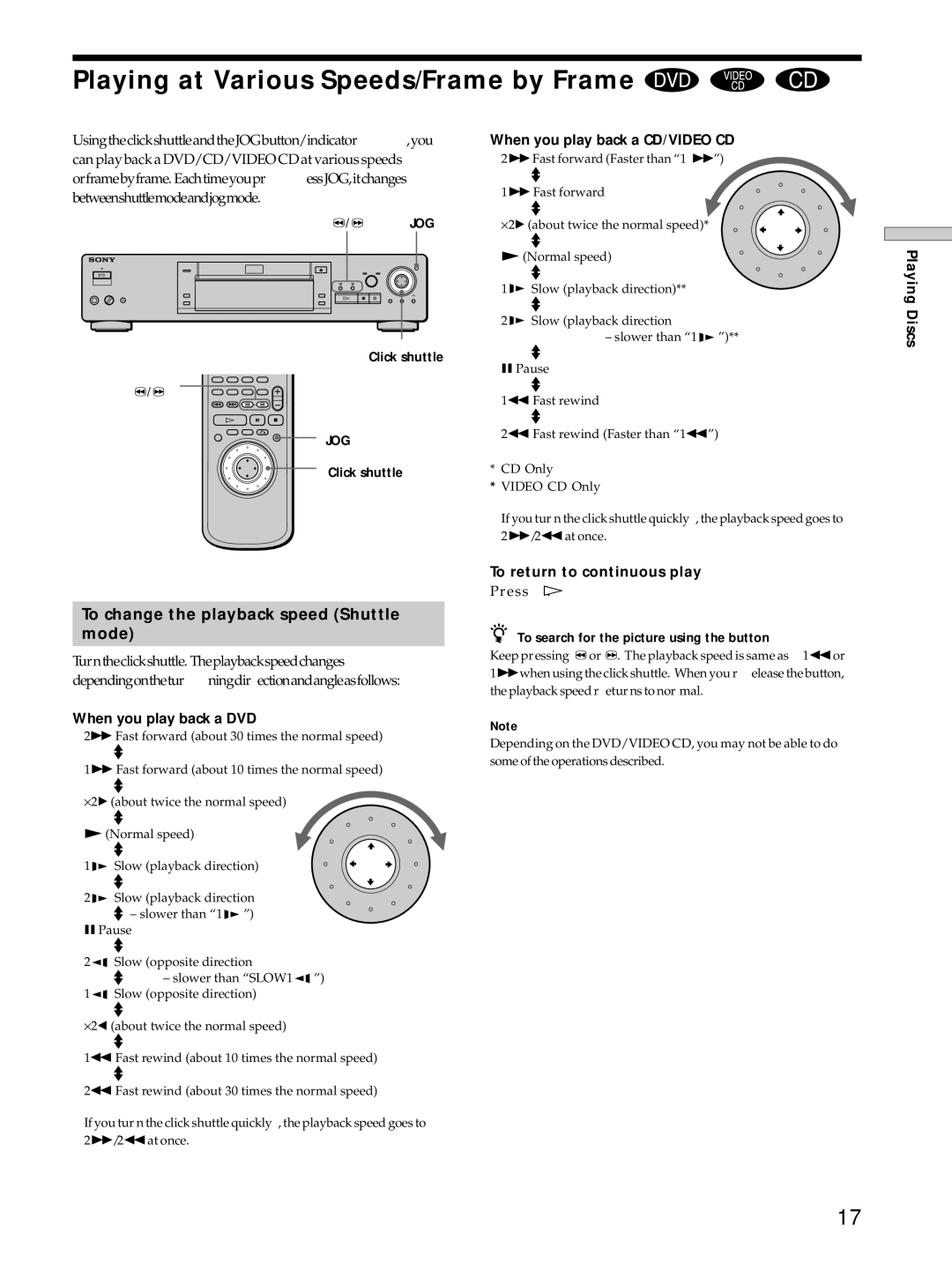Playing at Various Speeds/Frame by Frame 


UsingtheclickshuttleandtheJOGbutton/indicator | ,you | |||||||||||||||||
can play back a DVD/CD/VIDEO CD at various speeds |
|
|
| |||||||||||||||
orframebyframe. Eachtimeyoupr | essJOG,itchanges | |||||||||||||||||
betweenshuttlemodeandjogmode. |
|
|
|
|
|
|
|
|
|
|
|
| ||||||
|
|
|
|
|
|
| 3/# |
|
|
| JOG | |||||||
|
|
|
|
|
|
|
|
|
|
|
|
|
|
|
|
|
|
|
|
|
|
|
|
|
|
|
|
|
|
|
|
|
|
|
|
|
|
|
|
|
|
|
|
|
|
|
|
|
|
|
|
|
|
|
|
|
|
|
|
|
|
|
|
|
|
|
|
|
|
|
|
|
|
|
|
|
|
|
|
|
|
|
|
|
|
|
|
|
|
|
|
|
|
|
|
|
|
|
|
|
|
|
|
|
|
|
|
|
|
|
|
|
|
|
|
|
|
|
|
|
|
|
|
|
|
|
|
|
|
|
|
|
Click shuttle
3/# ![]()
![]()
JOG
Click shuttle
When you play back a CD/VIDEO CD
2)Fast forward (Faster than “1 )”)
<
1)Fast forward
<![]()
×2Ó (about twice the normal speed)*
( (Normal speed)
1![]() Slow (playback direction)**
Slow (playback direction)**
2![]() Slow (playback direction
Slow (playback direction
–slower than “1![]() ”)**
”)**
PPause
<
10Fast rewind
<
20Fast rewind (Faster than “10”)
*CD Only
*VIDEO CD Only
Playing Discs
To change the playback speed (Shuttle
mode)
Turntheclickshuttle. Theplaybackspeedchanges
dependingonthetur | ningdir ectionandangleasfollows: |
When you play back a DVD
2) Fast forward (about 30 times the normal speed)
<
1)Fast forward (about 10 times the normal speed)
<
×2Ó (about twice the normal speed)
<
((Normal speed)
<
1 Slow (playback direction)
<
2 Slow (playback direction < – slower than “1 ”)
PPause
<
2Slow (opposite direction
<– slower than “SLOW1 ”)
1Slow (opposite direction)
×2Ò (about twice the normal speed)
10Fast rewind (about 10 times the normal speed)
20Fast rewind (about 30 times the normal speed)
If you tur n the click shuttle quickly , the playback speed goes to 2)/20at once.
If you tur n the click shuttle quickly , the playback speed goes to 2)/20at once.
To return to continuous play
Press á.
zTo search for the picture using the button
Keep pressing 3or #. The playback speed is same as 10or 1)when using the click shuttle. When you r elease the button, the playback speed r etur ns to nor mal.
Note
Depending on the DVD/VIDEO CD, you may not be able to do some of the operations described.
17