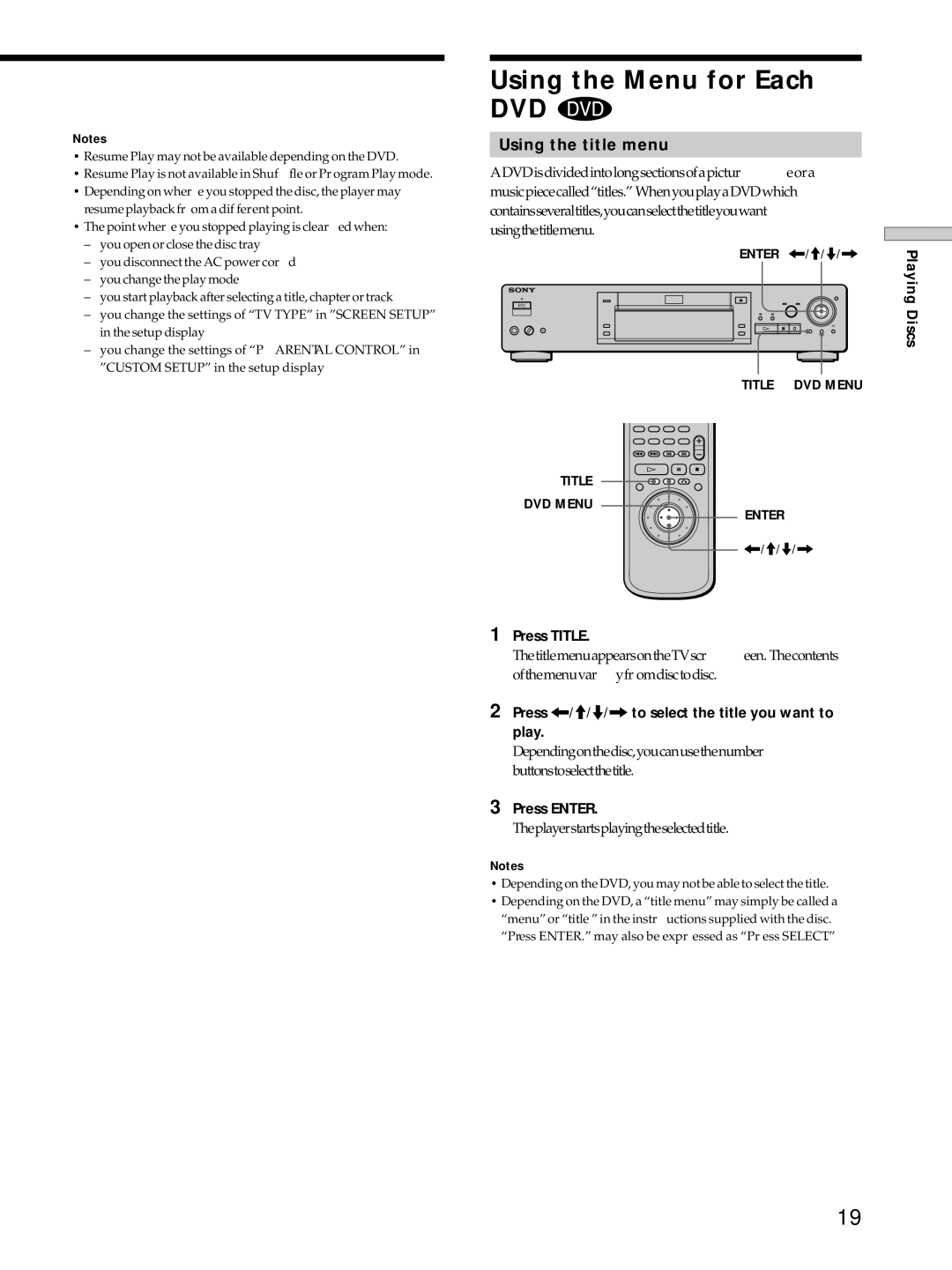Notes
• Resume Play may not be available depending on the DVD.
• Resume Play is not available in Shuf fle or Pr ogram Play mode.
• Depending on wher e you stopped the disc, the player may resume playback fr om a dif ferent point.
• The point wher e you stopped playing is clear ed when:
– you open or close the disc tray
– you disconnect the AC power cor d
–you change the play mode
–you start playback after selecting a title, chapter or track
–you change the settings of “TV TYPE” in ”SCREEN SETUP” in the setup display
– you change the settings of “P ARENTAL CONTROL” in ”CUSTOM SETUP” in the setup display
Using the Menu for Each
DVD
Using the title menu
ADVDisdividedintolongsectionsofapictur eora musicpiececalled“titles.” WhenyouplayaDVDwhich containsseveraltitles,youcanselectthetitleyouwant usingthetitlemenu.
ENTER ?/>/.//
TITLE DVD MENU
TITLE
DVD MENU
ENTER
![]() ?/>/.//
?/>/.//
1 Press TITLE. |
|
ThetitlemenuappearsontheTVscr | een. Thecontents |
ofthemenuvar yfr omdisctodisc. |
|
2Press ?/>/.//to select the title you want to play.
Dependingonthedisc,youcanusethenumber buttonstoselectthetitle.
3Press ENTER.
Theplayerstartsplayingtheselectedtitle.
Notes
•Depending on the DVD, you may not be able to select the title.
•Depending on the DVD, a “title menu” may simply be called a
“menu” or “title ” in the instr uctions supplied with the disc. “Press ENTER.” may also be expr essed as “Pr ess SELECT.”
Playing Discs
19