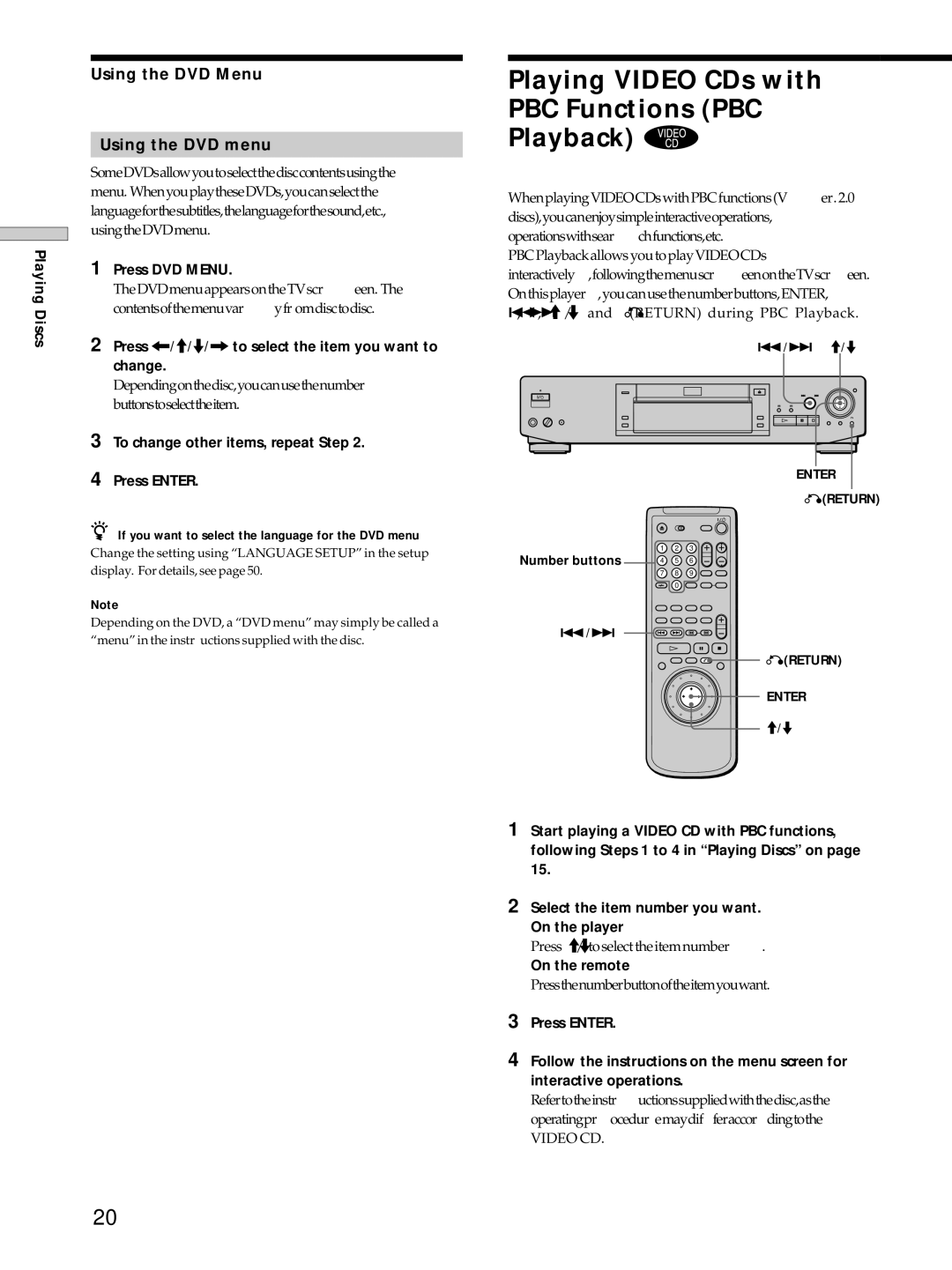Playing Discs
Using the DVD Menu
Using the DVD menu
SomeDVDsallowyoutoselectthedisccontentsusingthe menu. WhenyouplaytheseDVDs,youcanselectthe languageforthesubtitles,thelanguageforthesound,etc., usingtheDVDmenu.
1 Press DVD MENU. |
|
|
TheDVDmenuappearsontheTVscr | een. The | |
contentsofthemenuvar | yfr omdisctodisc. | |
2Press ?/>/.//to select the item you want to change.
Dependingonthedisc,youcanusethenumber buttonstoselecttheitem.
3To change other items, repeat Step 2.
4Press ENTER.
zIf you want to select the language for the DVD menu
Change the setting using “LANGUAGE SETUP” in the setup display. For details, see page 50.
Note
Depending on the DVD, a “DVD menu” may simply be called a “menu” in the instr uctions supplied with the disc.
Playing VIDEO CDs with PBC Functions (PBC Playback) 
WhenplayingVIDEOCDswithPBCfunctions(V | er.2.0 | ||
discs),youcanenjoysimpleinteractiveoperations, |
| ||
operationswithsear chfunctions,etc. |
|
| |
PBCPlaybackallowsyoutoplayVIDEOCDs |
| ||
interactively | ,followingthemenuscr | eenontheTVscr een. | |
Onthisplayer | ,youcanusethenumberbuttons,ENTER, | ||
=, +, >/. and ö(RETURN) during PBC Playback. =/+ >/.
ENTER |
ö(RETURN)
1 2 3
4 5 6
78 9 ![]()
![]()
![]() 0
0 ![]()
![]()
![]()
20