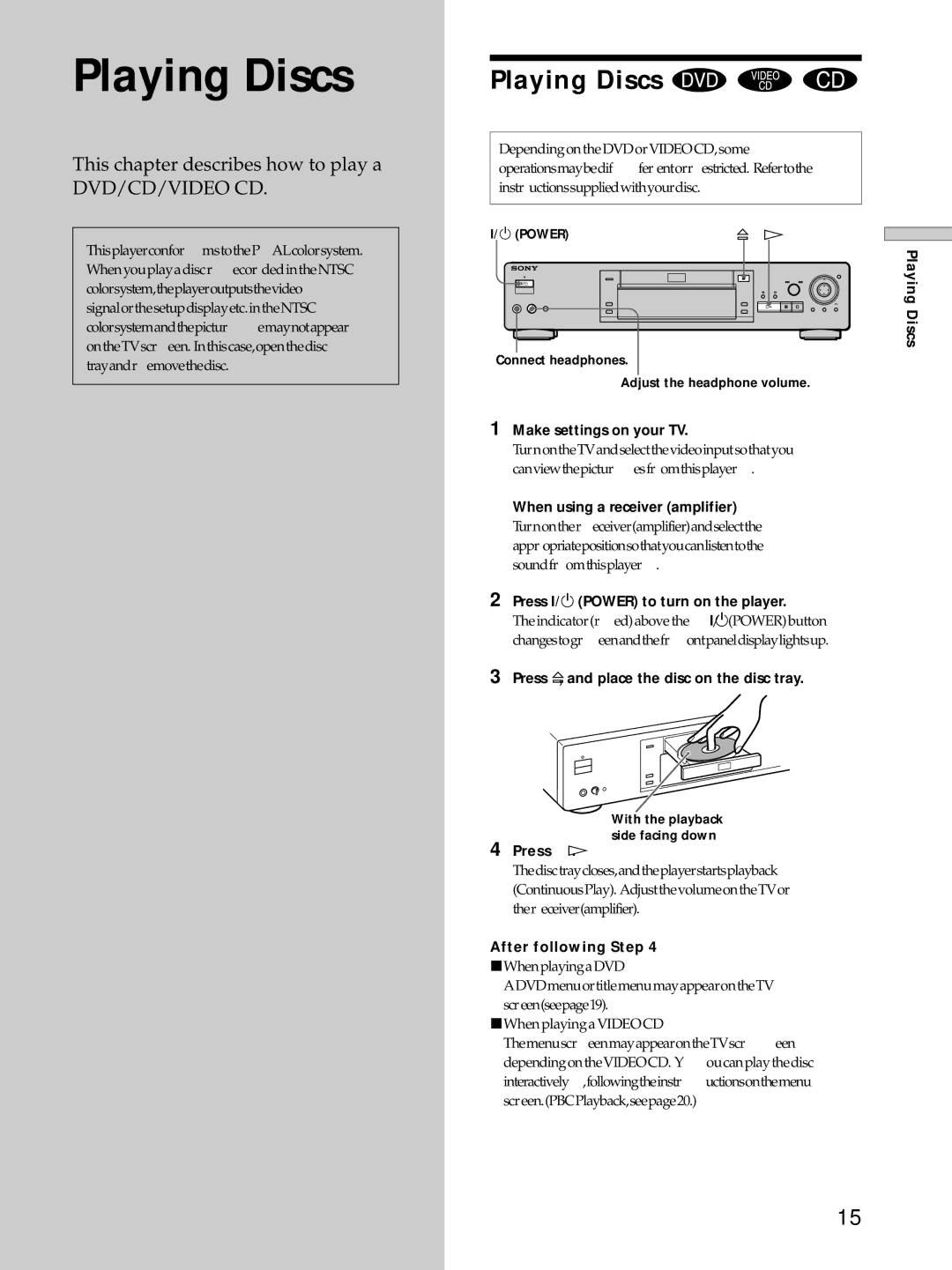Playing Discs
This chapter describes how to play a DVD/CD/VIDEO CD.
Thisplayerconfor mstotheP ALcolorsystem. Whenyouplayadiscr ecor dedintheNTSC colorsystem,theplayeroutputsthevideo
signalorthesetupdisplayetc.intheNTSC colorsystemandthepictur emaynotappear ontheTVscr een. Inthiscase,openthedisc trayandr emovethedisc.
Playing Discs 


DependingontheDVDorVIDEOCD,some operationsmaybedif fer entorr estricted. Refertothe instr uctionssuppliedwithyourdisc.
1/u (POWER) | ¤ á |
Playing Discs
Connect headphones.
Adjust the headphone volume.
1Make settings on your TV.
TurnontheTVandselectthevideoinputsothatyou canviewthepictur esfr omthisplayer .
When using a receiver (amplifier)
Turnonther eceiver(amplifier)andselectthe appr opriatepositionsothatyoucanlistentothe soundfr omthisplayer .
2Press 1/u (POWER) to turn on the player.
Theindicator(r ed)abovethe 1/u(POWER)button changestogr eenandthefr ontpaneldisplaylightsup.
3Press ¤, and place the disc on the disc tray.
With the playback side facing down
4 Press á. Thedisctraycloses,andtheplayerstartsplayback (ContinuousPlay). AdjustthevolumeontheTVor ther eceiver(amplifier).
After following Step 4
pWhenplayingaDVD
ADVDmenuortitlemenumayappearontheTV screen(seepage19).
pWhenplayingaVIDEOCD
Themenuscr eenmayappearontheTVscr | een | |
dependingontheVIDEOCD. Y | oucanplaythedisc | |
interactively ,followingtheinstr | uctionsonthemenu | |
screen.(PBCPlayback,seepage20.) |
|
|
15