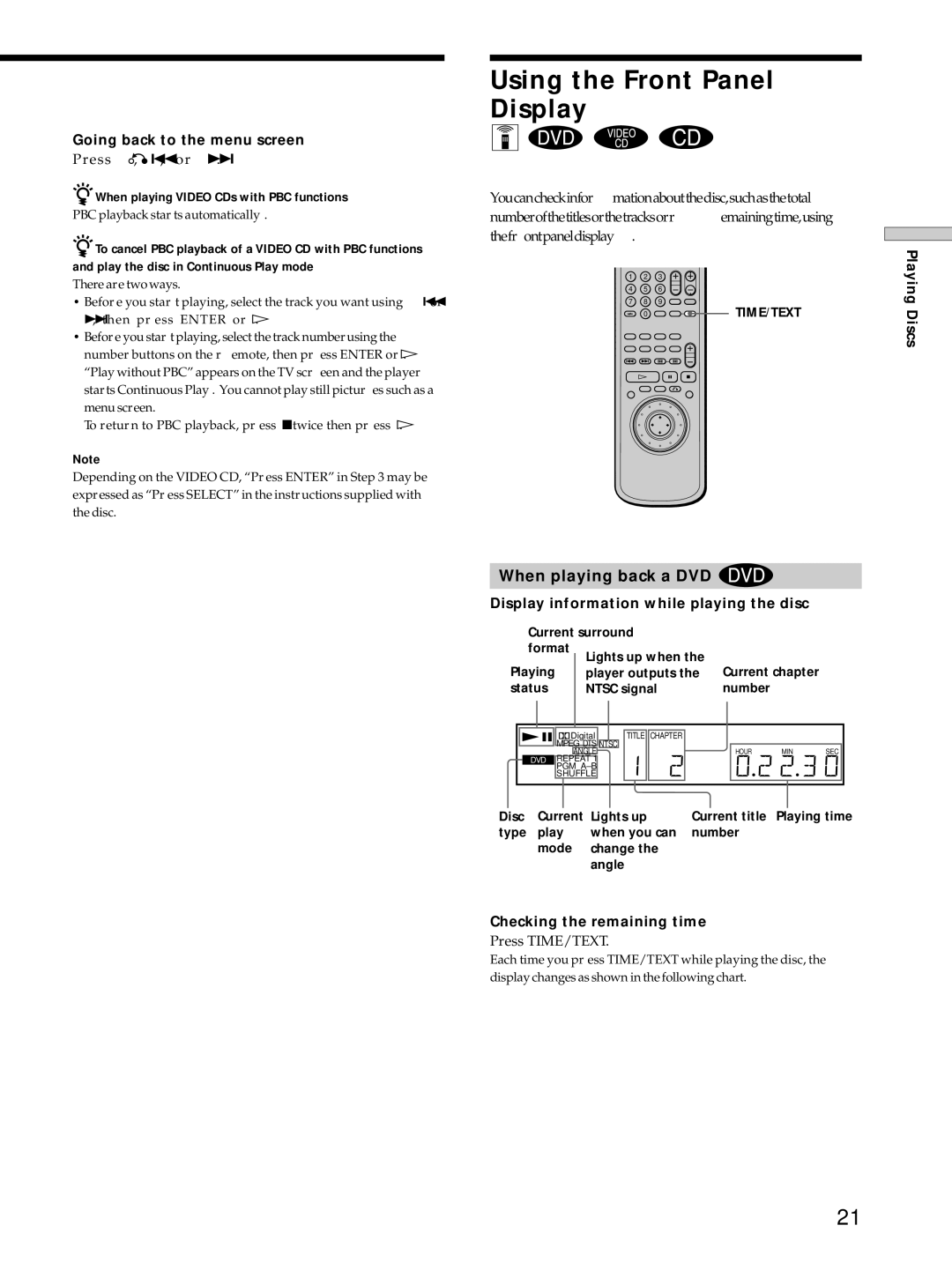Going back to the menu screen
Press ö, =, or +.
zWhen playing VIDEO CDs with PBC functions
PBC playback star ts automatically .
zTo cancel PBC playback of a VIDEO CD with PBC functions and play the disc in Continuous Play mode
There are two ways.
• Befor e you star t playing, select the track you want using =or +, then pr ess ENTER or á.
•Befor e you star t playing, select the track number using the number buttons on the r emote, then pr ess ENTER or á.
“Play without PBC” appears on the TV scr een and the player starts Continuous Play . You cannot play still pictur es such as a menu screen.
To retur n to PBC playback, pr ess ptwice then pr ess á.
Note
Depending on the VIDEO CD, “Pr ess ENTER” in Step 3 may be expressed as “Pr ess SELECT” in the instructions supplied with the disc.
Using the Front Panel Display
Z ![]()
![]()
![]()
Youcancheckinfor mationaboutthedisc,suchasthetotal
numberofthetitlesorthetracksorr emainingtime,using thefr ontpaneldisplay .
1 2 3
4 5 6
7 8 9
![]() 0
0 ![]()
![]()
![]() TIME/TEXT
TIME/TEXT
When playing back a DVD
Display information while playing the disc
Current surround |
| ||
format | Lights up when the |
| |
Playing | Current chapter | ||
player outputs the | |||
status | NTSC signal | number | |
| Digital | DISC | TITLE | CHAPTER | 1 2 3 4 5 6 7 8 9 10 11 12 13 14 15 | ||
| MPEG DTS NTSC TRACK | INDEX |
|
|
| ||
VIDEOCD PBC ANGLE |
|
|
| HOUR | MIN | SEC | |
DVD | REPEAT 1 |
|
|
|
|
|
|
CD | PGM |
|
|
|
|
|
|
SHUFFLE |
|
|
|
|
|
| |
Disc | Current | Lights up | Current title Playing time |
type | play | when you can | number |
| mode | change the |
|
|
| angle |
|
Checking the remaining time
Press TIME/TEXT.
Each time you pr ess TIME/TEXT while playing the disc, the display changes as shown in the following chart.
Playing Discs
21