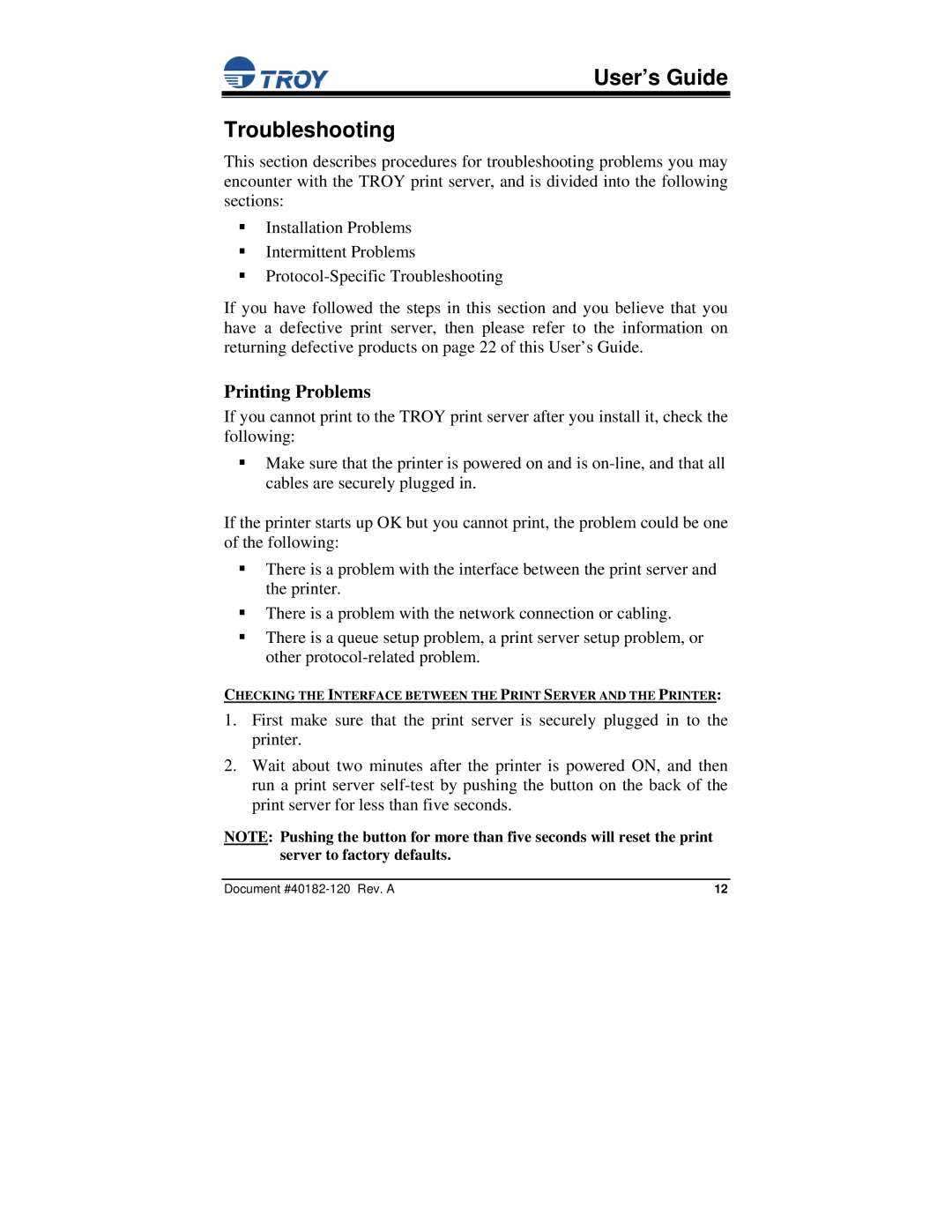User’s Guide
Troubleshooting
This section describes procedures for troubleshooting problems you may encounter with the TROY print server, and is divided into the following sections:
Installation Problems
Intermittent Problems
If you have followed the steps in this section and you believe that you have a defective print server, then please refer to the information on returning defective products on page 22 of this User’s Guide.
Printing Problems
If you cannot print to the TROY print server after you install it, check the following:
Make sure that the printer is powered on and is
If the printer starts up OK but you cannot print, the problem could be one of the following:
There is a problem with the interface between the print server and the printer.
There is a problem with the network connection or cabling.
There is a queue setup problem, a print server setup problem, or other
CHECKING THE INTERFACE BETWEEN THE PRINT SERVER AND THE PRINTER:
1.First make sure that the print server is securely plugged in to the printer.
2.Wait about two minutes after the printer is powered ON, and then run a print server
NOTE: Pushing the button for more than five seconds will reset the print server to factory defaults.
Document | 12 |