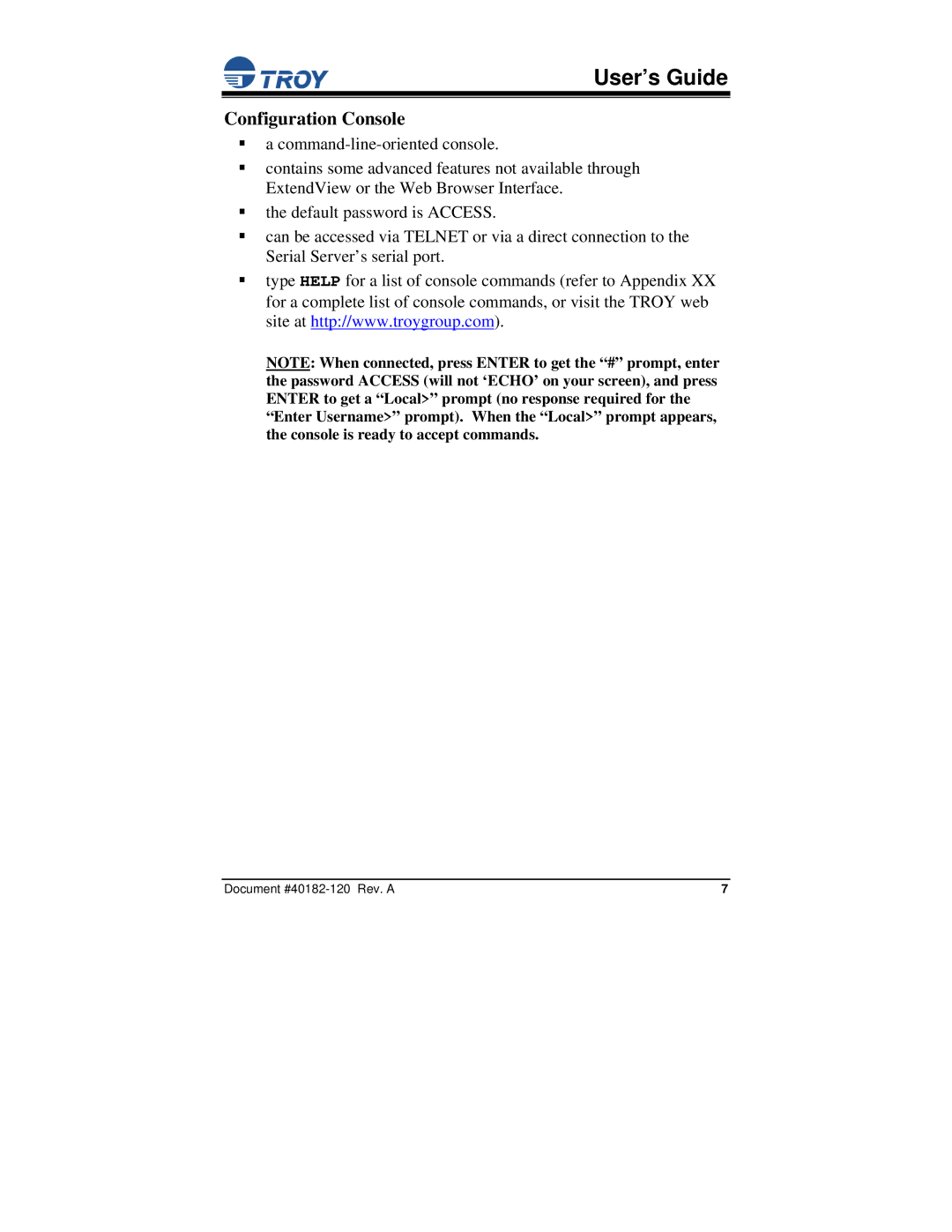User’s Guide
Configuration Console
a
contains some advanced features not available through ExtendView or the Web Browser Interface.
the default password is ACCESS.
can be accessed via TELNET or via a direct connection to the Serial Server’s serial port.
type HELP for a list of console commands (refer to Appendix XX for a complete list of console commands, or visit the TROY web site at http://www.troygroup.com).
NOTE: When connected, press ENTER to get the “#” prompt, enter the password ACCESS (will not ‘ECHO’ on your screen), and press ENTER to get a “Local>” prompt (no response required for the “Enter Username>” prompt). When the “Local>” prompt appears, the console is ready to accept commands.
Document | 7 |