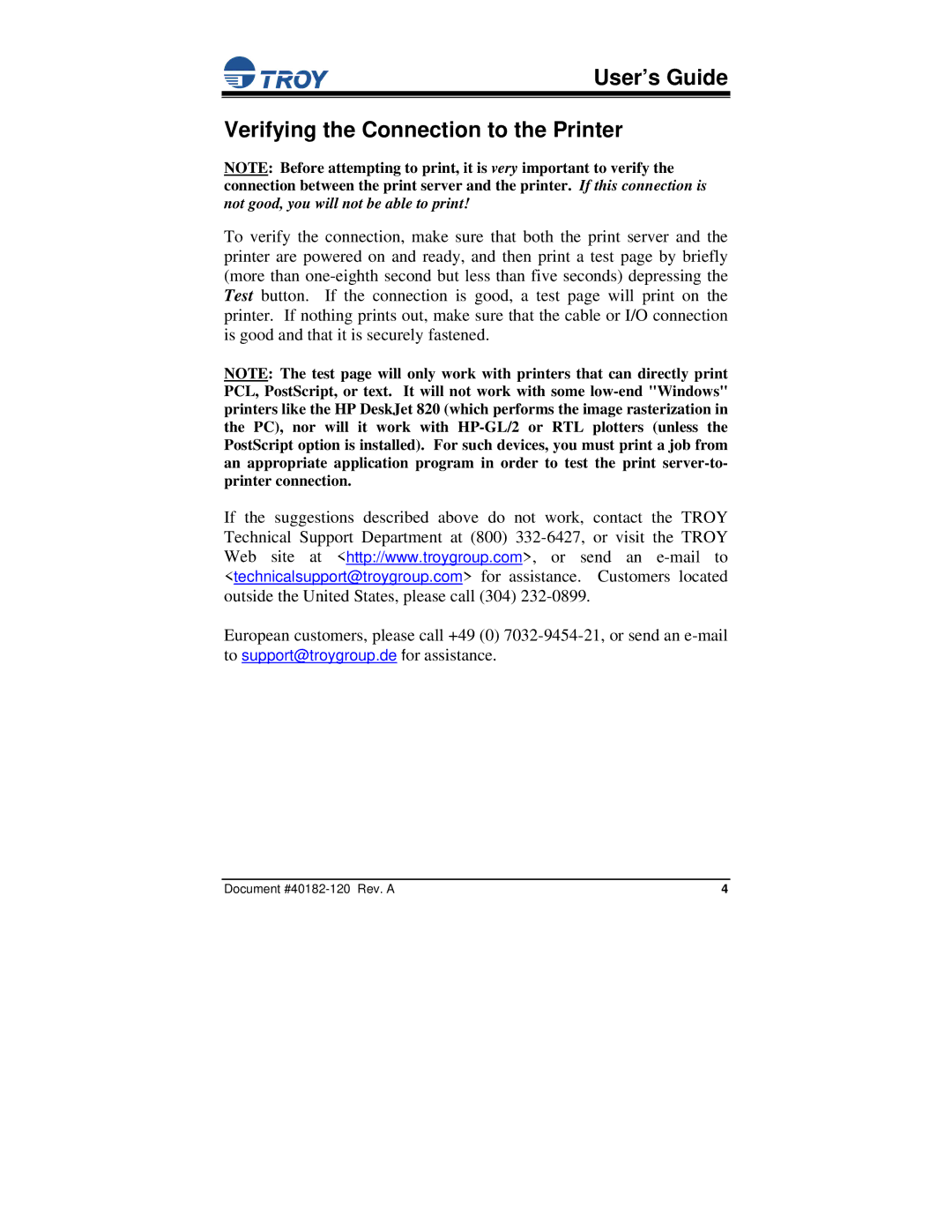User’s Guide
Verifying the Connection to the Printer
NOTE: Before attempting to print, it is very important to verify the connection between the print server and the printer. If this connection is not good, you will not be able to print!
To verify the connection, make sure that both the print server and the printer are powered on and ready, and then print a test page by briefly (more than one-eighth second but less than five seconds) depressing the Test button. If the connection is good, a test page will print on the printer. If nothing prints out, make sure that the cable or I/O connection is good and that it is securely fastened.
NOTE: The test page will only work with printers that can directly print PCL, PostScript, or text. It will not work with some low-end "Windows" printers like the HP DeskJet 820 (which performs the image rasterization in the PC), nor will it work with HP-GL/2 or RTL plotters (unless the PostScript option is installed). For such devices, you must print a job from an appropriate application program in order to test the print server-to- printer connection.
If the suggestions described above do not work, contact the TROY Technical Support Department at (800) 332-6427, or visit the TROY Web site at <http://www.troygroup.com>, or send an e-mail to <technicalsupport@troygroup.com> for assistance. Customers located outside the United States, please call (304) 232-0899.
European customers, please call +49 (0) 7032-9454-21, or send an e-mail to support@troygroup.de for assistance.
Document #40182-120 Rev. A | 4 |