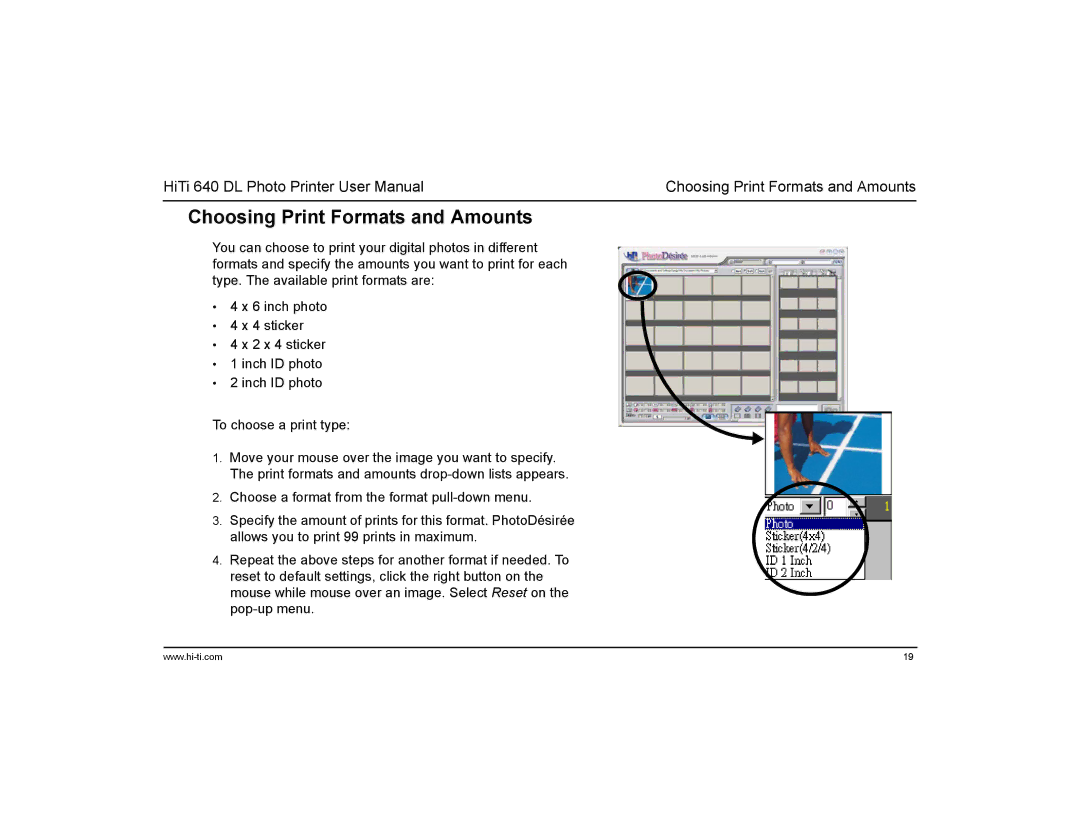HiTi 640 DL Photo Printer User Manual | Choosing Print Formats and Amounts |
Choosing Print Formats and Amounts
You can choose to print your digital photos in different formats and specify the amounts you want to print for each type. The available print formats are:
• 4 x 6 inch photo
•4 x 4 sticker
•4 x 2 x 4 sticker
•1 inch ID photo
•2 inch ID photo
To choose a print type:
1.Move your mouse over the image you want to specify. The print formats and amounts
2.Choose a format from the format
3.Specify the amount of prints for this format. PhotoDésirée allows you to print 99 prints in maximum.
4.Repeat the above steps for another format if needed. To reset to default settings, click the right button on the
mouse while mouse over an image. Select Reset on the
19 |