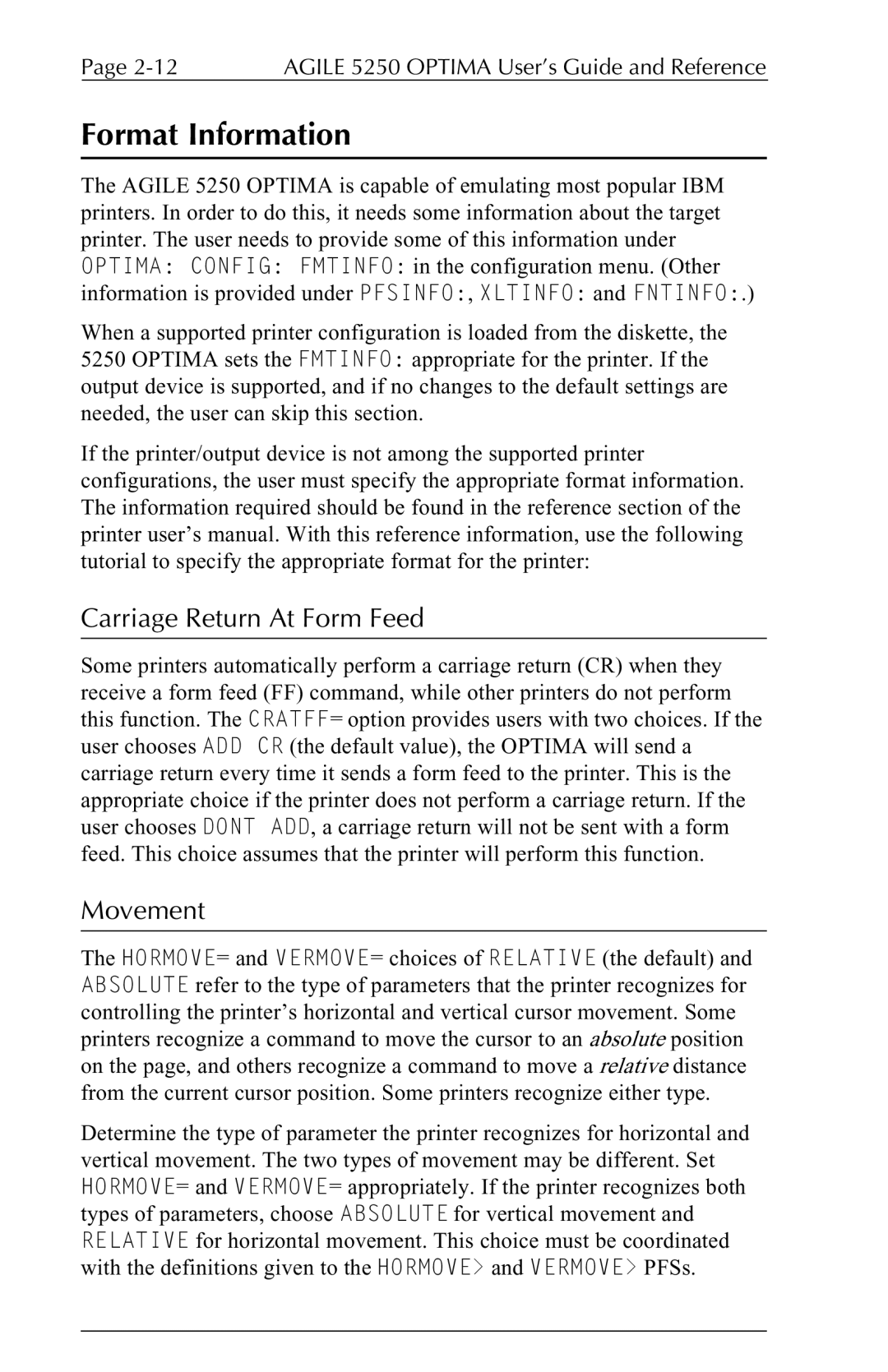Page | AGILE 5250 OPTIMA User’s Guide and Reference |
Format Information
The AGILE 5250 OPTIMA is capable of emulating most popular IBM printers. In order to do this, it needs some information about the target printer. The user needs to provide some of this information under OPTIMA: CONFIG: FMTINFO: in the configuration menu. (Other information is provided under PFSINFO:, XLTINFO: and FNTINFO:.)
When a supported printer configuration is loaded from the diskette, the 5250 OPTIMA sets the FMTINFO: appropriate for the printer. If the output device is supported, and if no changes to the default settings are needed, the user can skip this section.
If the printer/output device is not among the supported printer configurations, the user must specify the appropriate format information. The information required should be found in the reference section of the printer user’s manual. With this reference information, use the following tutorial to specify the appropriate format for the printer:
Carriage Return At Form Feed
Some printers automatically perform a carriage return (CR) when they receive a form feed (FF) command, while other printers do not perform this function. The CRATFF= option provides users with two choices. If the user chooses ADD CR (the default value), the OPTIMA will send a carriage return every time it sends a form feed to the printer. This is the appropriate choice if the printer does not perform a carriage return. If the user chooses DONT ADD, a carriage return will not be sent with a form feed. This choice assumes that the printer will perform this function.
Movement
The HORMOVE= and VERMOVE= choices of RELATIVE (the default) and ABSOLUTE refer to the type of parameters that the printer recognizes for controlling the printer’s horizontal and vertical cursor movement. Some printers recognize a command to move the cursor to an absolute position on the page, and others recognize a command to move a relative distance from the current cursor position. Some printers recognize either type.
Determine the type of parameter the printer recognizes for horizontal and vertical movement. The two types of movement may be different. Set HORMOVE= and VERMOVE= appropriately. If the printer recognizes both types of parameters, choose ABSOLUTE for vertical movement and RELATIVE for horizontal movement. This choice must be coordinated with the definitions given to the HORMOVE> and VERMOVE> PFSs.