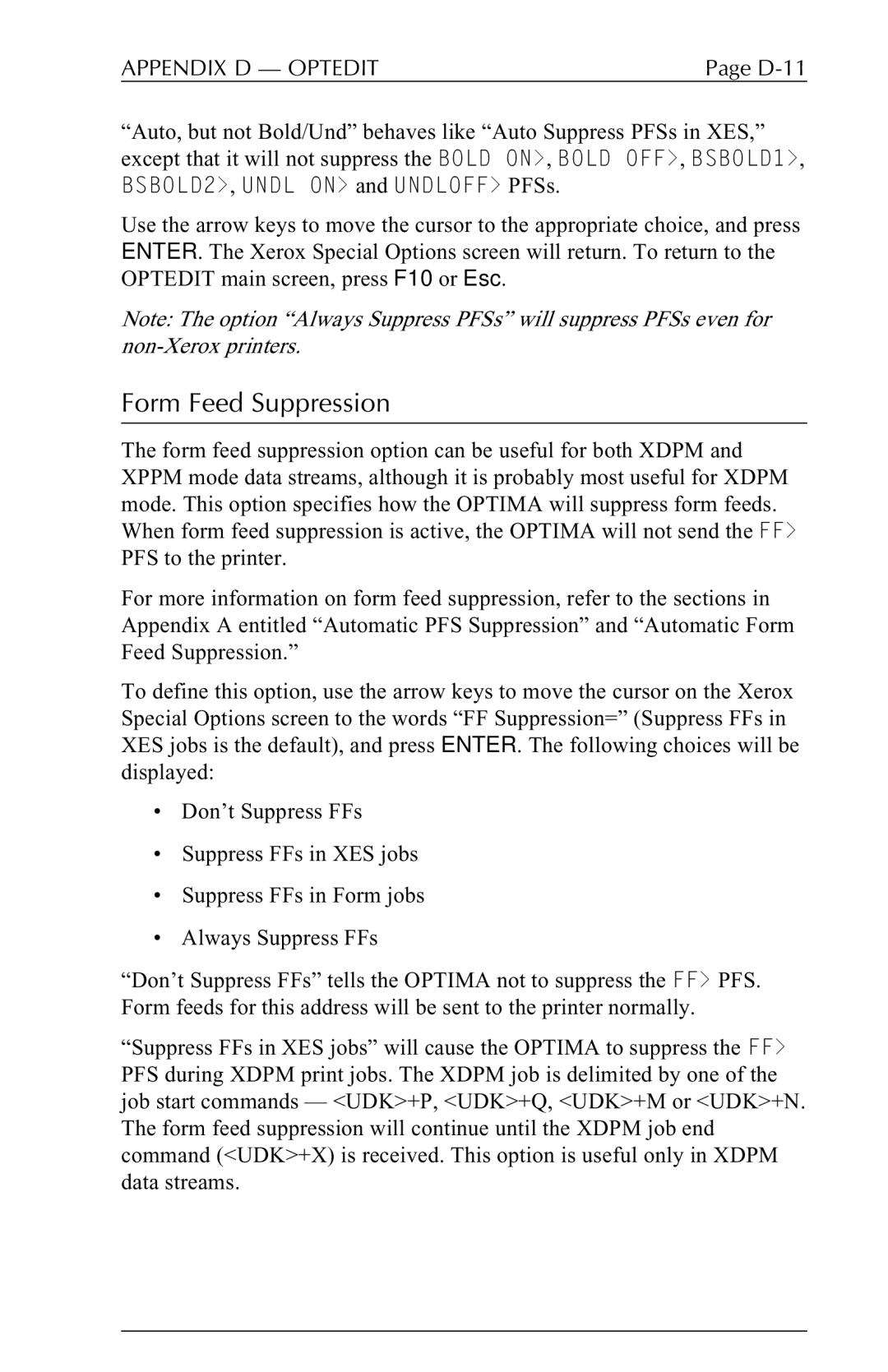APPENDIX D — OPTEDIT | Page |
“Auto, but not Bold/Und” behaves like “Auto Suppress PFSs in XES,” except that it will not suppress the BOLD ON>, BOLD OFF>, BSBOLD1>, BSBOLD2>, UNDL ON> and UNDLOFF> PFSs.
Use the arrow keys to move the cursor to the appropriate choice, and press ENTER. The Xerox Special Options screen will return. To return to the OPTEDIT main screen, press F10 or Esc.
Note: The option “Always Suppress PFSs” will suppress PFSs even for
Form Feed Suppression
The form feed suppression option can be useful for both XDPM and XPPM mode data streams, although it is probably most useful for XDPM mode. This option specifies how the OPTIMA will suppress form feeds. When form feed suppression is active, the OPTIMA will not send the FF> PFS to the printer.
For more information on form feed suppression, refer to the sections in Appendix A entitled “Automatic PFS Suppression” and “Automatic Form Feed Suppression.”
To define this option, use the arrow keys to move the cursor on the Xerox Special Options screen to the words “FF Suppression=” (Suppress FFs in XES jobs is the default), and press ENTER. The following choices will be displayed:
•Don’t Suppress FFs
•Suppress FFs in XES jobs
•Suppress FFs in Form jobs
•Always Suppress FFs
“Don’t Suppress FFs” tells the OPTIMA not to suppress the FF> PFS. Form feeds for this address will be sent to the printer normally.
“Suppress FFs in XES jobs” will cause the OPTIMA to suppress the FF> PFS during XDPM print jobs. The XDPM job is delimited by one of the job start commands — <UDK>+P, <UDK>+Q, <UDK>+M or <UDK>+N. The form feed suppression will continue until the XDPM job end command (<UDK>+X) is received. This option is useful only in XDPM data streams.