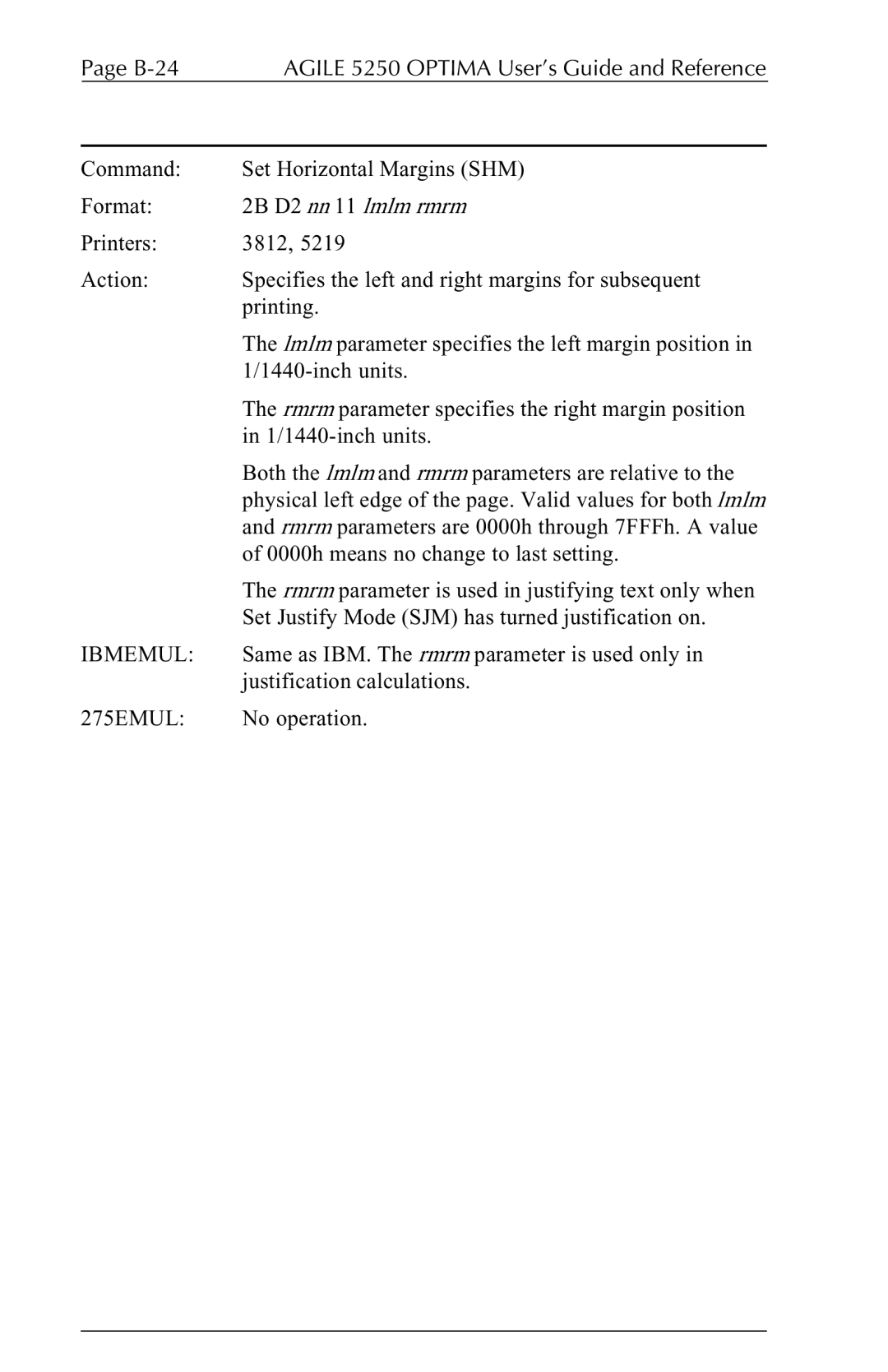Page | AGILE 5250 OPTIMA User’s Guide and Reference |
|
|
Command: | Set Horizontal Margins (SHM) |
Format: | 2B D2 nn 11 lmlm rmrm |
Printers: | 3812, 5219 |
Action: | Specifies the left and right margins for subsequent |
| printing. |
| The lmlm parameter specifies the left margin position in |
| |
| The rmrm parameter specifies the right margin position |
| in |
| Both the lmlm and rmrm parameters are relative to the |
| physical left edge of the page. Valid values for both lmlm |
| and rmrm parameters are 0000h through 7FFFh. A value |
| of 0000h means no change to last setting. |
| The rmrm parameter is used in justifying text only when |
| Set Justify Mode (SJM) has turned justification on. |
IBMEMUL: | Same as IBM. The rmrm parameter is used only in |
| justification calculations. |
275EMUL: | No operation. |