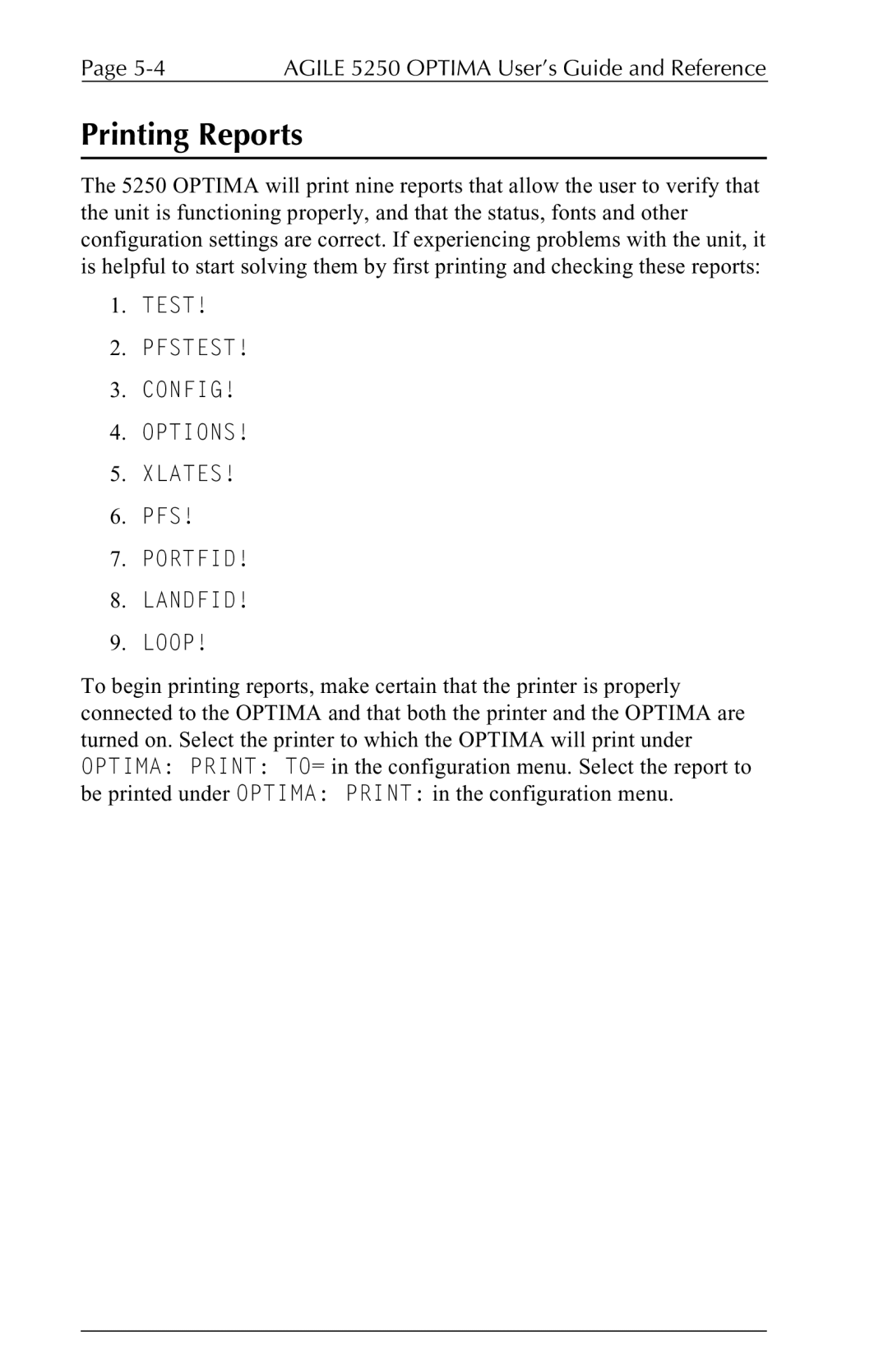Page | AGILE 5250 OPTIMA User’s Guide and Reference |
Printing Reports
The 5250 OPTIMA will print nine reports that allow the user to verify that the unit is functioning properly, and that the status, fonts and other configuration settings are correct. If experiencing problems with the unit, it is helpful to start solving them by first printing and checking these reports:
1.TEST!
2.PFSTEST!
3.CONFIG!
4.OPTIONS!
5.XLATES!
6.PFS!
7.PORTFID!
8.LANDFID!
9.LOOP!
To begin printing reports, make certain that the printer is properly connected to the OPTIMA and that both the printer and the OPTIMA are turned on. Select the printer to which the OPTIMA will print under OPTIMA: PRINT: TO= in the configuration menu. Select the report to be printed under OPTIMA: PRINT: in the configuration menu.