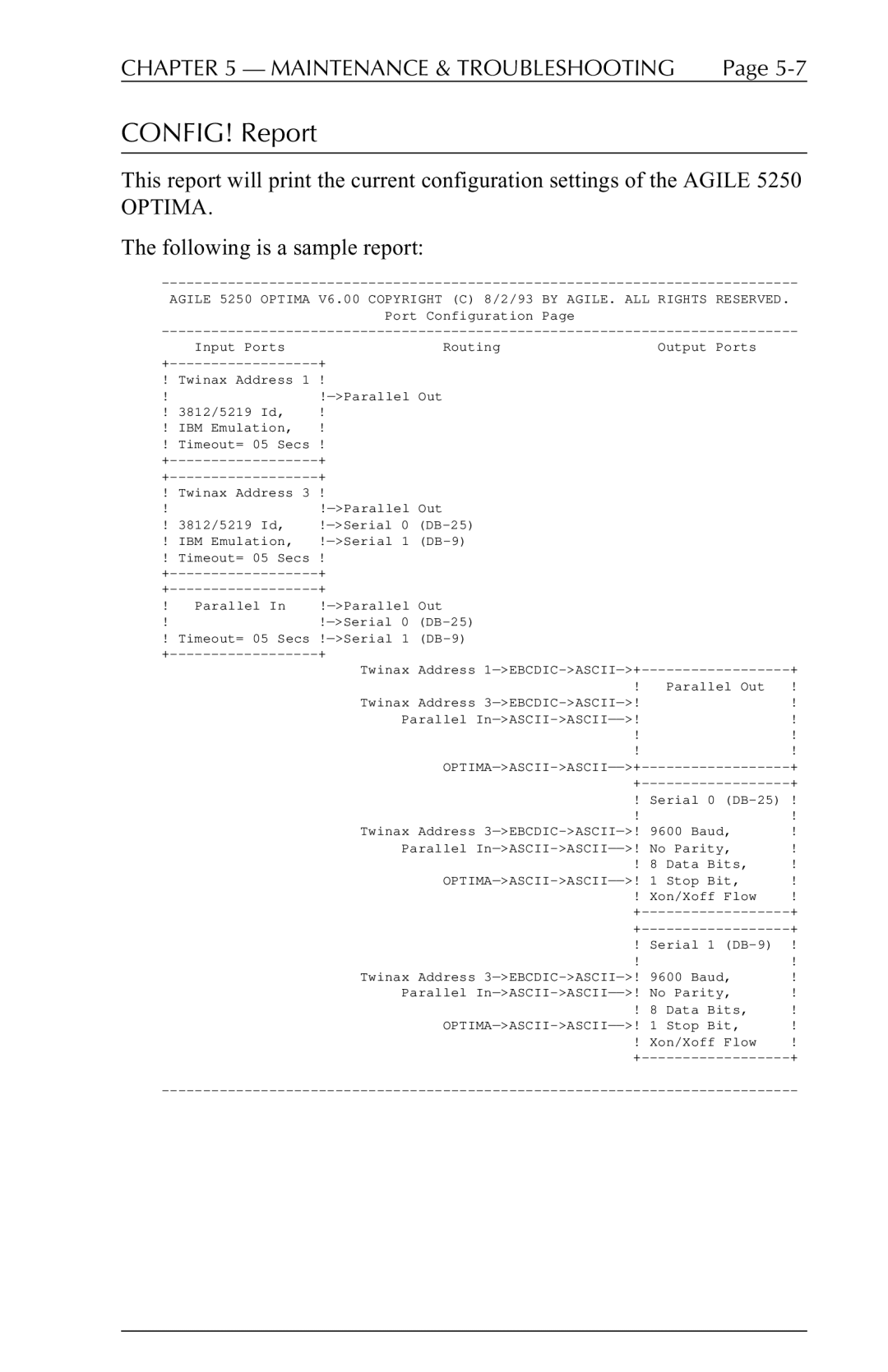CHAPTER 5 — MAINTENANCE & TROUBLESHOOTING | Page |
CONFIG! Report
This report will print the current configuration settings of the AGILE 5250 OPTIMA.
The following is a sample report:
AGILE 5250 OPTIMA V6.00 COPYRIGHT (C) 8/2/93 BY AGILE. ALL RIGHTS RESERVED.
Port Configuration Page
| Input Ports | Routing | Output Ports |
+ |
|
| |
! | Twinax Address 1 ! |
|
|
!
! 3812/5219 Id, | ! |
! IBM Emulation, | ! |
! Timeout= 05 Secs ! | |
+ | |
+ | |
! Twinax Address 3 !
!
! 3812/5219 Id, | ||
! IBM Emulation, | ||
! Timeout= 05 Secs ! | ||
+ | + | |
+ | + | |
! | Parallel In | |
!
!Timeout= 05 Secs
+ |
|
| |
| Twinax Address | + | |
| ! | Parallel Out | ! |
| Twinax Address |
| ! |
| Parallel |
| ! |
| ! |
| ! |
| ! |
| ! |
|
| + | |
| + | + | |
| ! | Serial 0 | |
| ! |
| ! |
| Twinax Address | 9600 Baud, | ! |
| Parallel | No Parity, | ! |
| ! | 8 Data Bits, | ! |
|
| 1 Stop Bit, | ! |
| ! | Xon/Xoff Flow | ! |
| + | + | |
| + | + | |
| ! | Serial 1 | ! |
| ! |
| ! |
| Twinax Address | 9600 Baud, | ! |
| Parallel | No Parity, | ! |
| ! | 8 Data Bits, | ! |
| 1 Stop Bit, | ! | |
| ! | Xon/Xoff Flow | ! |
| + | + | |