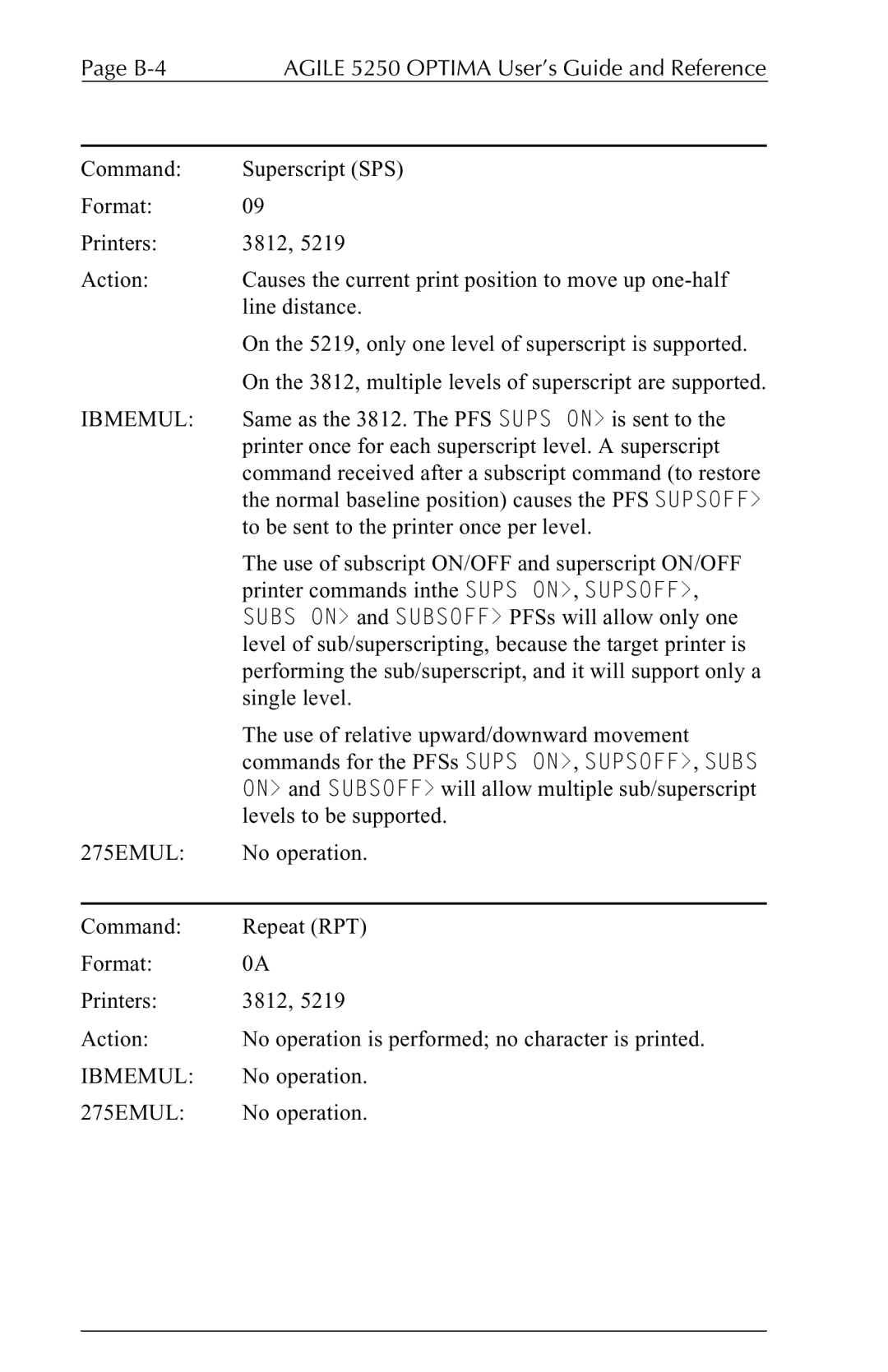Page | AGILE 5250 OPTIMA User’s Guide and Reference |
|
|
Command: | Superscript (SPS) |
Format: | 09 |
Printers: | 3812, 5219 |
Action: | Causes the current print position to move up |
| line distance. |
| On the 5219, only one level of superscript is supported. |
| On the 3812, multiple levels of superscript are supported. |
IBMEMUL: | Same as the 3812. The PFS SUPS ON> is sent to the |
| printer once for each superscript level. A superscript |
| command received after a subscript command (to restore |
| the normal baseline position) causes the PFS SUPSOFF> |
| to be sent to the printer once per level. |
| The use of subscript ON/OFF and superscript ON/OFF |
| printer commands inthe SUPS ON>, SUPSOFF>, |
| SUBS ON> and SUBSOFF> PFSs will allow only one |
| level of sub/superscripting, because the target printer is |
| performing the sub/superscript, and it will support only a |
| single level. |
| The use of relative upward/downward movement |
| commands for the PFSs SUPS ON>, SUPSOFF>, SUBS |
| ON> and SUBSOFF> will allow multiple sub/superscript |
| levels to be supported. |
275EMUL: | No operation. |
|
|
Command: | Repeat (RPT) |
Format: | 0A |
Printers: | 3812, 5219 |
Action: | No operation is performed; no character is printed. |
IBMEMUL: | No operation. |
275EMUL: | No operation. |