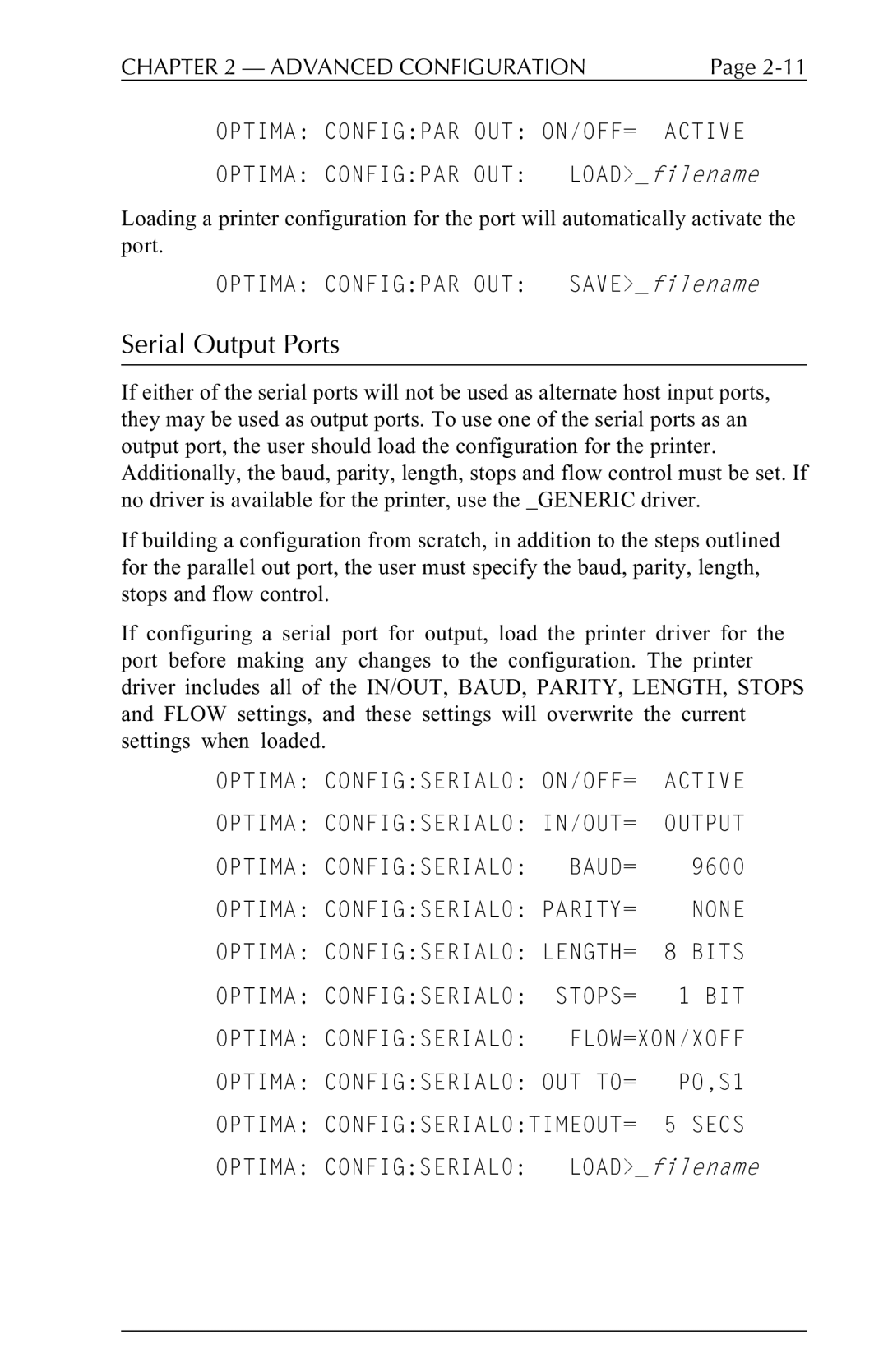CHAPTER 2 — ADVANCED CONFIGURATION | Page |
OPTIMA: CONFIG:PAR OUT: ON/OFF= ACTIVE
OPTIMA: CONFIG:PAR OUT: LOAD>_filename
Loading a printer configuration for the port will automatically activate the port.
OPTIMA: CONFIG:PAR OUT: SAVE>_filename
Serial Output Ports
If either of the serial ports will not be used as alternate host input ports, they may be used as output ports. To use one of the serial ports as an output port, the user should load the configuration for the printer. Additionally, the baud, parity, length, stops and flow control must be set. If no driver is available for the printer, use the _GENERIC driver.
If building a configuration from scratch, in addition to the steps outlined for the parallel out port, the user must specify the baud, parity, length, stops and flow control.
If configuring a serial port for output, load the printer driver for the port before making any changes to the configuration. The printer driver includes all of the IN/OUT, BAUD, PARITY, LENGTH, STOPS and FLOW settings, and these settings will overwrite the current settings when loaded.
OPTIMA: CONFIG:SERIAL0: ON/OFF= | ACTIVE | ||
OPTIMA: CONFIG:SERIAL0: IN/OUT= | OUTPUT | ||
OPTIMA: CONFIG:SERIAL0: | BAUD= |
| 9600 |
OPTIMA: CONFIG:SERIAL0: PARITY= |
| NONE | |
OPTIMA: CONFIG:SERIAL0: LENGTH= | 8 | BITS | |
OPTIMA: CONFIG:SERIAL0: | STOPS= |
| 1 BIT |
OPTIMA: CONFIG:SERIAL0: | FLOW=XON/XOFF | ||
OPTIMA: CONFIG:SERIAL0: OUT TO= |
| PO,S1 | |
OPTIMA: CONFIG:SERIAL0:TIMEOUT= | 5 | SECS | |
OPTIMA: CONFIG:SERIAL0: LOAD>_filename