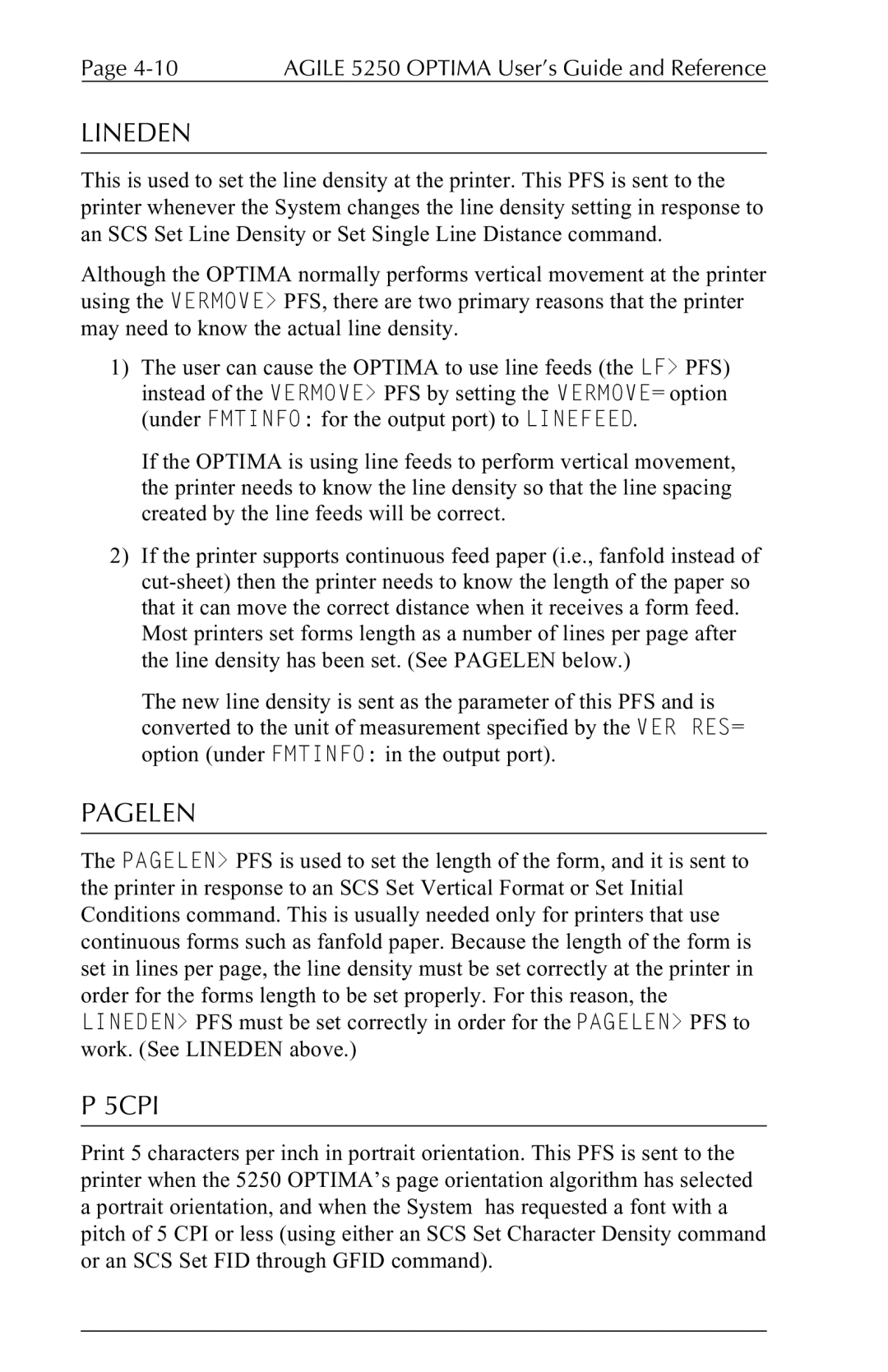Page | AGILE 5250 OPTIMA User’s Guide and Reference |
LINEDEN
This is used to set the line density at the printer. This PFS is sent to the printer whenever the System changes the line density setting in response to an SCS Set Line Density or Set Single Line Distance command.
Although the OPTIMA normally performs vertical movement at the printer using the VERMOVE> PFS, there are two primary reasons that the printer may need to know the actual line density.
1)The user can cause the OPTIMA to use line feeds (the LF> PFS) instead of the VERMOVE> PFS by setting the VERMOVE= option (under FMTINFO: for the output port) to LINEFEED.
If the OPTIMA is using line feeds to perform vertical movement, the printer needs to know the line density so that the line spacing created by the line feeds will be correct.
2)If the printer supports continuous feed paper (i.e., fanfold instead of
Most printers set forms length as a number of lines per page after the line density has been set. (See PAGELEN below.)
The new line density is sent as the parameter of this PFS and is converted to the unit of measurement specified by the VER RES= option (under FMTINFO: in the output port).
PAGELEN
The PAGELEN> PFS is used to set the length of the form, and it is sent to the printer in response to an SCS Set Vertical Format or Set Initial Conditions command. This is usually needed only for printers that use continuous forms such as fanfold paper. Because the length of the form is set in lines per page, the line density must be set correctly at the printer in order for the forms length to be set properly. For this reason, the LINEDEN> PFS must be set correctly in order for the PAGELEN> PFS to work. (See LINEDEN above.)
P 5CPI
Print 5 characters per inch in portrait orientation. This PFS is sent to the printer when the 5250 OPTIMA’s page orientation algorithm has selected a portrait orientation, and when the System has requested a font with a pitch of 5 CPI or less (using either an SCS Set Character Density command or an SCS Set FID through GFID command).