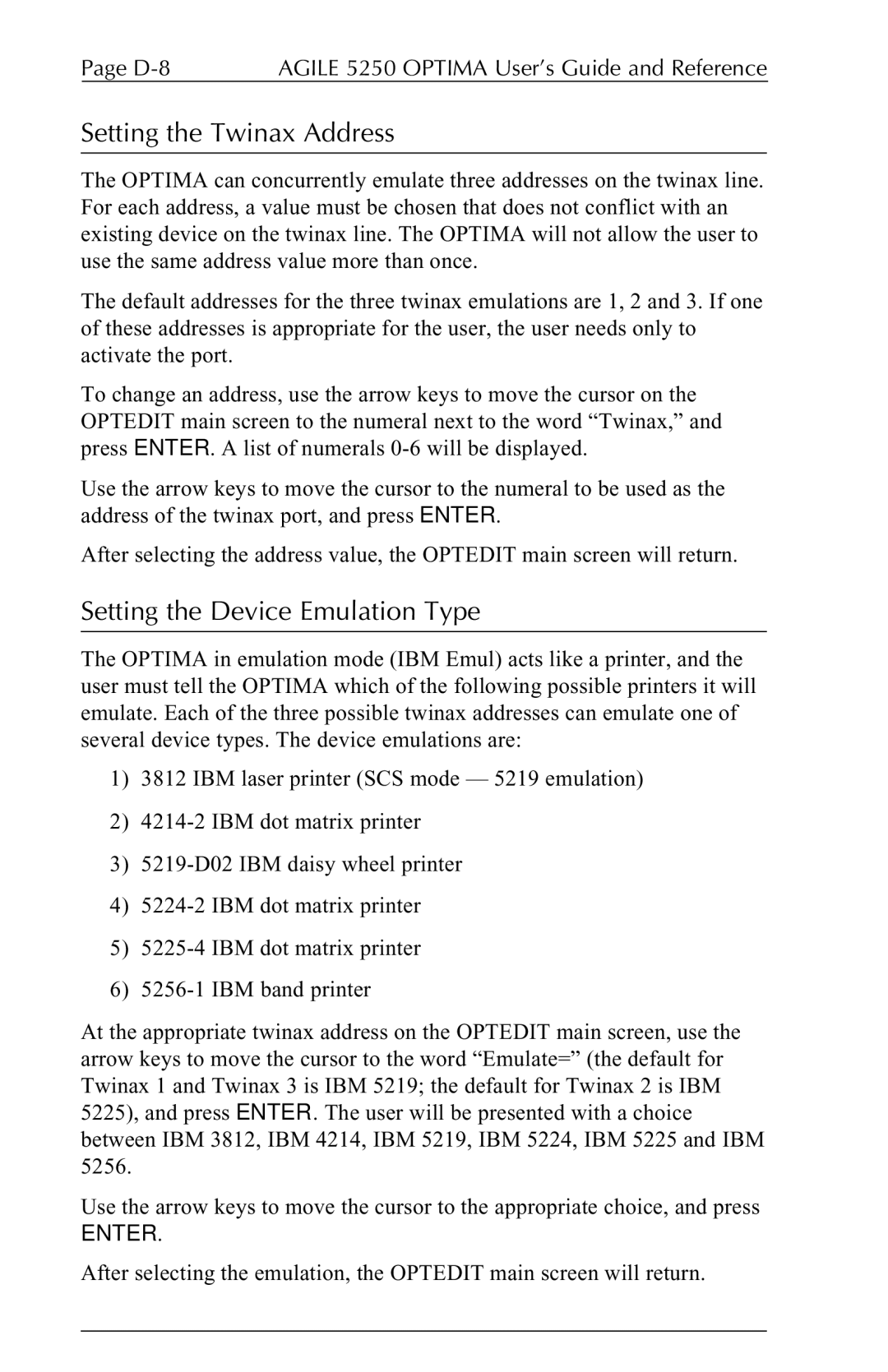Page | AGILE 5250 OPTIMA User’s Guide and Reference |
Setting the Twinax Address
The OPTIMA can concurrently emulate three addresses on the twinax line. For each address, a value must be chosen that does not conflict with an existing device on the twinax line. The OPTIMA will not allow the user to use the same address value more than once.
The default addresses for the three twinax emulations are 1, 2 and 3. If one of these addresses is appropriate for the user, the user needs only to activate the port.
To change an address, use the arrow keys to move the cursor on the OPTEDIT main screen to the numeral next to the word “Twinax,” and press ENTER. A list of numerals
Use the arrow keys to move the cursor to the numeral to be used as the address of the twinax port, and press ENTER.
After selecting the address value, the OPTEDIT main screen will return.
Setting the Device Emulation Type
The OPTIMA in emulation mode (IBM Emul) acts like a printer, and the user must tell the OPTIMA which of the following possible printers it will emulate. Each of the three possible twinax addresses can emulate one of several device types. The device emulations are:
1)3812 IBM laser printer (SCS mode — 5219 emulation)
2)
3)
4)
5)
6)
At the appropriate twinax address on the OPTEDIT main screen, use the arrow keys to move the cursor to the word “Emulate=” (the default for Twinax 1 and Twinax 3 is IBM 5219; the default for Twinax 2 is IBM 5225), and press ENTER. The user will be presented with a choice between IBM 3812, IBM 4214, IBM 5219, IBM 5224, IBM 5225 and IBM 5256.
Use the arrow keys to move the cursor to the appropriate choice, and press
ENTER.
After selecting the emulation, the OPTEDIT main screen will return.