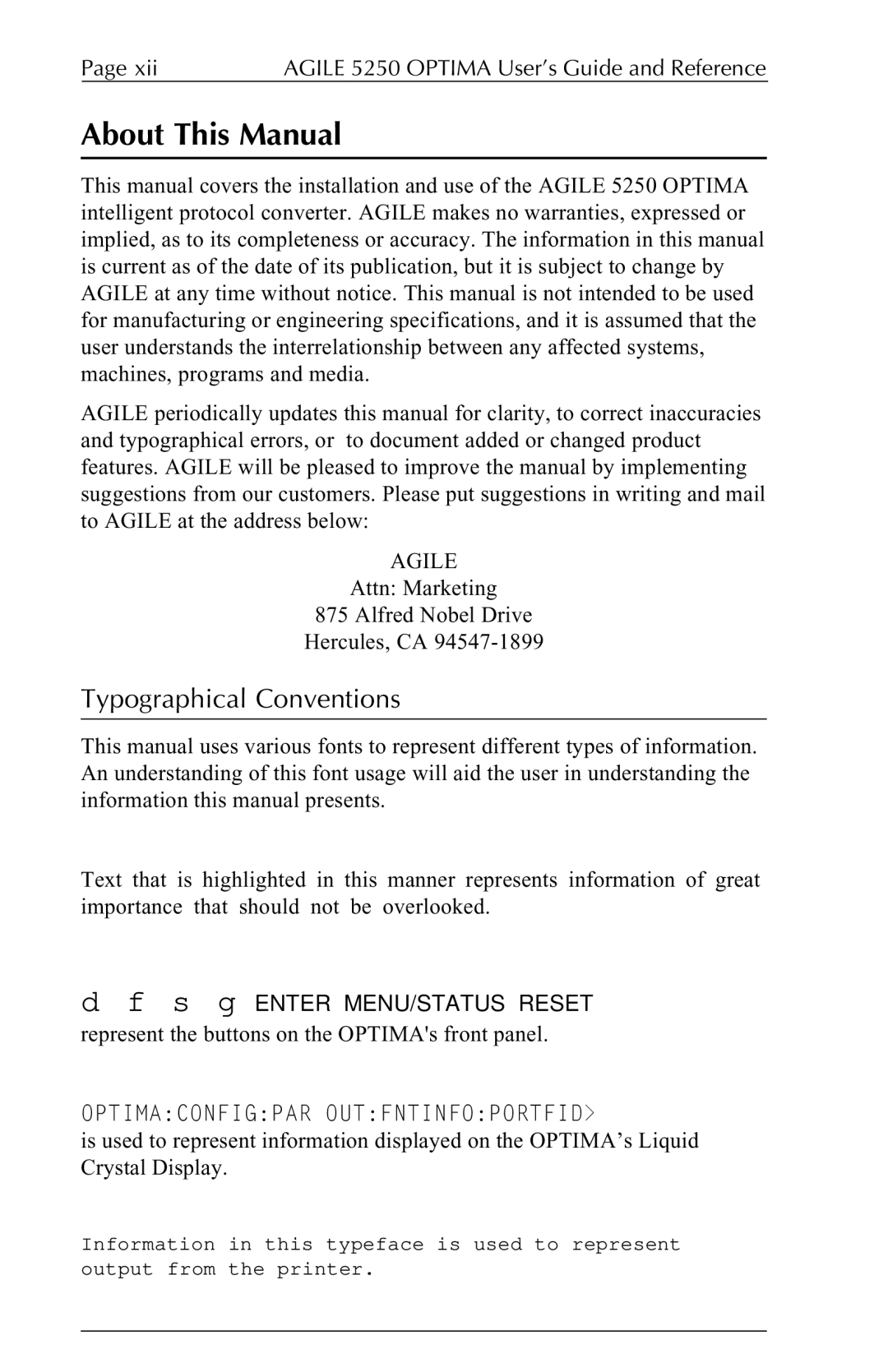Page xii | AGILE 5250 OPTIMA User’s Guide and Reference |
About This Manual
This manual covers the installation and use of the AGILE 5250 OPTIMA intelligent protocol converter. AGILE makes no warranties, expressed or implied, as to its completeness or accuracy. The information in this manual is current as of the date of its publication, but it is subject to change by AGILE at any time without notice. This manual is not intended to be used for manufacturing or engineering specifications, and it is assumed that the user understands the interrelationship between any affected systems, machines, programs and media.
AGILE periodically updates this manual for clarity, to correct inaccuracies and typographical errors, or to document added or changed product features. AGILE will be pleased to improve the manual by implementing suggestions from our customers. Please put suggestions in writing and mail to AGILE at the address below:
AGILE
Attn: Marketing
875 Alfred Nobel Drive
Hercules, CA
Typographical Conventions
This manual uses various fonts to represent different types of information. An understanding of this font usage will aid the user in understanding the information this manual presents.
Text that is highlighted in this manner represents information of great importance that should not be overlooked.
df s g ENTER MENU/STATUS RESET represent the buttons on the OPTIMA's front panel.
OPTIMA:CONFIG:PAR OUT:FNTINFO:PORTFID>
is used to represent information displayed on the OPTIMA’s Liquid Crystal Display.
Information in this typeface is used to represent output from the printer.