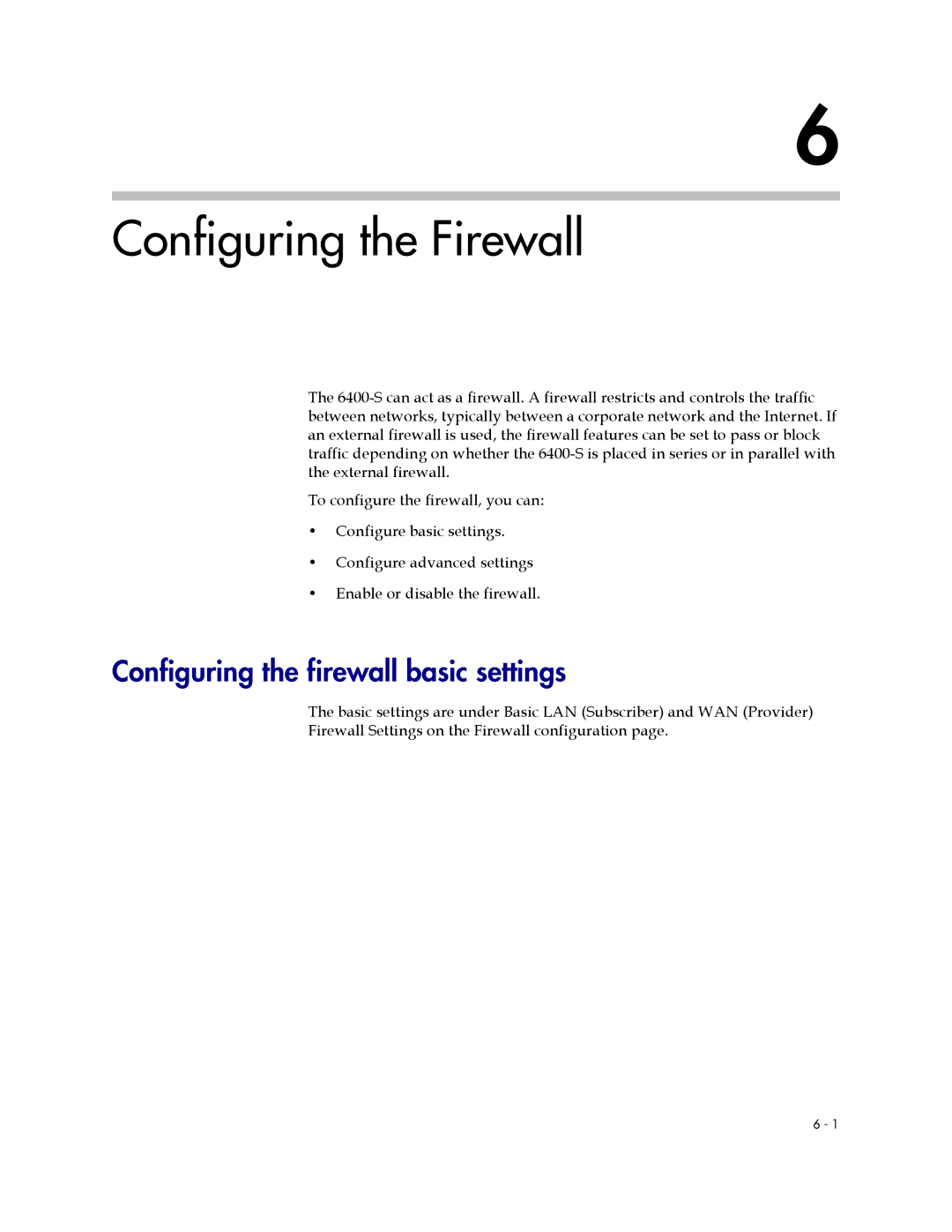6
Configuring the Firewall
The
To configure the firewall, you can:
•Configure basic settings.
•Configure advanced settings
•Enable or disable the firewall.
Configuring the firewall basic settings
The basic settings are under Basic LAN (Subscriber) and WAN (Provider)
Firewall Settings on the Firewall configuration page.
6 - 1