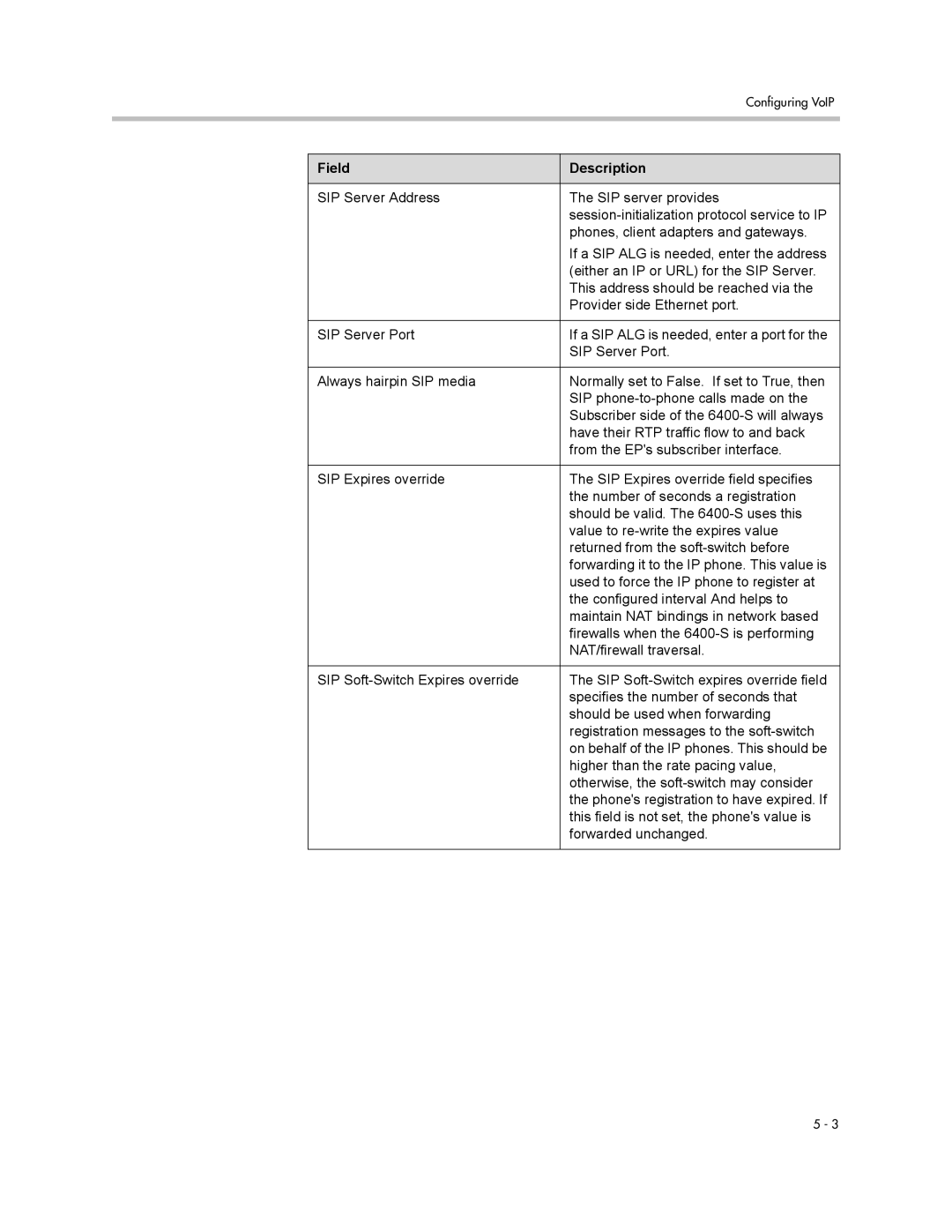Configuring VoIP
Field | Description |
|
|
SIP Server Address | The SIP server provides |
| |
| phones, client adapters and gateways. |
| If a SIP ALG is needed, enter the address |
| (either an IP or URL) for the SIP Server. |
| This address should be reached via the |
| Provider side Ethernet port. |
|
|
SIP Server Port | If a SIP ALG is needed, enter a port for the |
| SIP Server Port. |
|
|
Always hairpin SIP media | Normally set to False. If set to True, then |
| SIP |
| Subscriber side of the |
| have their RTP traffic flow to and back |
| from the EP's subscriber interface. |
|
|
SIP Expires override | The SIP Expires override field specifies |
| the number of seconds a registration |
| should be valid. The |
| value to |
| returned from the |
| forwarding it to the IP phone. This value is |
| used to force the IP phone to register at |
| the configured interval And helps to |
| maintain NAT bindings in network based |
| firewalls when the |
| NAT/firewall traversal. |
|
|
SIP | The SIP |
| specifies the number of seconds that |
| should be used when forwarding |
| registration messages to the |
| on behalf of the IP phones. This should be |
| higher than the rate pacing value, |
| otherwise, the |
| the phone's registration to have expired. If |
| this field is not set, the phone's value is |
| forwarded unchanged. |
|
|
5 - 3