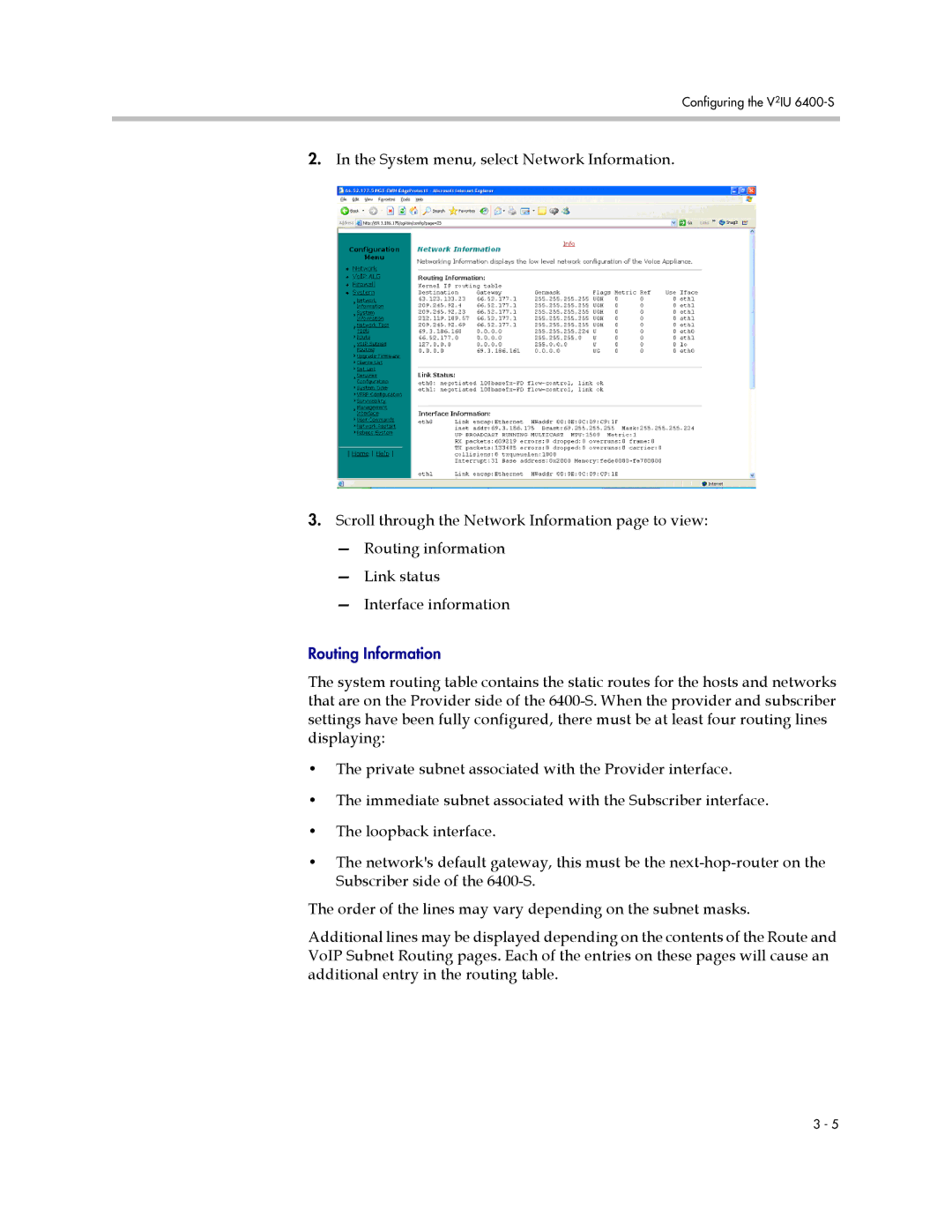Configuring the V2IU
2.In the System menu, select Network Information.
3.Scroll through the Network Information page to view:
—Routing information
—Link status
—Interface information
Routing Information
The system routing table contains the static routes for the hosts and networks that are on the Provider side of the
•The private subnet associated with the Provider interface.
•The immediate subnet associated with the Subscriber interface.
•The loopback interface.
•The network's default gateway, this must be the
The order of the lines may vary depending on the subnet masks.
Additional lines may be displayed depending on the contents of the Route and VoIP Subnet Routing pages. Each of the entries on these pages will cause an additional entry in the routing table.
3 - 5