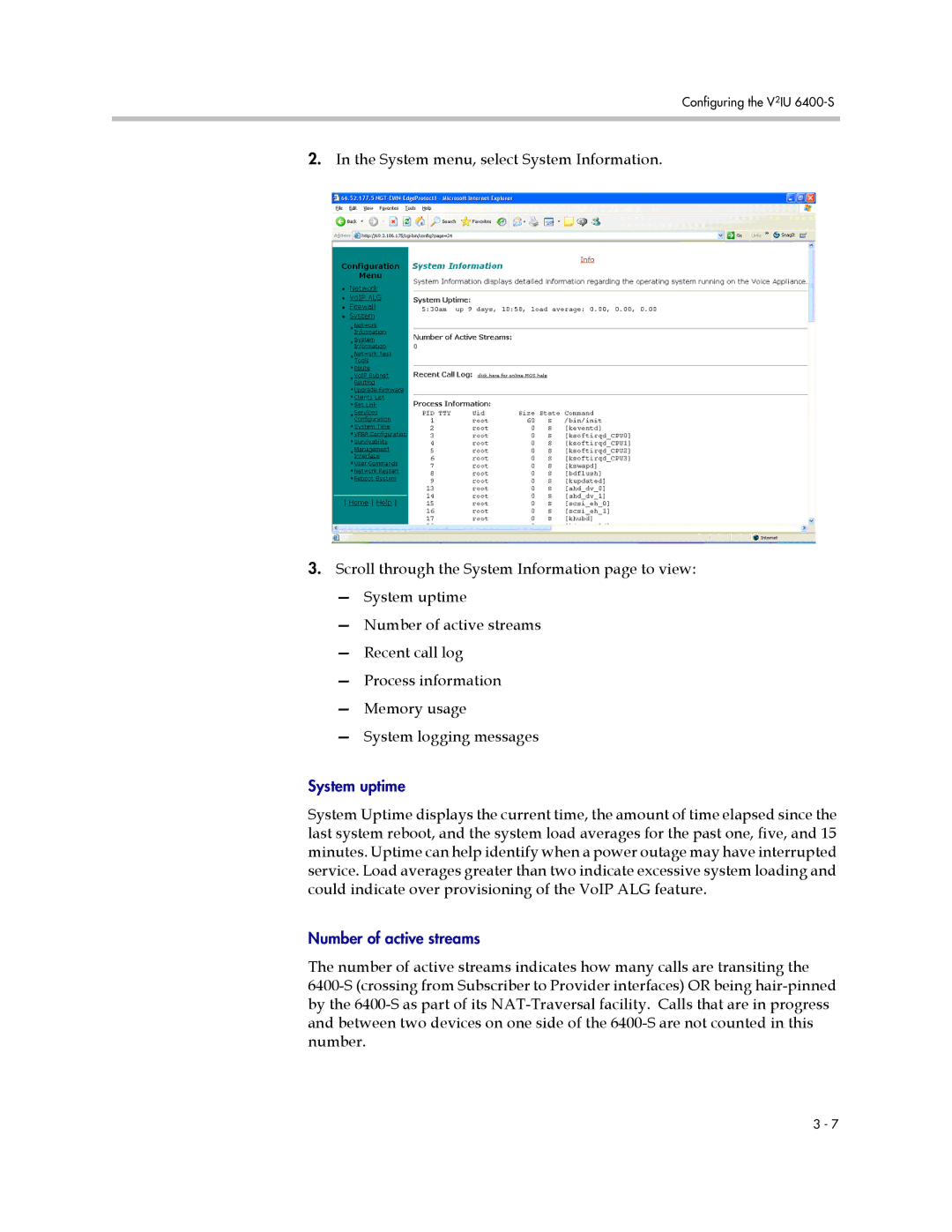Configuring the V2IU
2.In the System menu, select System Information.
3.Scroll through the System Information page to view:
—System uptime
—Number of active streams
—Recent call log
—Process information
—Memory usage
—System logging messages
System uptime
System Uptime displays the current time, the amount of time elapsed since the last system reboot, and the system load averages for the past one, five, and 15 minutes. Uptime can help identify when a power outage may have interrupted service. Load averages greater than two indicate excessive system loading and could indicate over provisioning of the VoIP ALG feature.
Number of active streams
The number of active streams indicates how many calls are transiting the
3 - 7