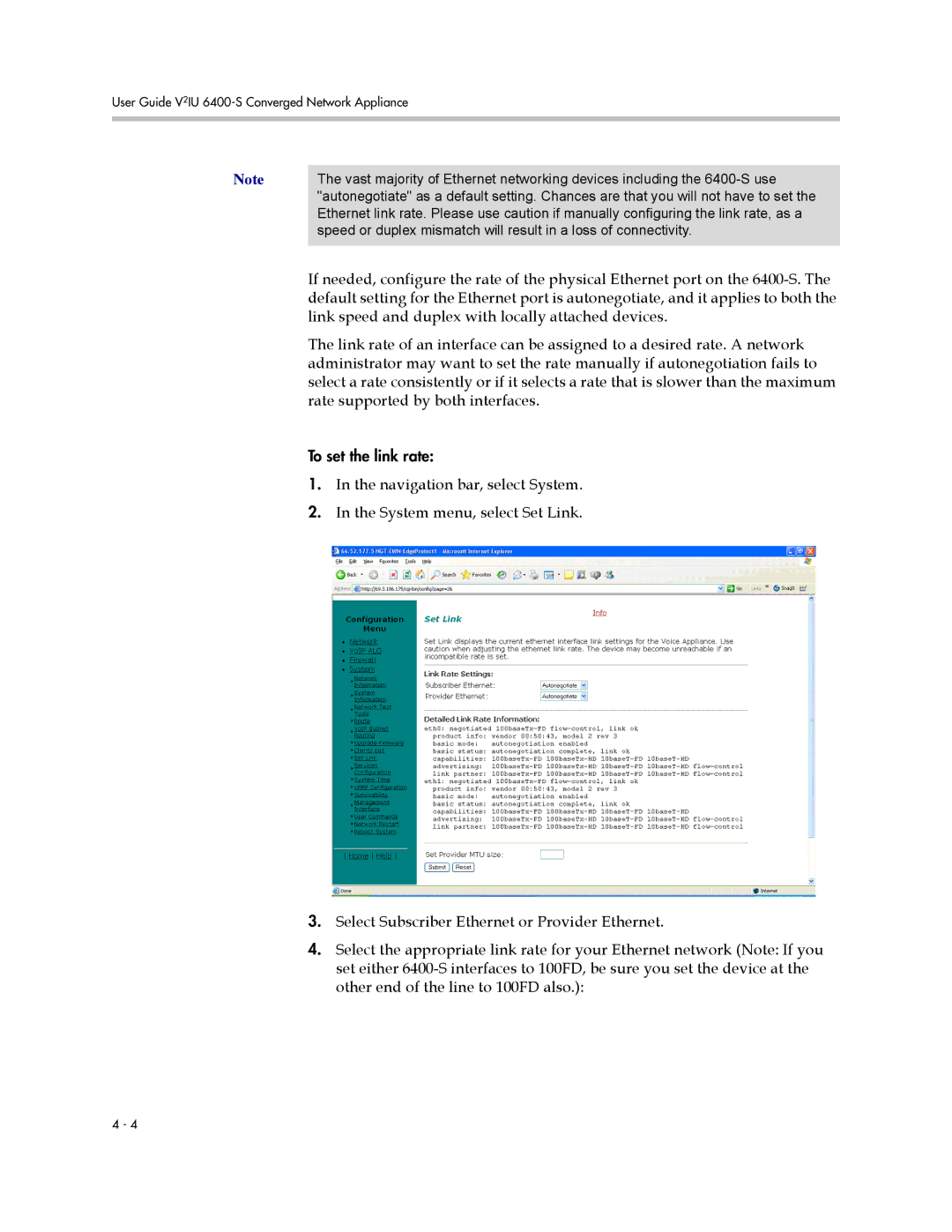User Guide V2IU 6400-S Converged Network Appliance
Note | The vast majority of Ethernet networking devices including the |
| "autonegotiate" as a default setting. Chances are that you will not have to set the |
| Ethernet link rate. Please use caution if manually configuring the link rate, as a |
| speed or duplex mismatch will result in a loss of connectivity. |
|
|
| If needed, configure the rate of the physical Ethernet port on the |
| default setting for the Ethernet port is autonegotiate, and it applies to both the |
| link speed and duplex with locally attached devices. |
| The link rate of an interface can be assigned to a desired rate. A network |
| administrator may want to set the rate manually if autonegotiation fails to |
| select a rate consistently or if it selects a rate that is slower than the maximum |
| rate supported by both interfaces. |
To set the link rate:
1.In the navigation bar, select System.
2.In the System menu, select Set Link.
3.Select Subscriber Ethernet or Provider Ethernet.
4.Select the appropriate link rate for your Ethernet network (Note: If you set either
4 - 4