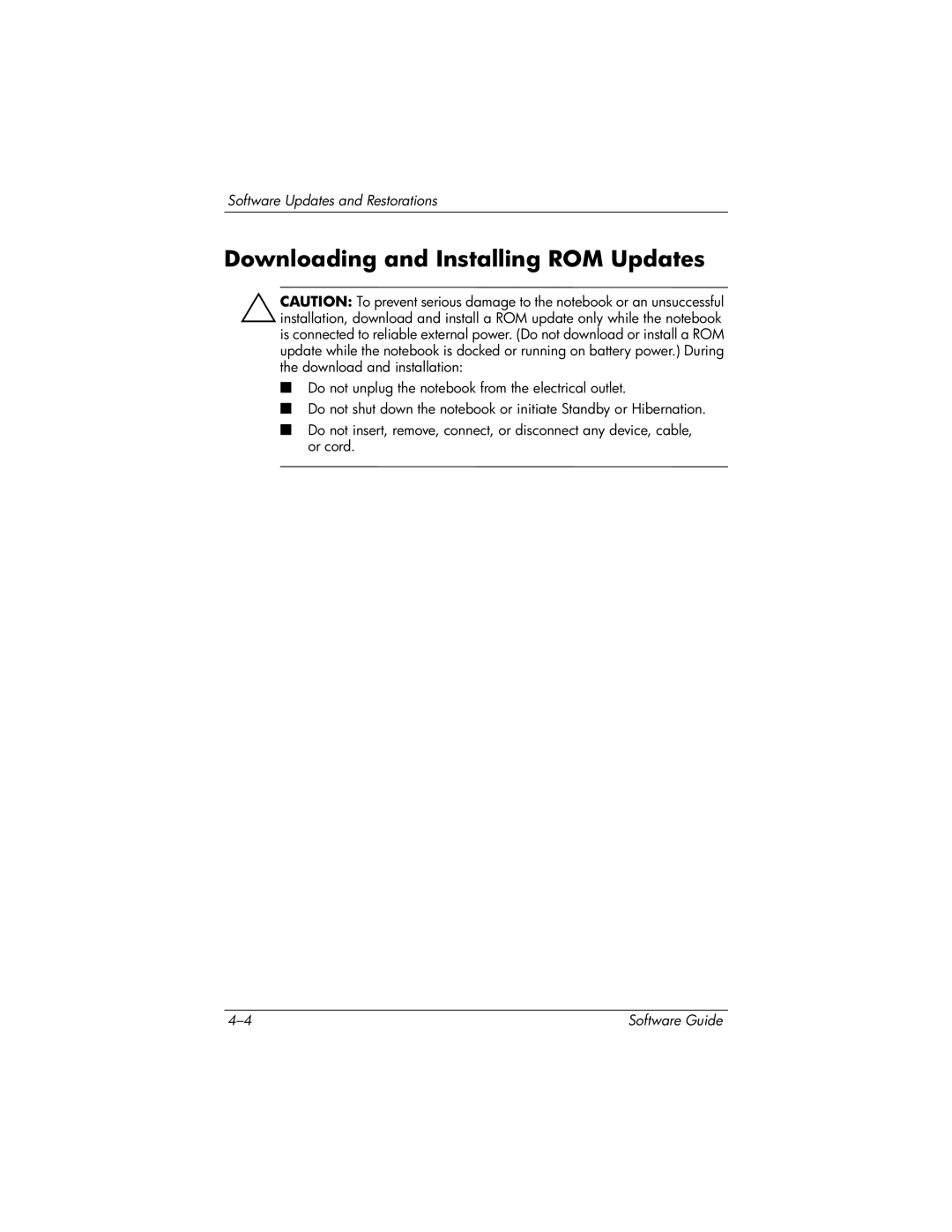Software Updates and Restorations
Downloading and Installing ROM Updates
ÄCAUTION: To prevent serious damage to the notebook or an unsuccessful installation, download and install a ROM update only while the notebook is connected to reliable external power. (Do not download or install a ROM update while the notebook is docked or running on battery power.) During the download and installation:
■Do not unplug the notebook from the electrical outlet.
■Do not shut down the notebook or initiate Standby or Hibernation.
■Do not insert, remove, connect, or disconnect any device, cable, or cord.
Software Guide |