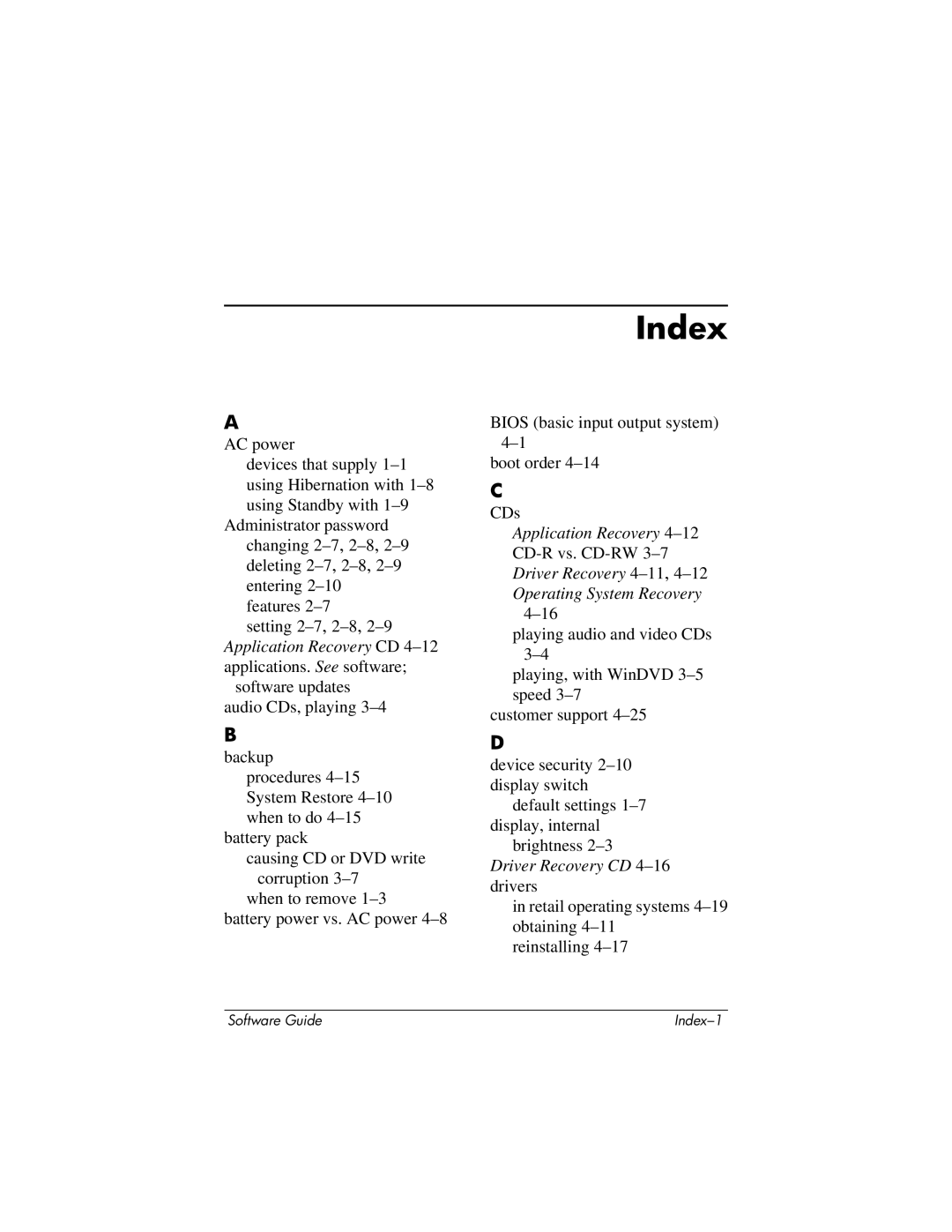A
AC power
devices that supply
Administrator password changing
setting
software updates audio CDs, playing
B
backup procedures
battery pack
causing CD or DVD write corruption
when to remove
Index
BIOS (basic input output system)
boot order
C
CDs
Application Recovery
playing audio and video CDs
playing, with WinDVD
customer support
D
device security
default settings
brightness
in retail operating systems
reinstalling
Software Guide |