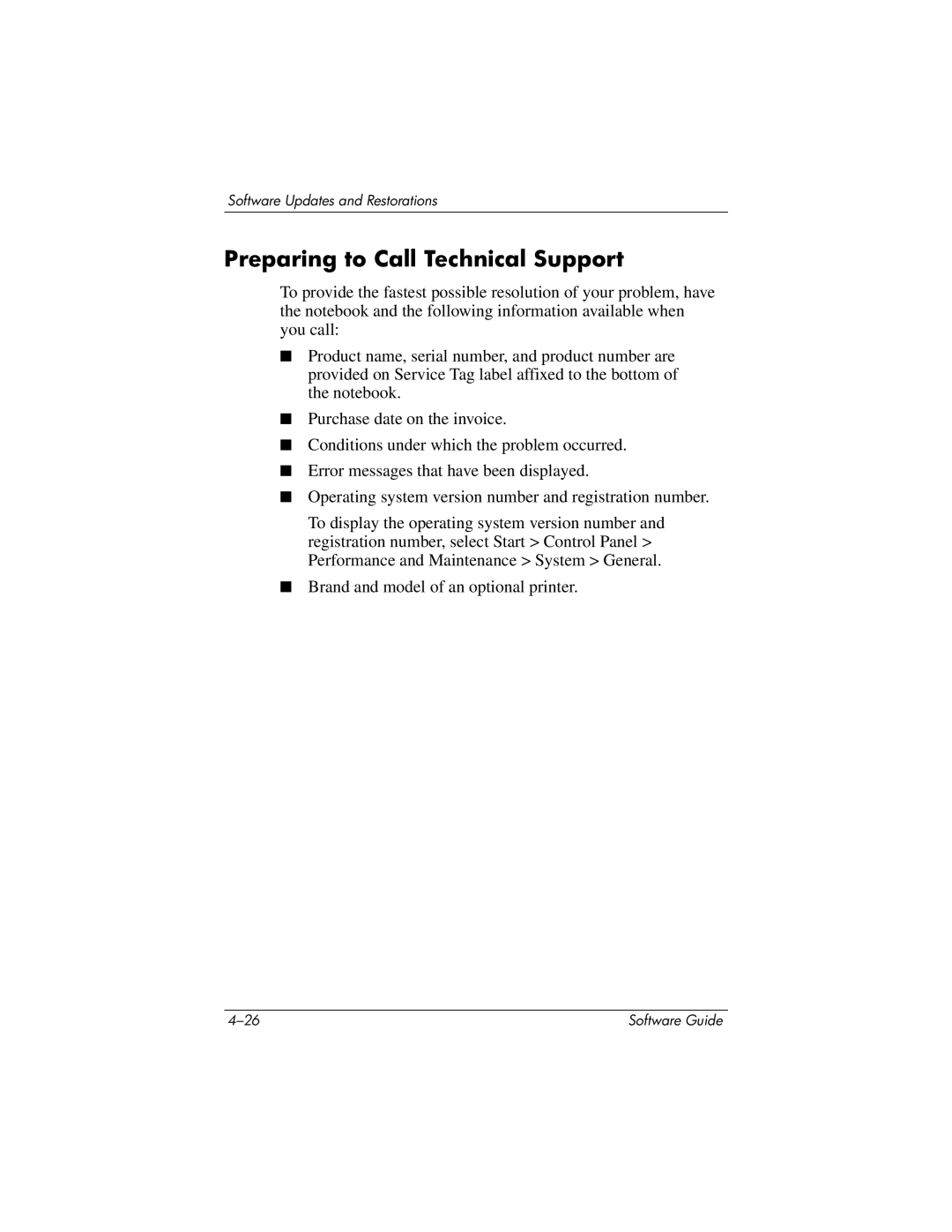Software Updates and Restorations
Preparing to Call Technical Support
To provide the fastest possible resolution of your problem, have the notebook and the following information available when you call:
■Product name, serial number, and product number are provided on Service Tag label affixed to the bottom of the notebook.
■Purchase date on the invoice.
■Conditions under which the problem occurred.
■Error messages that have been displayed.
■Operating system version number and registration number.
To display the operating system version number and registration number, select Start > Control Panel > Performance and Maintenance > System > General.
■Brand and model of an optional printer.
Software Guide |