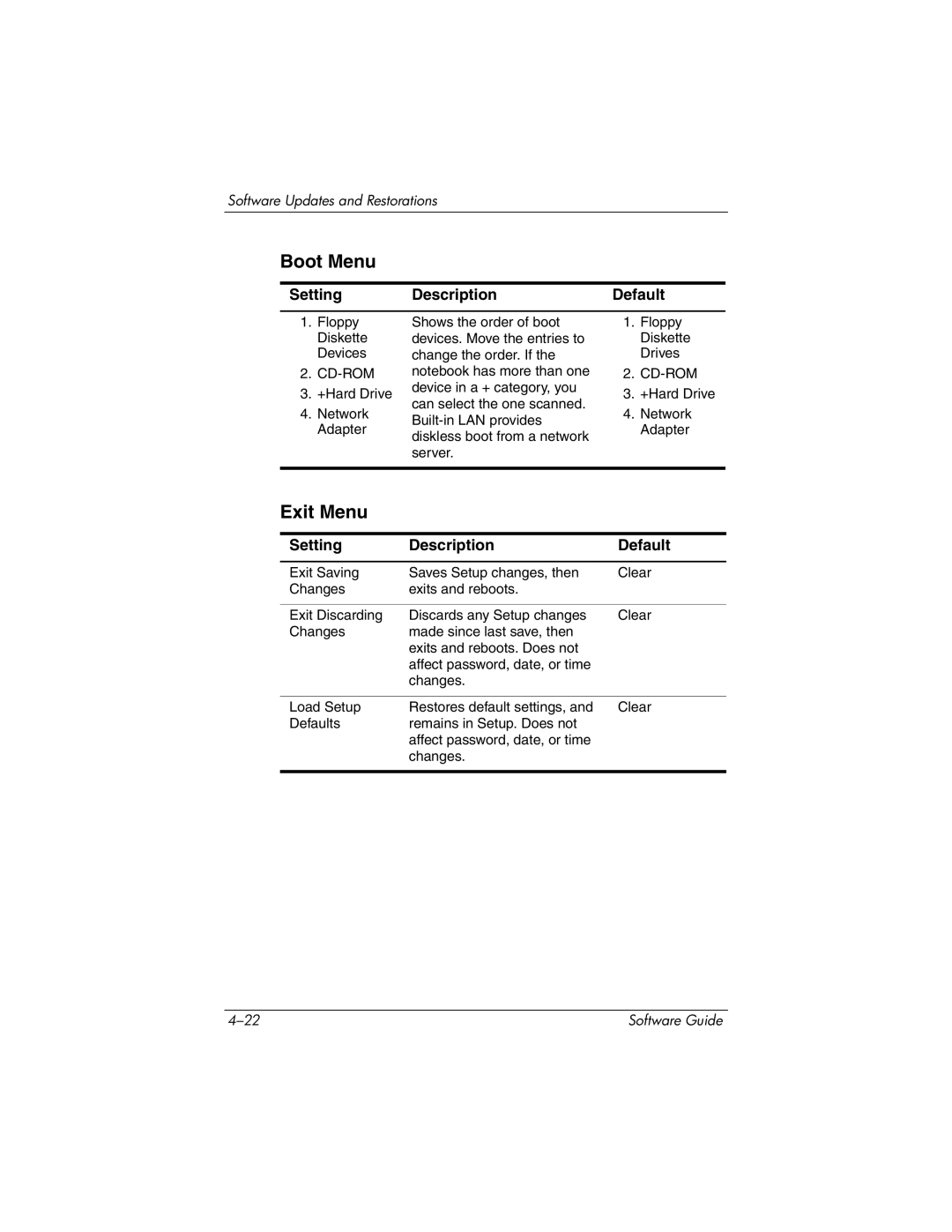Software Updates and Restorations
Boot Menu
Setting | Description | Default |
1.Floppy Diskette Devices
2.CD-ROM
3.+Hard Drive
4.Network Adapter
Shows the order of boot devices. Move the entries to change the order. If the notebook has more than one device in a + category, you can select the one scanned.
1.Floppy Diskette Drives
2.
3.+Hard Drive
4.Network Adapter
Exit Menu
Setting | Description | Default |
|
|
|
Exit Saving | Saves Setup changes, then | Clear |
Changes | exits and reboots. |
|
|
|
|
Exit Discarding | Discards any Setup changes | Clear |
Changes | made since last save, then |
|
| exits and reboots. Does not |
|
| affect password, date, or time |
|
| changes. |
|
|
|
|
Load Setup | Restores default settings, and | Clear |
Defaults | remains in Setup. Does not |
|
| affect password, date, or time |
|
| changes. |
|
|
|
|
Software Guide |