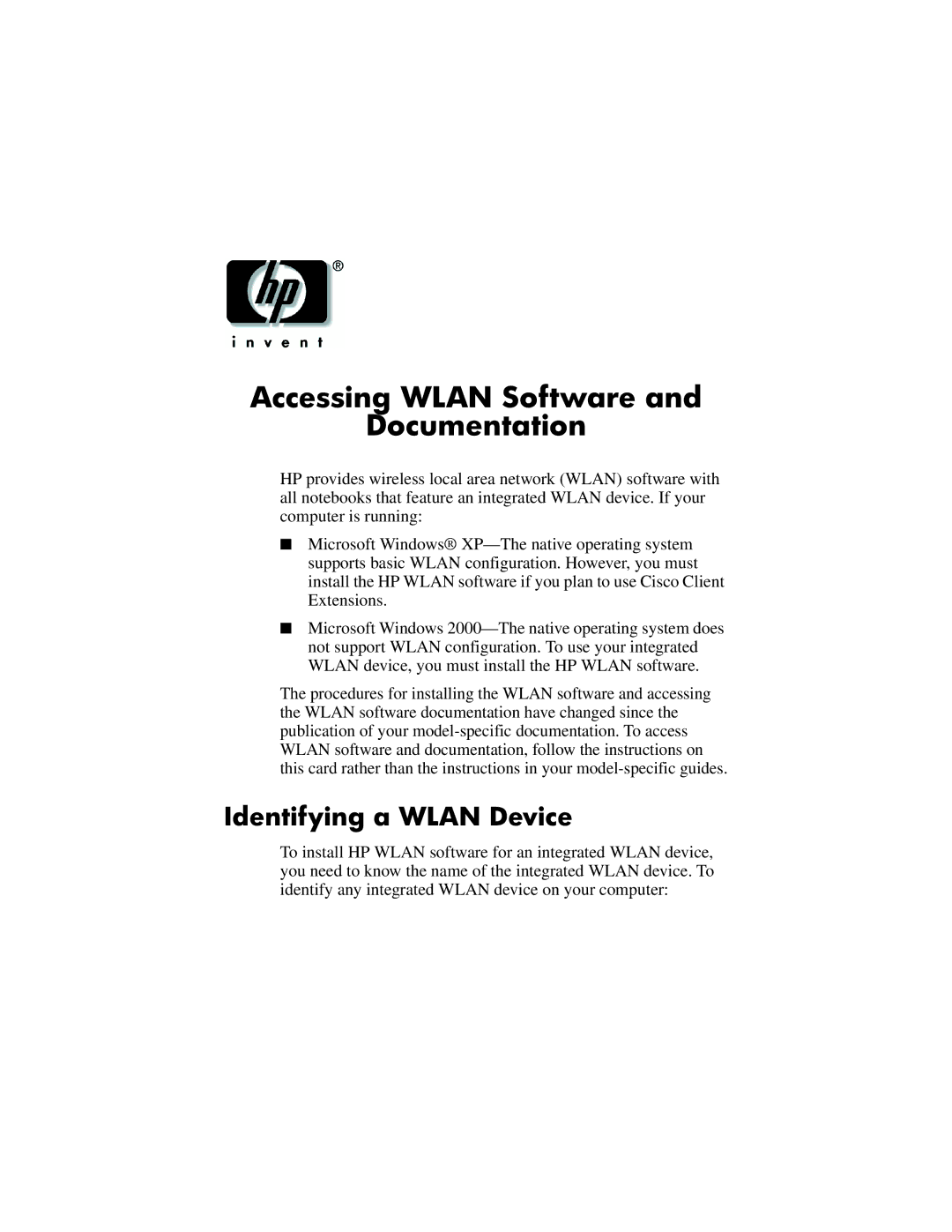Accessing WLAN Software and
Documentation
HP provides wireless local area network (WLAN) software with all notebooks that feature an integrated WLAN device. If your computer is running:
■Microsoft Windows®
■Microsoft Windows
The procedures for installing the WLAN software and accessing the WLAN software documentation have changed since the publication of your
Identifying a WLAN Device
To install HP WLAN software for an integrated WLAN device, you need to know the name of the integrated WLAN device. To identify any integrated WLAN device on your computer: