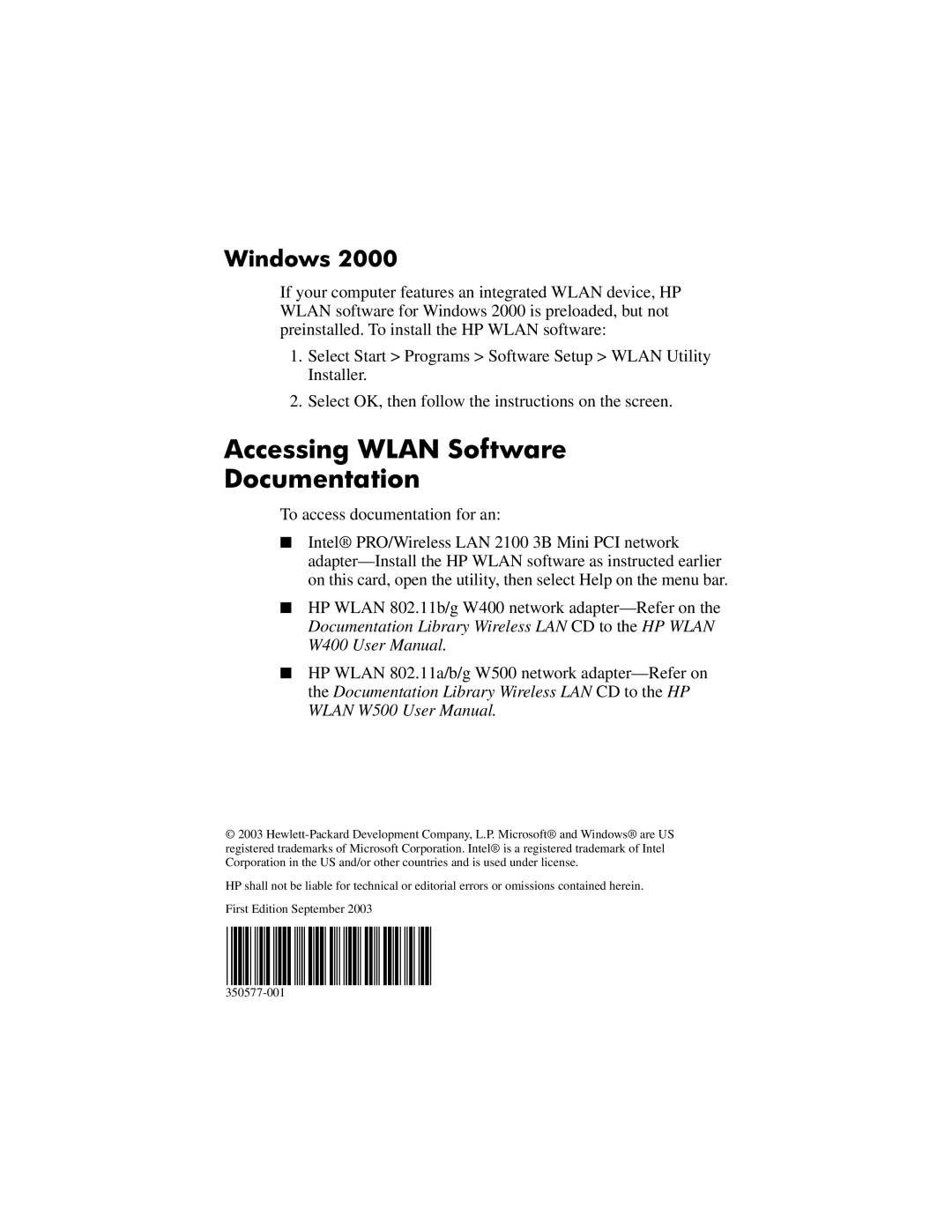Windows 2000
If your computer features an integrated WLAN device, HP WLAN software for Windows 2000 is preloaded, but not preinstalled. To install the HP WLAN software:
1.Select Start > Programs > Software Setup > WLAN Utility Installer.
2.Select OK, then follow the instructions on the screen.
Accessing WLAN Software
Documentation
To access documentation for an:
■Intel® PRO/Wireless LAN 2100 3B Mini PCI network
■HP WLAN 802.11b/g W400 network
■HP WLAN 802.11a/b/g W500 network
© 2003
HP shall not be liable for technical or editorial errors or omissions contained herein.
First Edition September 2003