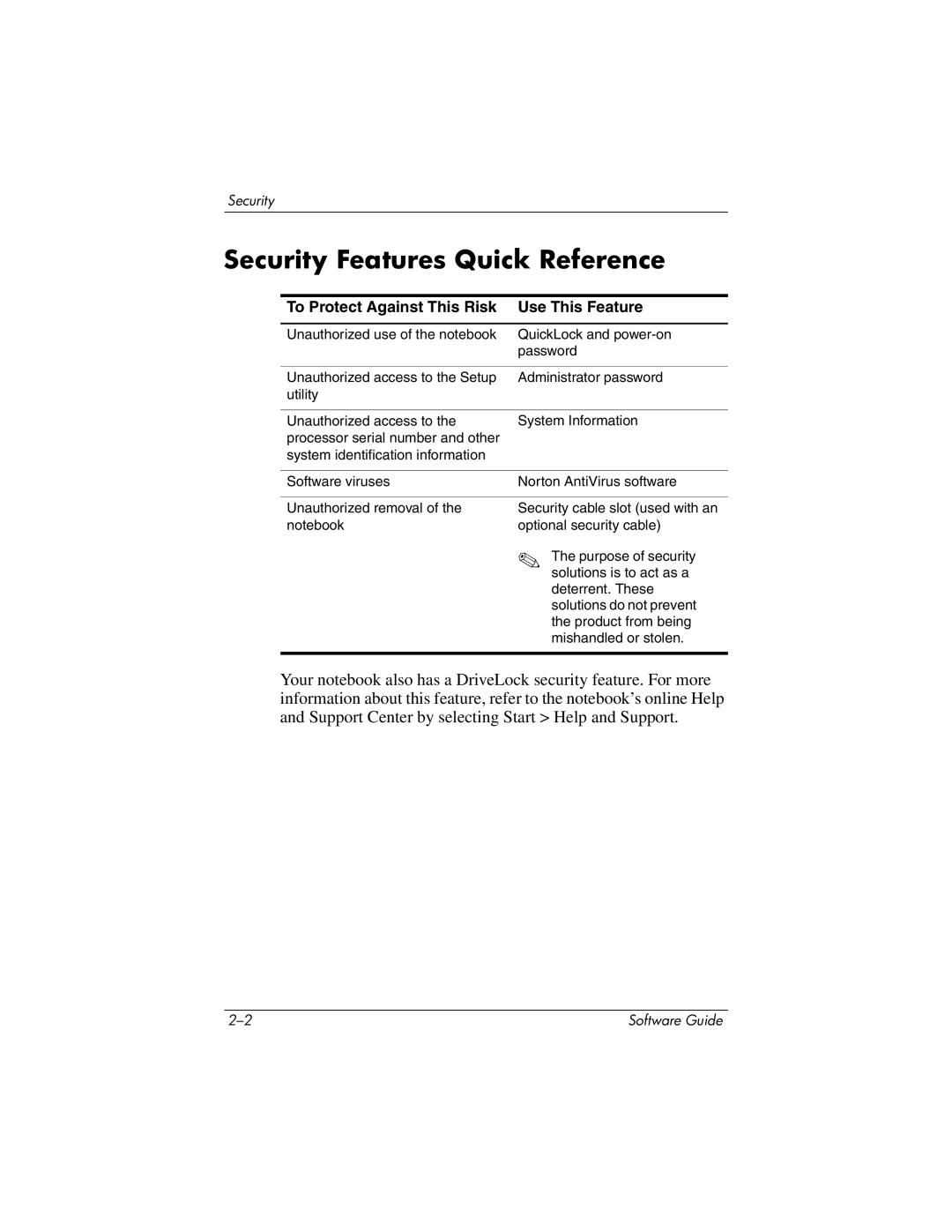Security
Security Features Quick Reference
To Protect Against This Risk | Use This Feature |
|
|
Unauthorized use of the notebook | QuickLock and |
| password |
|
|
Unauthorized access to the Setup | Administrator password |
utility |
|
|
|
Unauthorized access to the | System Information |
processor serial number and other |
|
system identification information |
|
|
|
Software viruses | Norton AntiVirus software |
|
|
Unauthorized removal of the | Security cable slot (used with an |
notebook | optional security cable) |
| ✎ The purpose of security |
| solutions is to act as a |
| deterrent. These |
| solutions do not prevent |
| the product from being |
| mishandled or stolen. |
|
|
Your notebook also has a DriveLock security feature. For more information about this feature, refer to the notebook’s online Help and Support Center by selecting Start > Help and Support.
Software Guide |