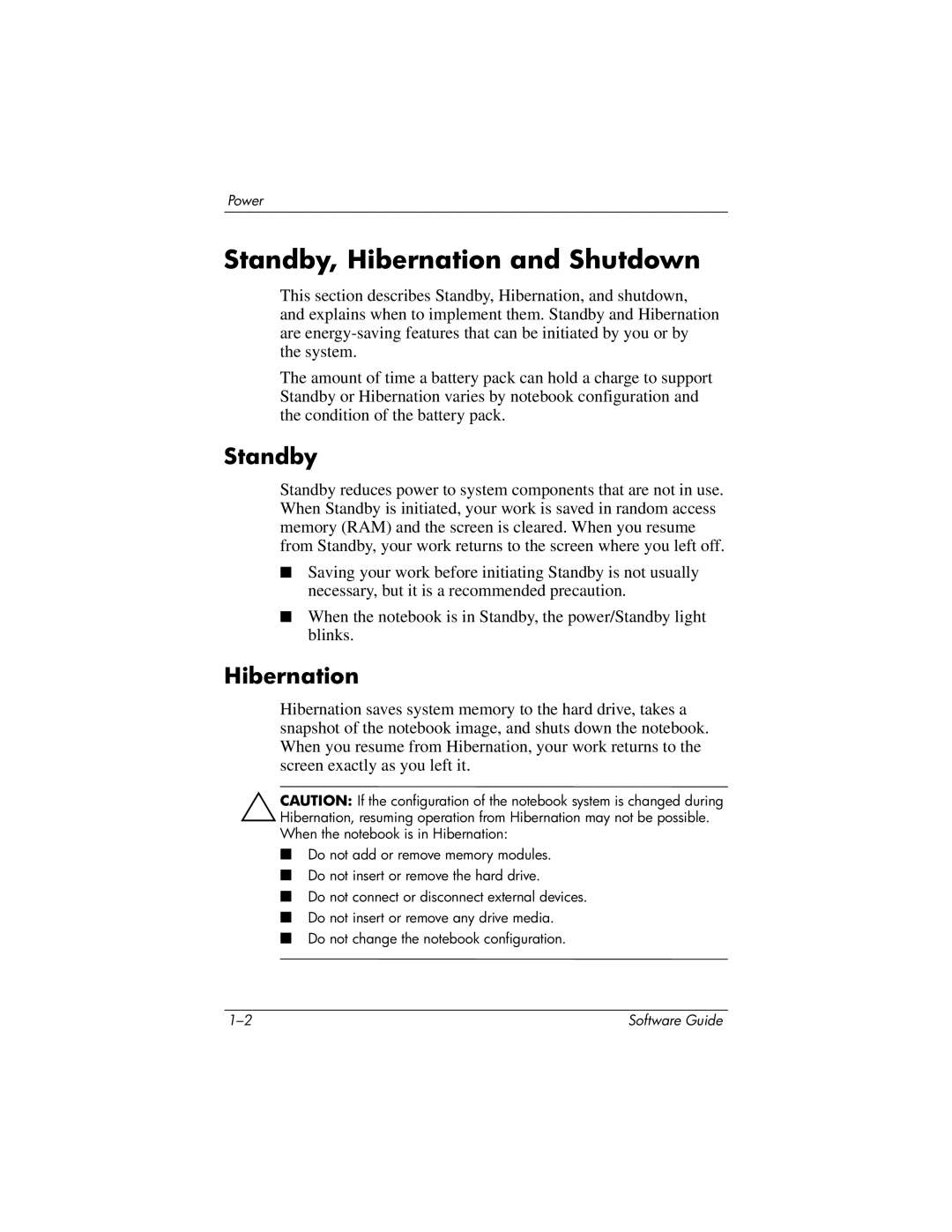Power
Standby, Hibernation and Shutdown
This section describes Standby, Hibernation, and shutdown, and explains when to implement them. Standby and Hibernation are
The amount of time a battery pack can hold a charge to support Standby or Hibernation varies by notebook configuration and the condition of the battery pack.
Standby
Standby reduces power to system components that are not in use. When Standby is initiated, your work is saved in random access memory (RAM) and the screen is cleared. When you resume from Standby, your work returns to the screen where you left off.
■Saving your work before initiating Standby is not usually necessary, but it is a recommended precaution.
■When the notebook is in Standby, the power/Standby light blinks.
Hibernation
Hibernation saves system memory to the hard drive, takes a snapshot of the notebook image, and shuts down the notebook. When you resume from Hibernation, your work returns to the screen exactly as you left it.
ÄCAUTION: If the configuration of the notebook system is changed during Hibernation, resuming operation from Hibernation may not be possible. When the notebook is in Hibernation:
■Do not add or remove memory modules.
■Do not insert or remove the hard drive.
■Do not connect or disconnect external devices.
■Do not insert or remove any drive media.
■Do not change the notebook configuration.
Software Guide |