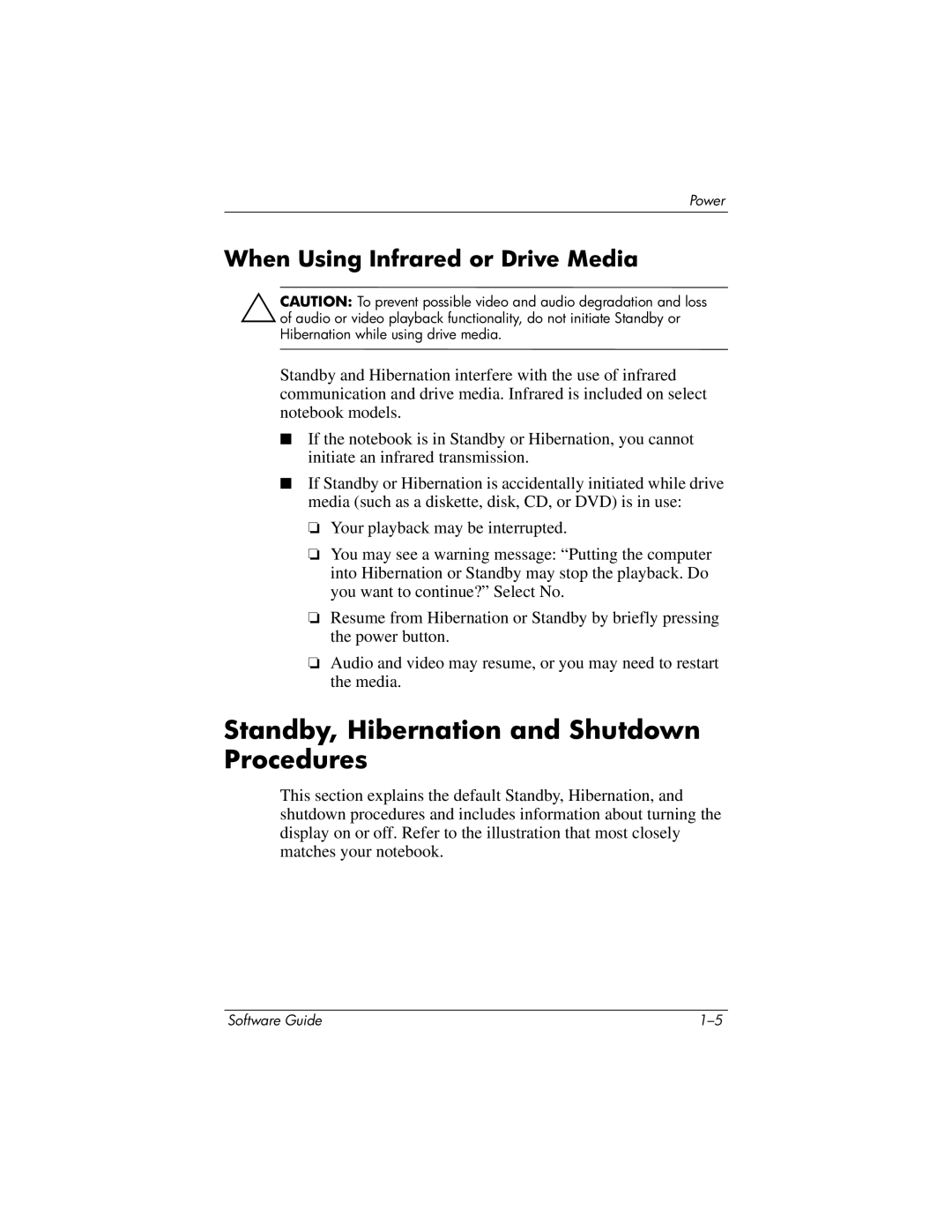Power
When Using Infrared or Drive Media
ÄCAUTION: To prevent possible video and audio degradation and loss of audio or video playback functionality, do not initiate Standby or Hibernation while using drive media.
Standby and Hibernation interfere with the use of infrared communication and drive media. Infrared is included on select notebook models.
■If the notebook is in Standby or Hibernation, you cannot initiate an infrared transmission.
■If Standby or Hibernation is accidentally initiated while drive media (such as a diskette, disk, CD, or DVD) is in use:
❏Your playback may be interrupted.
❏You may see a warning message: “Putting the computer into Hibernation or Standby may stop the playback. Do you want to continue?” Select No.
❏Resume from Hibernation or Standby by briefly pressing the power button.
❏Audio and video may resume, or you may need to restart the media.
Standby, Hibernation and Shutdown Procedures
This section explains the default Standby, Hibernation, and shutdown procedures and includes information about turning the display on or off. Refer to the illustration that most closely matches your notebook.
Software Guide |