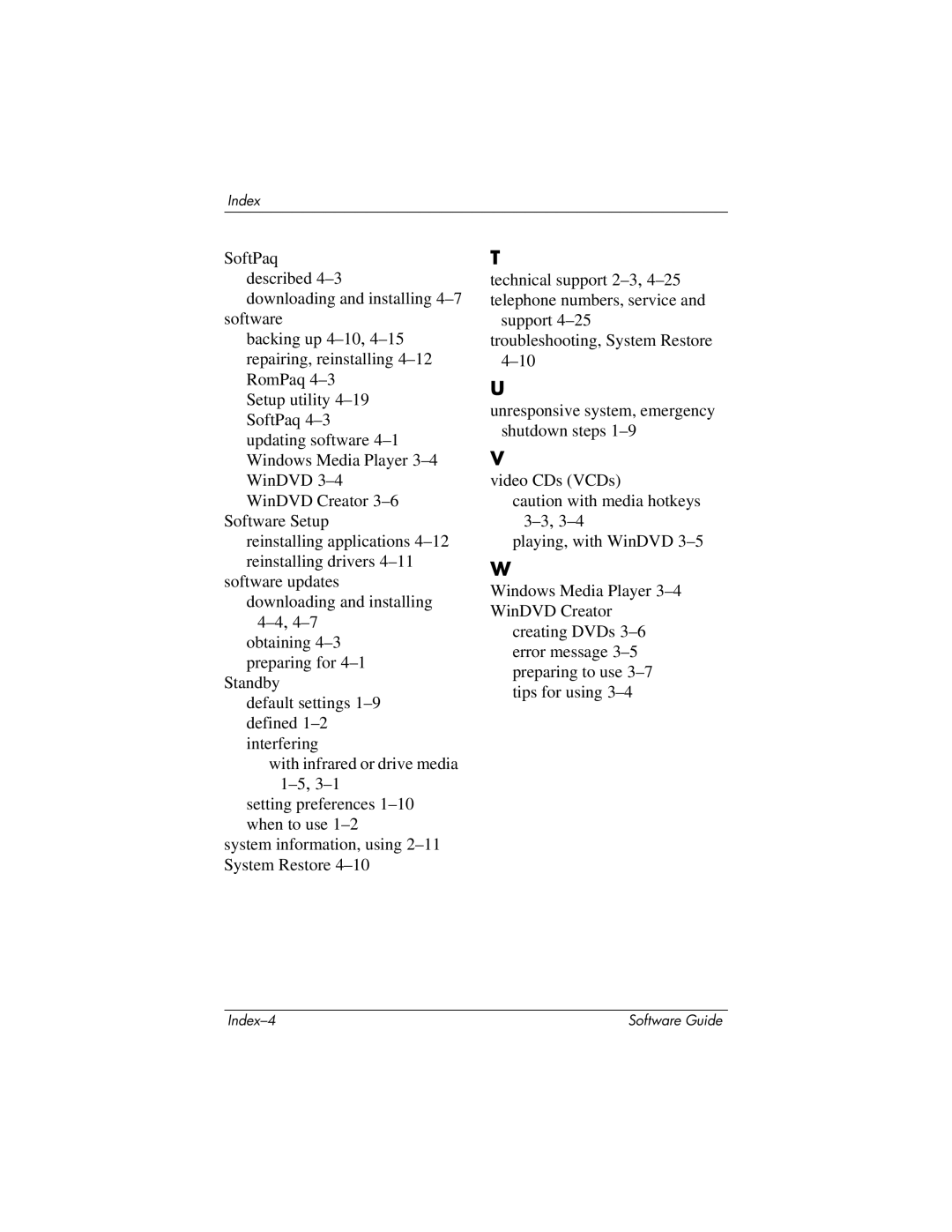Index
SoftPaq described
downloading and installing
backing up
Setup utility
WinDVD Creator
reinstalling applications
software updates downloading and installing
Standby
default settings
with infrared or drive media
setting preferences
system information, using
T
technical support
support
U
unresponsive system, emergency shutdown steps
V
video CDs (VCDs)
caution with media hotkeys
playing, with WinDVD
W
Windows Media Player
creating DVDs
| Software Guide |