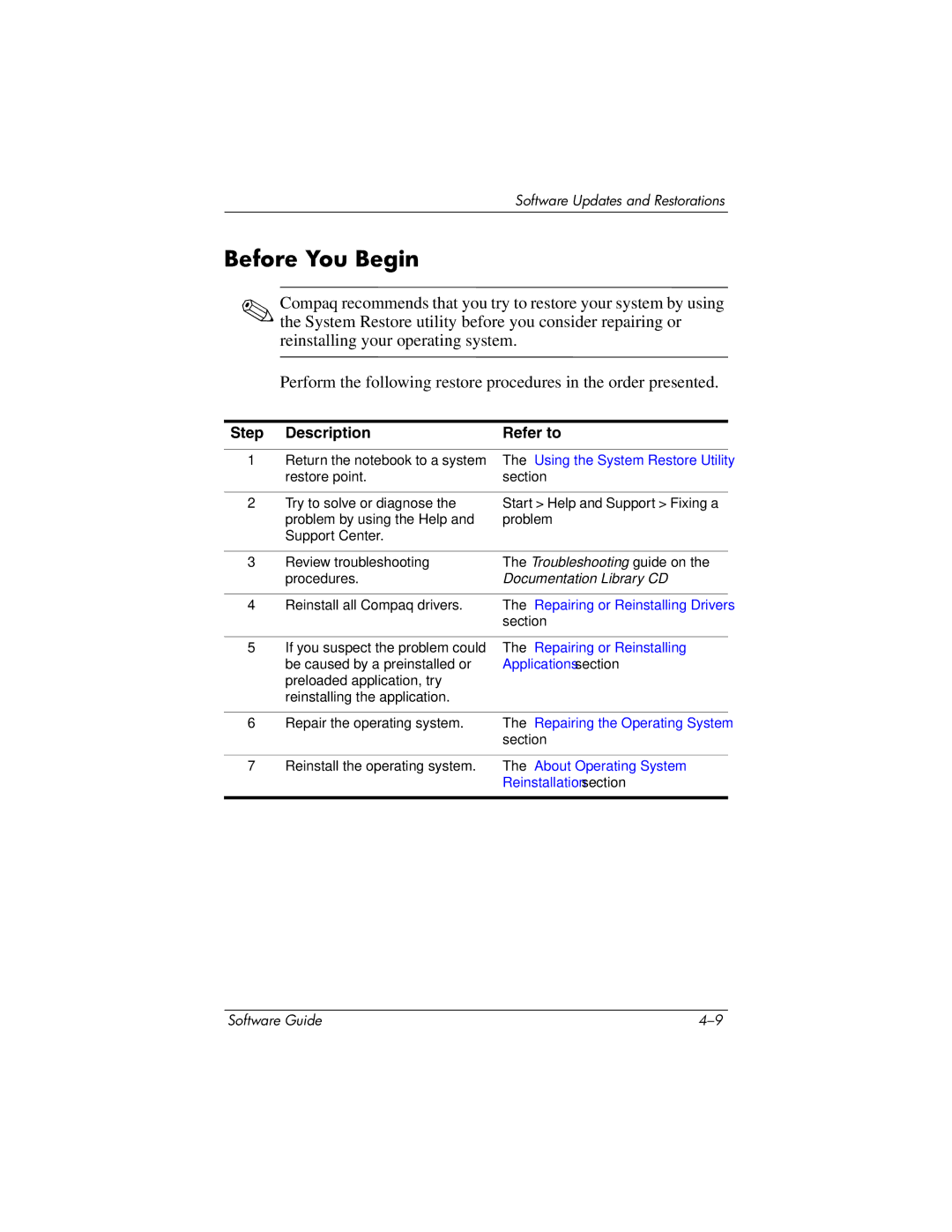Software Updates and Restorations
Before You Begin
✎Compaq recommends that you try to restore your system by using the System Restore utility before you consider repairing or reinstalling your operating system.
Perform the following restore procedures in the order presented.
Step | Description | Refer to |
|
|
|
1 | Return the notebook to a system | The “Using the System Restore Utility” |
| restore point. | section |
|
|
|
2 | Try to solve or diagnose the | Start > Help and Support > Fixing a |
| problem by using the Help and | problem |
| Support Center. |
|
|
|
|
3 | Review troubleshooting | The Troubleshooting guide on the |
| procedures. | Documentation Library CD |
|
|
|
4 | Reinstall all Compaq drivers. | The “Repairing or Reinstalling Drivers” |
|
| section |
|
|
|
5 | If you suspect the problem could | The “Repairing or Reinstalling |
| be caused by a preinstalled or | Applications” section |
| preloaded application, try |
|
| reinstalling the application. |
|
|
|
|
6 | Repair the operating system. | The “Repairing the Operating System” |
|
| section |
|
|
|
7 | Reinstall the operating system. | The “About Operating System |
|
| Reinstallation” section |
|
|
|
Software Guide |