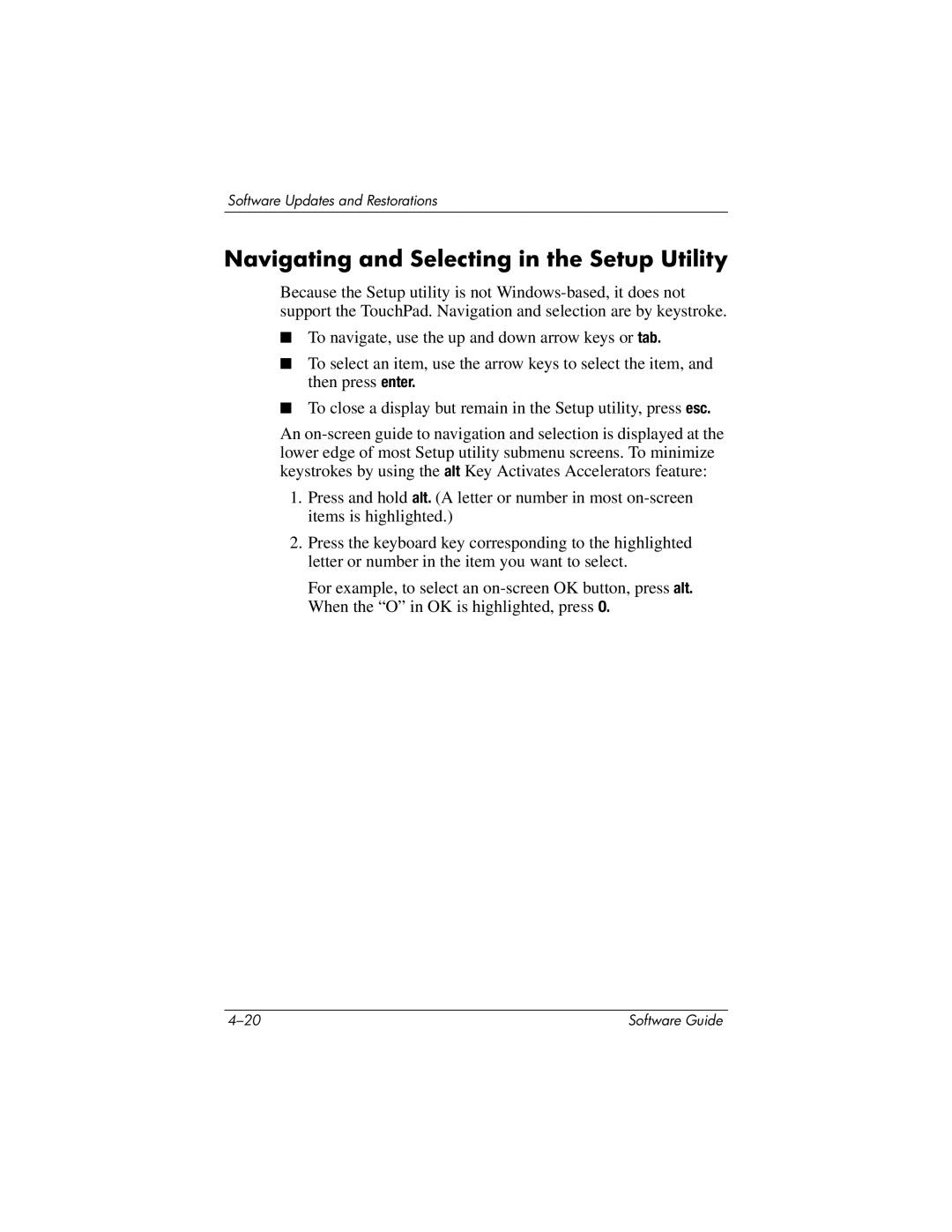Software Updates and Restorations
Navigating and Selecting in the Setup Utility
Because the Setup utility is not
■To navigate, use the up and down arrow keys or tab.
■To select an item, use the arrow keys to select the item, and then press enter.
■To close a display but remain in the Setup utility, press esc.
An
1.Press and hold alt. (A letter or number in most
2.Press the keyboard key corresponding to the highlighted letter or number in the item you want to select.
For example, to select an
Software Guide |