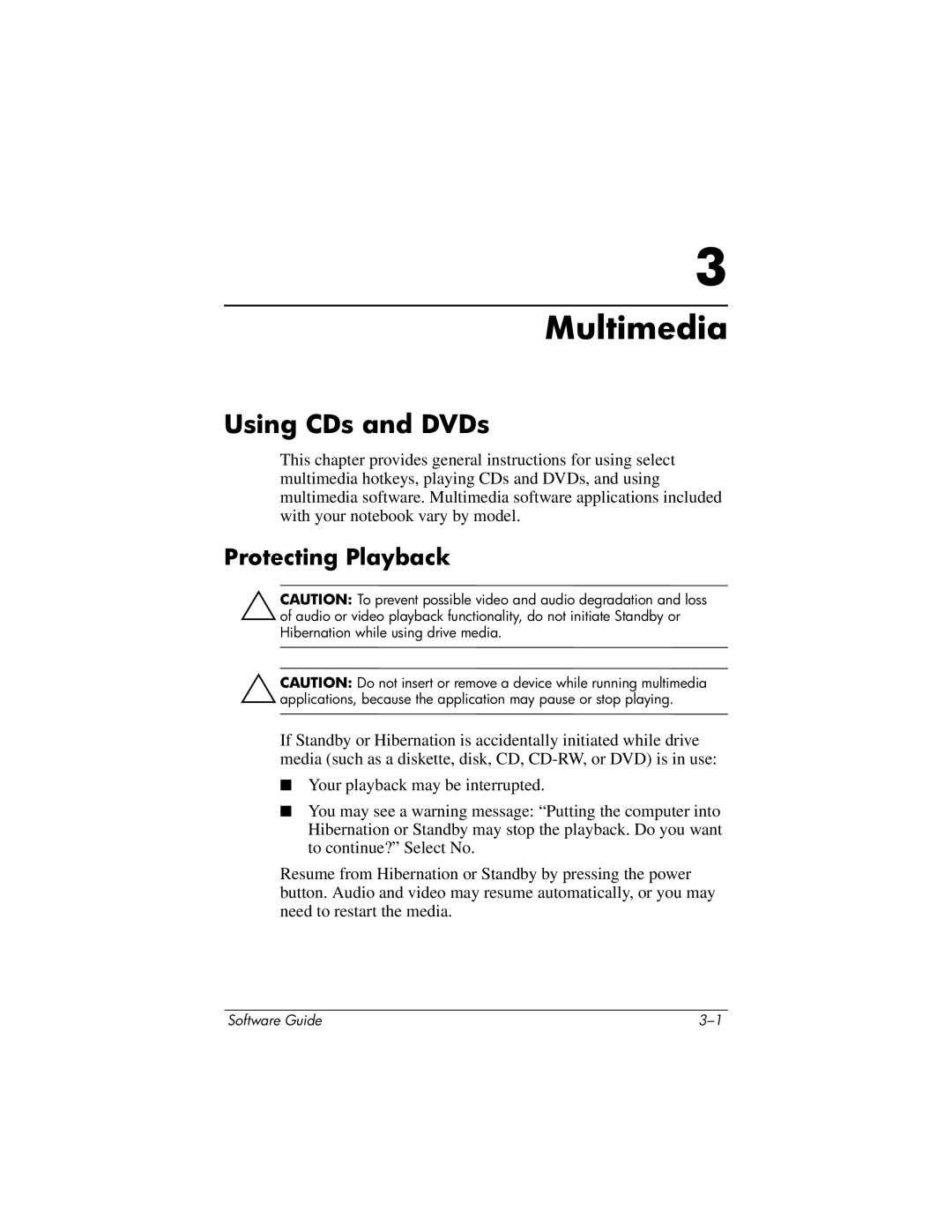3
Multimedia
Using CDs and DVDs
This chapter provides general instructions for using select multimedia hotkeys, playing CDs and DVDs, and using multimedia software. Multimedia software applications included with your notebook vary by model.
Protecting Playback
ÄCAUTION: To prevent possible video and audio degradation and loss of audio or video playback functionality, do not initiate Standby or Hibernation while using drive media.
ÄCAUTION: Do not insert or remove a device while running multimedia applications, because the application may pause or stop playing.
If Standby or Hibernation is accidentally initiated while drive media (such as a diskette, disk, CD,
■Your playback may be interrupted.
■You may see a warning message: “Putting the computer into Hibernation or Standby may stop the playback. Do you want to continue?” Select No.
Resume from Hibernation or Standby by pressing the power button. Audio and video may resume automatically, or you may need to restart the media.
Software Guide |