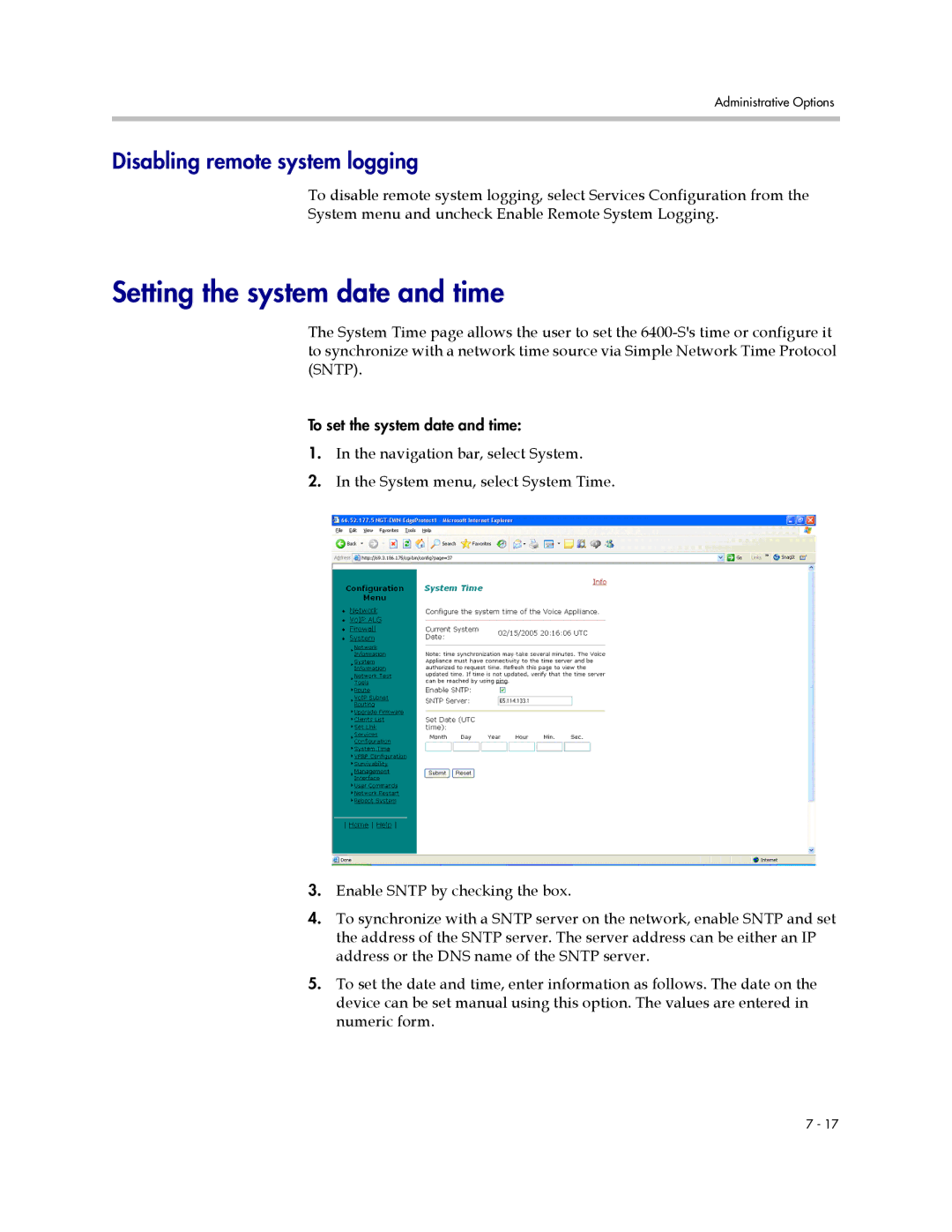Administrative Options
Disabling remote system logging
To disable remote system logging, select Services Configuration from the
System menu and uncheck Enable Remote System Logging.
Setting the system date and time
The System Time page allows the user to set the
To set the system date and time:
1.In the navigation bar, select System.
2.In the System menu, select System Time.
3.Enable SNTP by checking the box.
4.To synchronize with a SNTP server on the network, enable SNTP and set the address of the SNTP server. The server address can be either an IP address or the DNS name of the SNTP server.
5.To set the date and time, enter information as follows. The date on the device can be set manual using this option. The values are entered in numeric form.
7 - 17