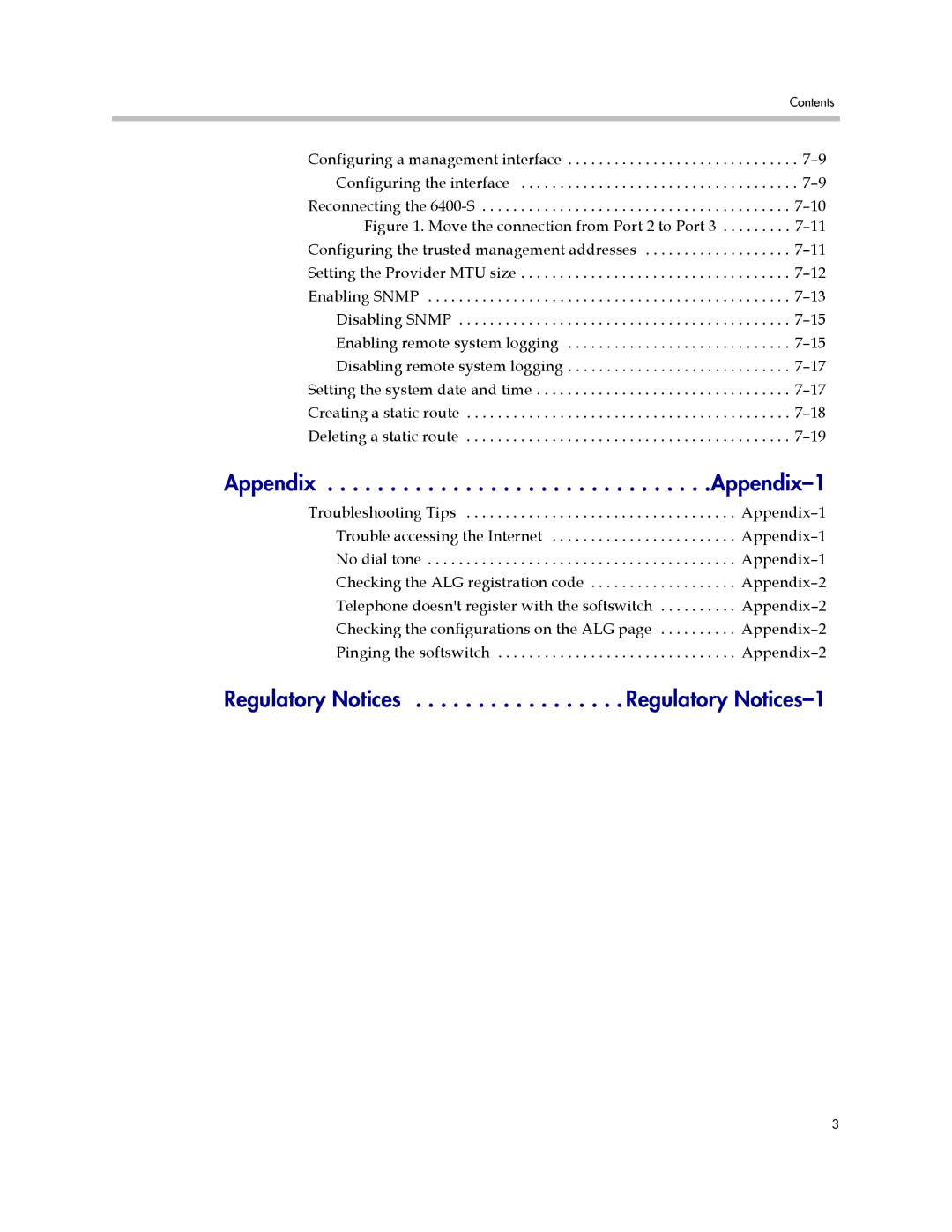Contents
Configuring a management interface . . . . . . . . . . . . . . . . . . . . . . . . . . . . . . 7–9 Configuring the interface . . . . . . . . . . . . . . . . . . . . . . . . . . . . . . . . . . . . 7–9 Reconnecting the 6400-S . . . . . . . . . . . . . . . . . . . . . . . . . . . . . . . . . . . . . . . .7–10 Figure 1. Move the connection from Port 2 to Port 3 . . . . . . . . . 7–11 Configuring the trusted management addresses . . . . . . . . . . . . . . . . . . . 7–11 Setting the Provider MTU size . . . . . . . . . . . . . . . . . . . . . . . . . . . . . . . . . . . 7–12 Enabling SNMP . . . . . . . . . . . . . . . . . . . . . . . . . . . . . . . . . . . . . . . . . . . . . . . 7–13 Disabling SNMP . . . . . . . . . . . . . . . . . . . . . . . . . . . . . . . . . . . . . . . . . . . 7–15 Enabling remote system logging . . . . . . . . . . . . . . . . . . . . . . . . . . . . . 7–15 Disabling remote system logging . . . . . . . . . . . . . . . . . . . . . . . . . . . . . 7–17 Setting the system date and time . . . . . . . . . . . . . . . . . . . . . . . . . . . . . . . . . 7–17 Creating a static route . . . . . . . . . . . . . . . . . . . . . . . . . . . . . . . . . . . . . . . . . . 7–18 Deleting a static route . . . . . . . . . . . . . . . . . . . . . . . . . . . . . . . . . . . . . . . . . . 7–19
Appendix . . . . . . . . . . . . . . . . . . . . . . . . . . . . . . .Appendix–1
Troubleshooting Tips . . . . . . . . . . . . . . . . . . . . . . . . . . . . . . . . . . . Appendix–1 Trouble accessing the Internet . . . . . . . . . . . . . . . . . . . . . . . . Appendix–1 No dial tone . . . . . . . . . . . . . . . . . . . . . . . . . . . . . . . . . . . . . . . . Appendix–1 Checking the ALG registration code . . . . . . . . . . . . . . . . . . . Appendix–2 Telephone doesn't register with the softswitch . . . . . . . . . . Appendix–2 Checking the configurations on the ALG page . . . . . . . . . . Appendix–2 Pinging the softswitch . . . . . . . . . . . . . . . . . . . . . . . . . . . . . . . Appendix–2
Regulatory Notices . . . . . . . . . . . . . . . . . Regulatory Notices–1