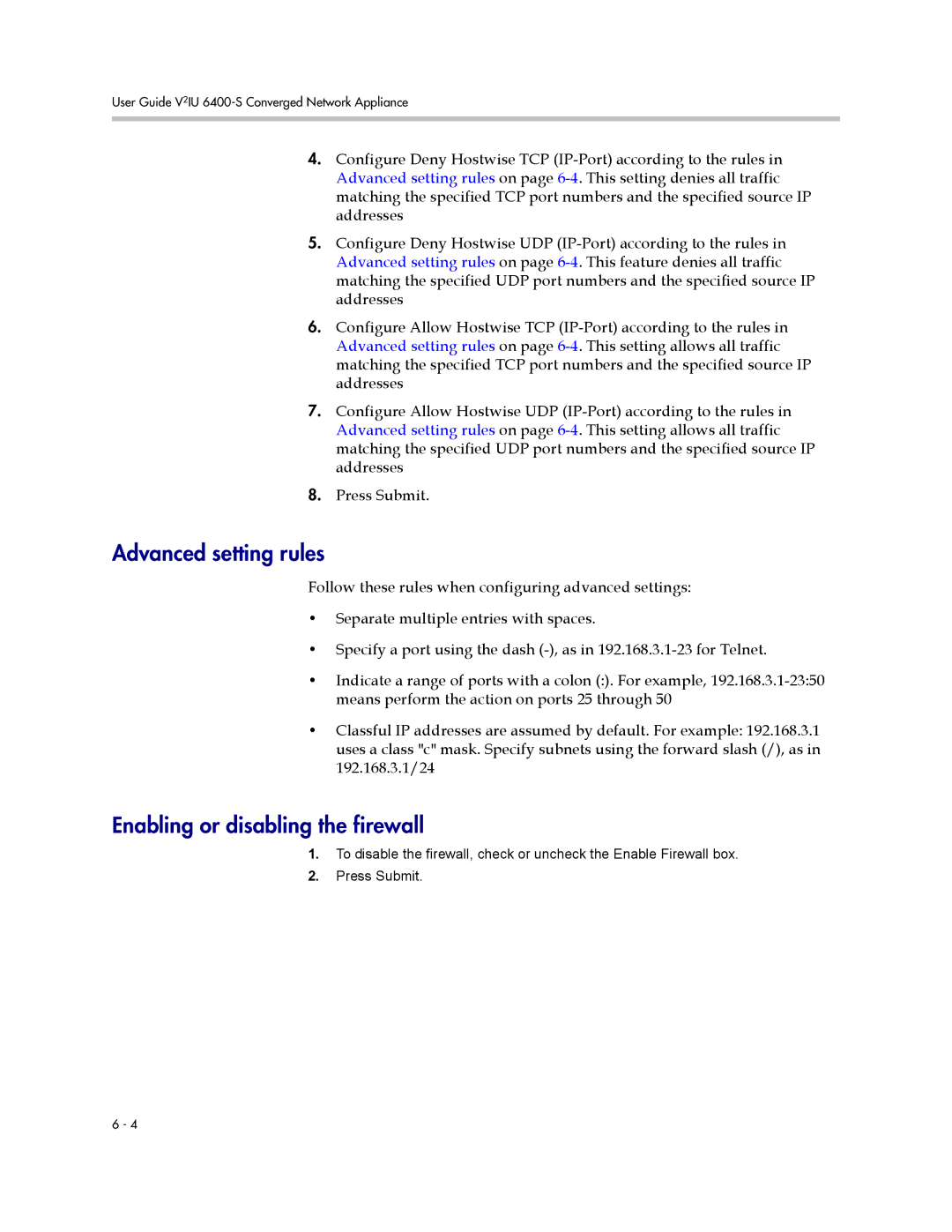User Guide V2IU 6400-S Converged Network Appliance
4.Configure Deny Hostwise TCP (IP-Port) according to the rules in Advanced setting rules on page 6-4. This setting denies all traffic matching the specified TCP port numbers and the specified source IP addresses
5.Configure Deny Hostwise UDP (IP-Port) according to the rules in Advanced setting rules on page 6-4. This feature denies all traffic matching the specified UDP port numbers and the specified source IP addresses
6.Configure Allow Hostwise TCP (IP-Port) according to the rules in Advanced setting rules on page 6-4. This setting allows all traffic matching the specified TCP port numbers and the specified source IP addresses
7.Configure Allow Hostwise UDP (IP-Port) according to the rules in Advanced setting rules on page 6-4. This setting allows all traffic matching the specified UDP port numbers and the specified source IP addresses
8.Press Submit.
Advanced setting rules
Follow these rules when configuring advanced settings:
•Separate multiple entries with spaces.
•Specify a port using the dash (-), as in 192.168.3.1-23 for Telnet.
•Indicate a range of ports with a colon (:). For example, 192.168.3.1-23:50 means perform the action on ports 25 through 50
•Classful IP addresses are assumed by default. For example: 192.168.3.1 uses a class "c" mask. Specify subnets using the forward slash (/), as in 192.168.3.1/24
Enabling or disabling the firewall
1.To disable the firewall, check or uncheck the Enable Firewall box.
2.Press Submit.