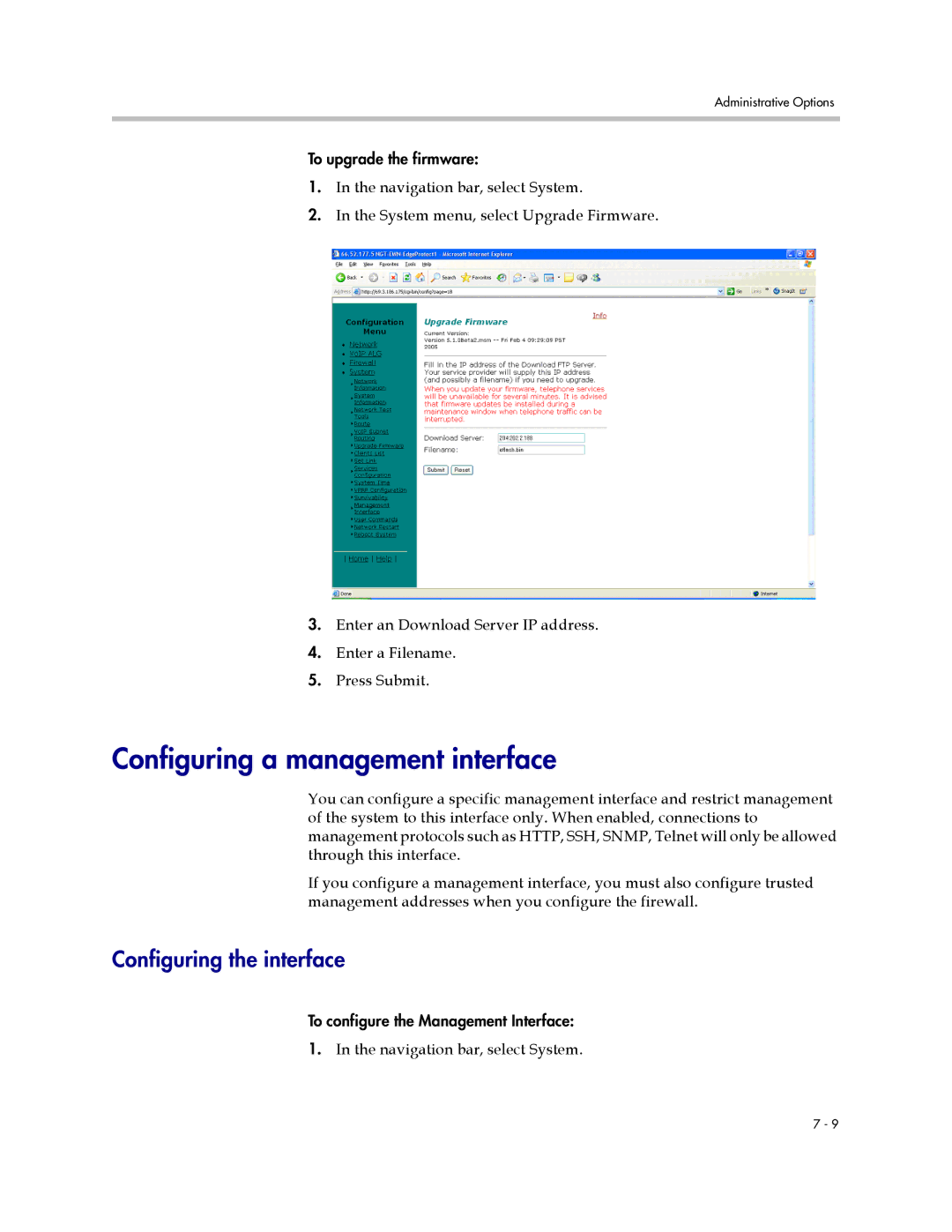Administrative Options
To upgrade the firmware:
1.In the navigation bar, select System.
2.In the System menu, select Upgrade Firmware.
3.Enter an Download Server IP address.
4.Enter a Filename.
5.Press Submit.
Configuring a management interface
You can configure a specific management interface and restrict management of the system to this interface only. When enabled, connections to management protocols such as HTTP, SSH, SNMP, Telnet will only be allowed through this interface.
If you configure a management interface, you must also configure trusted management addresses when you configure the firewall.
Configuring the interface
To configure the Management Interface:
1.In the navigation bar, select System.
7 - 9