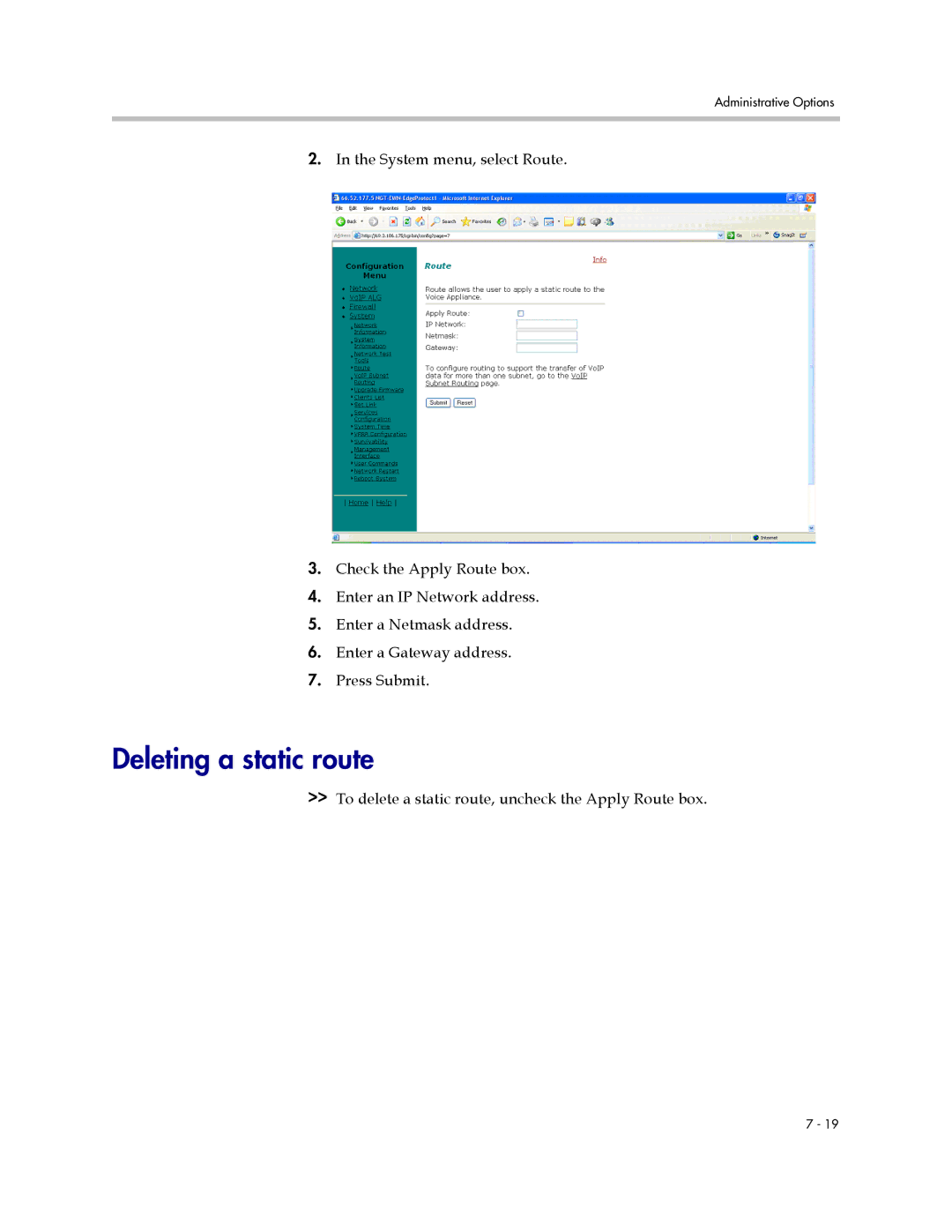Administrative Options
2.In the System menu, select Route.
3.Check the Apply Route box.
4.Enter an IP Network address.
5.Enter a Netmask address.
6.Enter a Gateway address.
7.Press Submit.
Deleting a static route
>>To delete a static route, uncheck the Apply Route box.
7 - 19