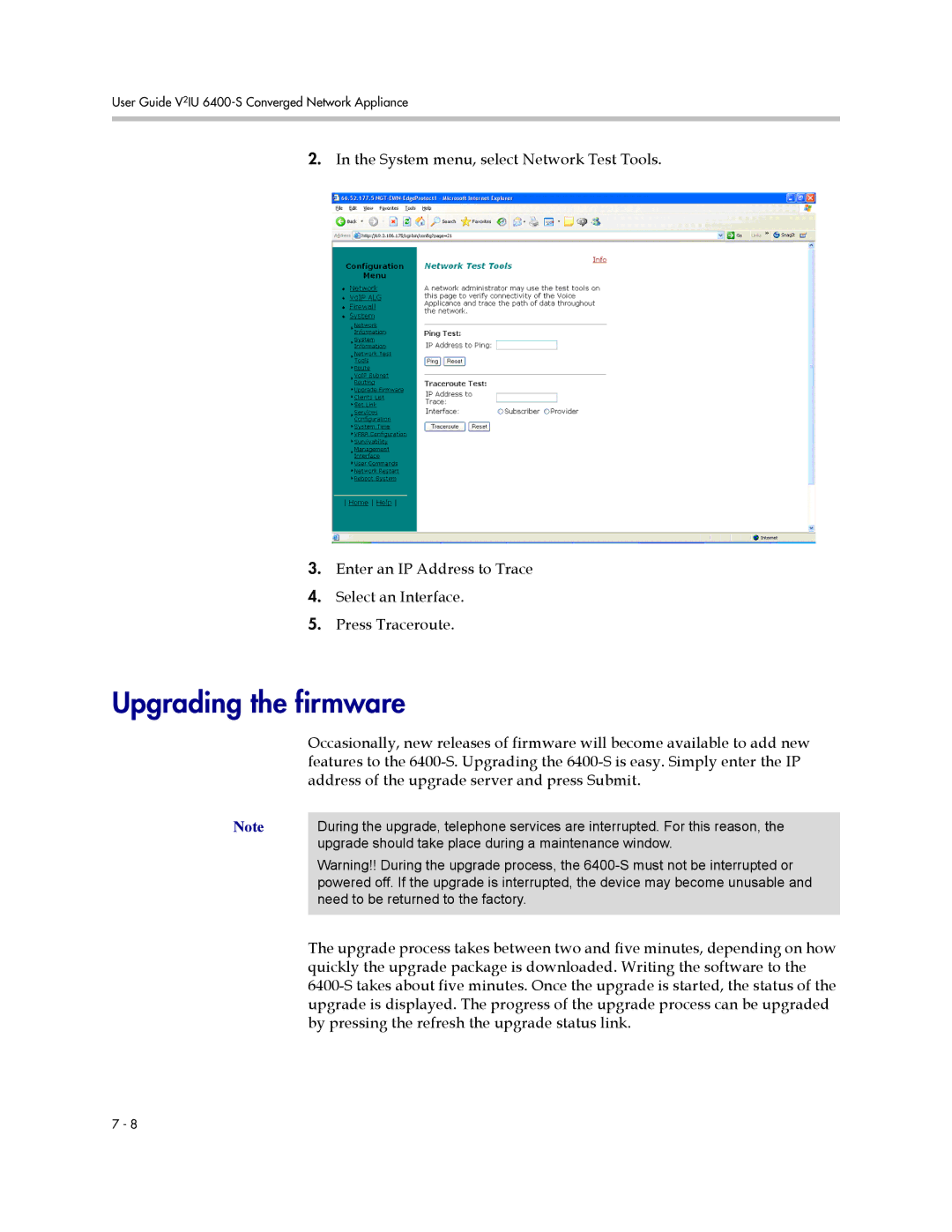User Guide V2IU 6400-S Converged Network Appliance
2.In the System menu, select Network Test Tools.
3.Enter an IP Address to Trace
4.Select an Interface.
5.Press Traceroute.
Upgrading the firmware
Occasionally, new releases of firmware will become available to add new features to the
Note | During the upgrade, telephone services are interrupted. For this reason, the |
| upgrade should take place during a maintenance window. |
| Warning!! During the upgrade process, the |
| powered off. If the upgrade is interrupted, the device may become unusable and |
| need to be returned to the factory. |
|
|
| The upgrade process takes between two and five minutes, depending on how |
| quickly the upgrade package is downloaded. Writing the software to the |
| |
| upgrade is displayed. The progress of the upgrade process can be upgraded |
| by pressing the refresh the upgrade status link. |
7 - 8