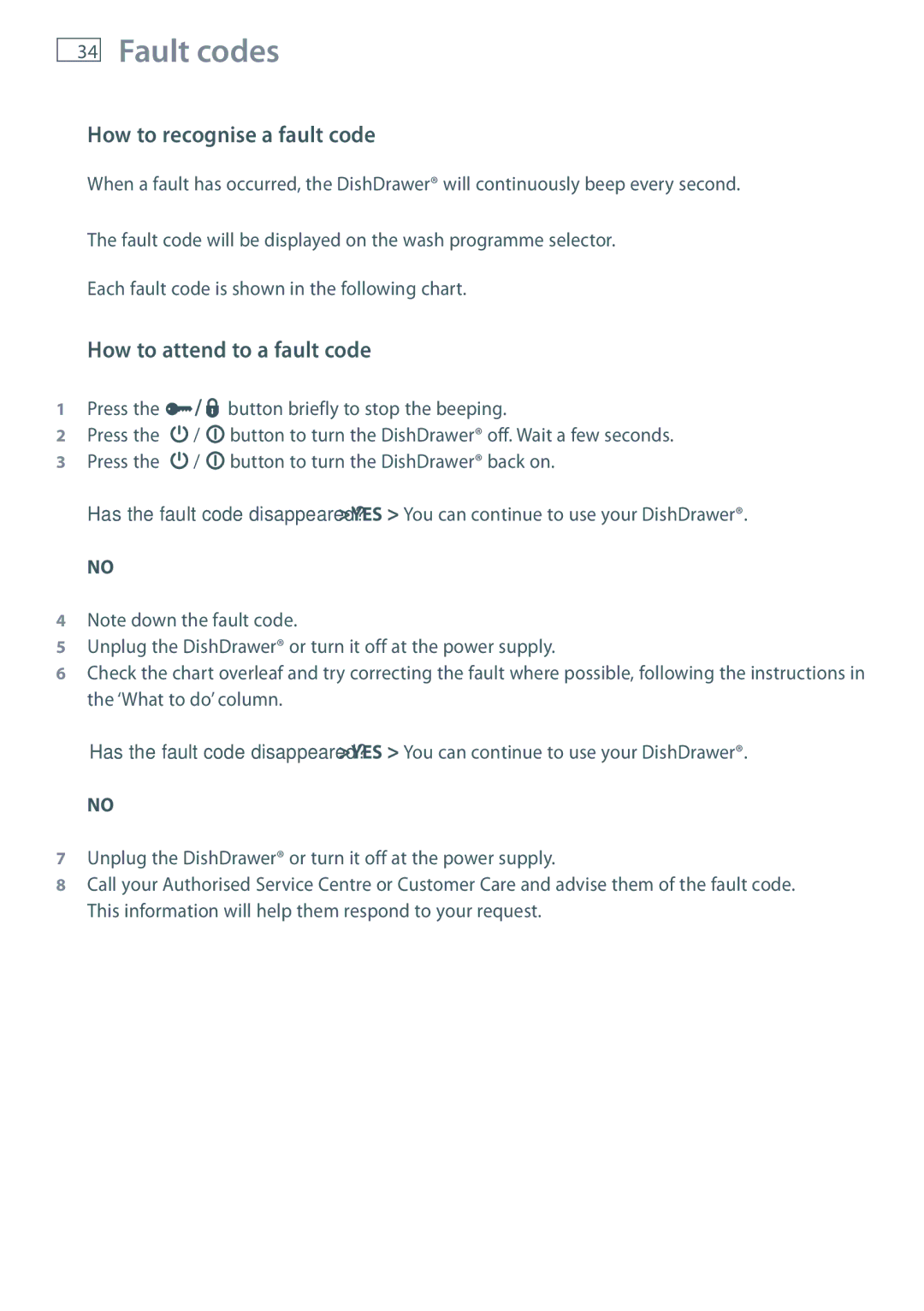MEC7430W specifications
The Maytag MEC7430W is a highly efficient electric cooktop designed to bring performance, durability, and style to any kitchen. This versatile cooking appliance features four radiant elements, providing ample space for cooking a variety of dishes simultaneously. With a sleek white finish, the cooktop blends seamlessly into different kitchen aesthetics while ensuring ease of cleaning.One of the main features of the Maytag MEC7430W is its powerful heating elements, which allow for rapid boiling and precise temperature control. The cooktop includes a powerful 8-inch element that can reach up to 2,500 watts, making it ideal for boiling pasta or searing meats. Additionally, the inclusion of two 6-inch elements provides flexibility for smaller pots and pans, making it suitable for a range of culinary tasks.
The Maytag MEC7430W is also equipped with a hot surface indicator light, a crucial safety feature that alerts users when the cooktop is still hot after use. This ensures that both the cook and any nearby individuals are aware of the surface temperature, helping to prevent burns and accidents in busy kitchens.
Another important characteristic of the MEC7430W is its easy-to-use control knobs located at the front, providing convenient access to adjust heat levels. This user-friendly design allows home cooks to focus on preparation rather than fumbling with controls, enhancing the overall cooking experience.
Durability is a key aspect of the Maytag brand, and the MEC7430W is no exception. Constructed with high-quality materials, this cooktop is built to withstand the rigors of daily cooking. Additionally, the surface is designed to resist scratches and stains, making it easier to maintain its pristine appearance over time.
For those who value energy efficiency, the Maytag MEC7430W utilizes radiant cooking technology, which allows for even heating and reduced energy consumption. The cooktop is designed to be highly efficient, helping users save on energy bills without sacrificing cooking performance.
In summary, the Maytag MEC7430W electric cooktop showcases a blend of efficiency, safety, and stylish design. Its powerful heating elements, user-friendly controls, and durable construction make it an excellent choice for anyone looking to upgrade their cooking experience. Whether preparing a simple breakfast or a complex dinner, the MEC7430W is equipped to handle it all.